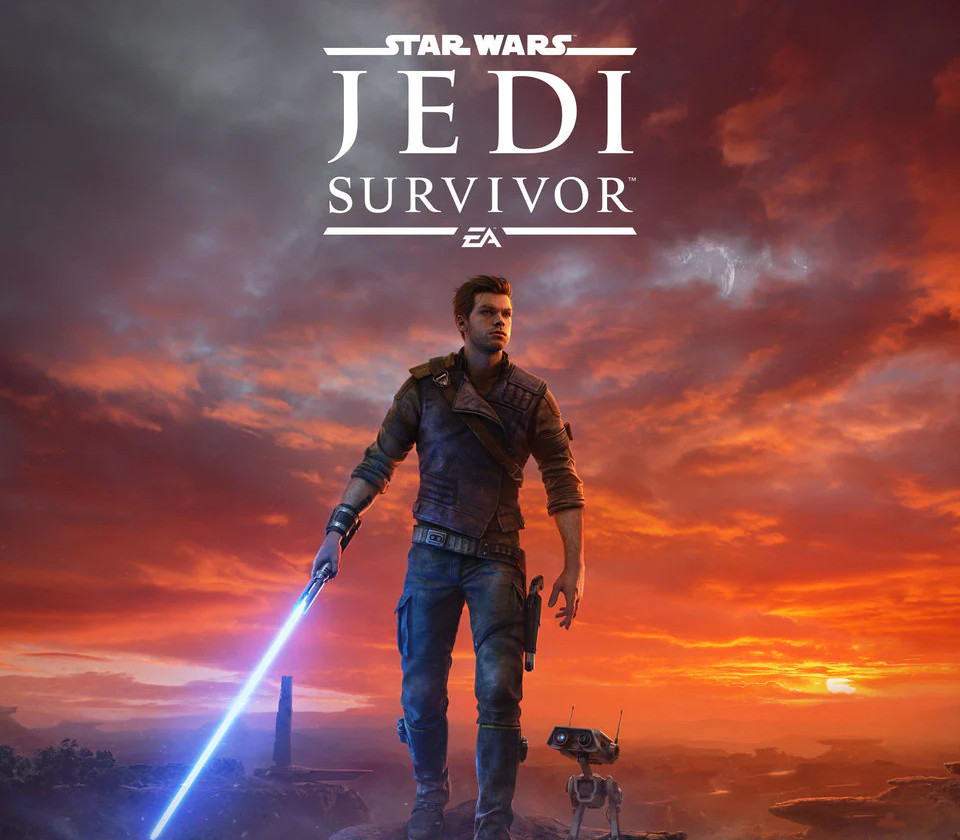
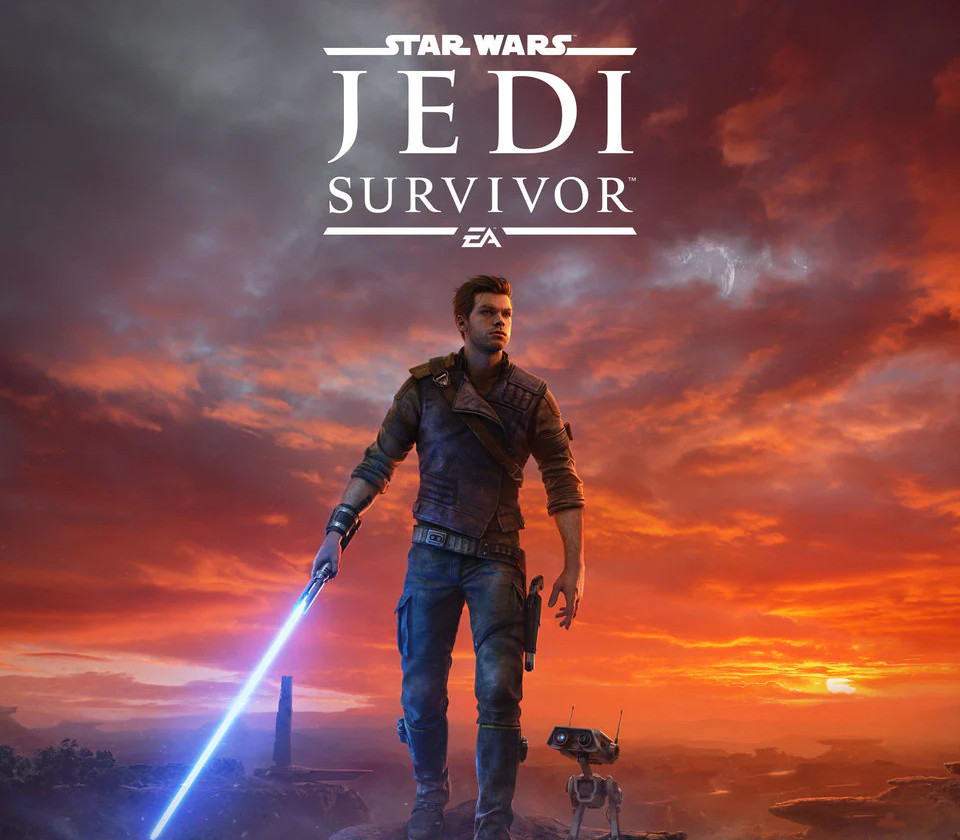
 EA App Key
EA App Key
 (Global) – Will work in US
(Global) – Will work in US
 Instant Delivery
Instant Delivery
STAR WARS Jedi: Survivor EN/PL/RU Languages Only EA App CD Key
 EA App Key
EA App Key
 (Global) – Will work in US
(Global) – Will work in US
 Instant Delivery
Instant Delivery
-42%
$36.95
MSRP is based on publicly available data and estimates.
May not reflect actual retail price. Please verify independently.
May not reflect actual retail price. Please verify independently.
$21.29
- 100% Money Back Guarantee Covers unrevealed products or verified faults. Claims are quickly handled by our UK-based customer service team.
-
Affiliate PartnersEarn $1.70 per sale — no followers needed. 🎮 Fund your next game for free!
STAR WARS Jedi: Survivor EN/PL/RU Languages Only EA App CD Key
$36.95
MSRP is based on publicly available data and estimates.
May not reflect actual retail price. Please verify independently.
May not reflect actual retail price. Please verify independently.
$21.29
- 100% Money Back Guarantee Covers unrevealed products or verified faults. Claims are quickly handled by our UK-based customer service team.
-
Affiliate PartnersEarn $1.70 per sale — no followers needed. 🎮 Fund your next game for free!
Description
About STAR WARS Jedi: Survivor EN/PL/RU Languages Only EA App CD Key
The story of Cal Kestis continues in Star Wars Jedi: Survivor, a third-person, galaxy-spanning, action-adventure game from Respawn Entertainment, developed in collaboration with Lucasfilm Games. This narratively driven, single-player title picks up 5 years after the events of Star Wars Jedi: Fallen Order™ and follows Cal’s increasingly desperate fight as the galaxy descends further into darkness. Pushed to the edges of the galaxy by the Empire, Cal will find himself surrounded by threats new and familiar. As one of the last surviving Jedi Knights, Cal is driven to make a stand during the galaxy’s darkest times — but how far is he willing to go to protect himself, his crew, and the legacy of the Jedi Order? Features Continue Cal’s journey. No longer a Padawan, Cal has come into his own and grown into a powerful Jedi Knight. Carrying the memories and expectations of the Jedi Order with him, his crusade against the Empire has only become more perilous. The Dark Times are closing in, and with enemies new and familiar surrounding him, Cal will need to decide how far he’s willing to go to save those closest to him. Go beyond your training. The cinematic combat system returns with additional Force abilities and new lightsaber fighting styles. Creatively leverage all these abilities and weapons to strategically take on an expanded host of enemies, sizing up strengths and weaknesses while cleverly utilizing your training to overcome your opponents and solve the mysteries that lay in your path. Explore an untamed galaxy. Discover new planets and familiar frontiers in the Star Wars galaxy, each with unique biomes, challenges, and enemies. Master new skills, equipment, and abilities that will augment the ways you explore, fight, and roam. With larger areas to explore and more to discover off the beaten path, players who adventure beyond the horizon will find hidden rewards.
System Requirements
Windows
Minimum: Requires a 64-bit processor and operating system OS: Windows 10 64-bit
Processor: 4 core / 8 threads | Intel Core i7-7700 | Ryzen 5 1400
Memory: 8 GB RAM
Graphics: 8GB VRAM | GTX 1070 | Radeon RX 580 DirectX: Version 12
Network: Broadband Internet connection
Storage: 130 GB available space Additional
Notes: Internet required for non-optional patching, no online play.
Activation
Product Activation Guides
This product will be delivered as a EA App Key
1
Install the EA App
Head to the official EA website and
download the EA App client. Click the “Download EA app” button at the top-right of the page.
2
Set Up Your Account
Once the app is installed, open it and sign in with your EA account. If you don’t have one, you can create it during login.
3
Activate Your Product
In the app, go to My Collection from the side menu, then choose Redeem Code. Enter your key carefully and hit Next. Make sure no extra spaces are included before or after the code.
4
Start the Download
After the code is verified, your game will appear in My Collection. Click on it to begin downloading and installing.
1
Log In to Your EA Account
Launch the EA App and sign in using the email and password provided in your order. This is your personal account. If prompted to verify the login or update security info, follow the steps on screen.
2
Change Account Details Immediately
To secure full ownership, go to the account settings and change the email address and password. Then enable Two-Factor Authentication (2FA) if available. This ensures the account is locked to you and only you.
3
Access Your Game
Go to the My Collection tab in the EA App. You’ll see your purchased game already linked. Download and install it to begin playing — no activation is needed.
Reviews
Customer Reviews
FAQs
Learn more about how Keydra works
Why are your prices so cheap?
We work directly with verified bulk distributors who apply to partner with us. That means no middlemen, no inflated markups, just competitive deals we lock in behind the scenes, so you always get the best possible price.
Are all of your products legit?
Yes, every product sold on Keydra is sourced from trusted suppliers and fully verified before going live. We don’t deal in grey-area reselling or sketchy sources. It’s all real, and it’s all backed by our replacement policy.
How fast will I receive my order?
Most orders are delivered instantly after purchase. Some account-based products may take up to 24 hours for manual processing; but we always aim to get it to you as fast as possible. You’ll see the expected delivery time clearly on each product page.
Is anything sent to my address?
Never. All of our products are digital, that means, whether it's a code, an account, or a subscription, everything is delivered online. No physical shipping, no delays, no postage fees.
How do I redeem/see my order?
After purchase, you'll receive a secure link to view your key or account details. If the product requires manual processing, we’ll send a redemption link as soon as it’s ready. Step-by-step instructions are included whenever needed. (You may always view your order details on your dashboard if you created an account).
What happens if my key or account doesn’t work?
If something’s not working as it should, get in touch with us right away. We’ll review your case quickly and either replace the item or issue a refund, no hassle, no runaround. You’re never left in the dark with Keydra.
You can reach our support team at [email protected] or through our contact page - we’re here to help.
Do you offer refunds or replacements?
We do offer refunds or replacements for faulty products as long as the issue is reported within the valid window. To qualify, the product must not have been redeemed or used improperly. Instant refunds apply to keys that haven't been revealed.
Are your products region locked?
Some are, some aren’t, but we make it crystal clear. You’ll always see the region listed on the product page (e.g. EU). Our system auto-detects your location to help avoid mismatches.
Can I trust Keydra.net?
Absolutely. Keydra was built by long-time merchants who know the space inside-out. We launched with one mission: fair pricing, fast delivery, no B.S. That’s why every order is protected, and every deal is real, no hidden fees.
Do I need to create an account to order?
Nope checkout is guest-friendly. But creating a Keydra account unlocks faster order access, easier refunds, and exclusive deals. Totally up to you. We made Keydra to be as convenient as possible.
Other Details
-
Region Global / Worldwide
-
Genre Action, Adventure
-
Publisher Electronic Arts
-
Developer Respawn Entertainment
-
Age Rating PEGI 16
-
Languages
- 🇬🇧 English
- 🇵🇱 Polish
- 🇷🇺 Russian
About STAR WARS Jedi: Survivor EN/PL/RU Languages Only EA App CD Key
The story of Cal Kestis continues in Star Wars Jedi: Survivor, a third-person, galaxy-spanning, action-adventure game from Respawn Entertainment, developed in collaboration with Lucasfilm Games. This narratively driven, single-player title picks up 5 years after the events of Star Wars Jedi: Fallen Order™ and follows Cal’s increasingly desperate fight as the galaxy descends further into darkness. Pushed to the edges of the galaxy by the Empire, Cal will find himself surrounded by threats new and familiar. As one of the last surviving Jedi Knights, Cal is driven to make a stand during the galaxy’s darkest times — but how far is he willing to go to protect himself, his crew, and the legacy of the Jedi Order? Features Continue Cal’s journey. No longer a Padawan, Cal has come into his own and grown into a powerful Jedi Knight. Carrying the memories and expectations of the Jedi Order with him, his crusade against the Empire has only become more perilous. The Dark Times are closing in, and with enemies new and familiar surrounding him, Cal will need to decide how far he’s willing to go to save those closest to him. Go beyond your training. The cinematic combat system returns with additional Force abilities and new lightsaber fighting styles. Creatively leverage all these abilities and weapons to strategically take on an expanded host of enemies, sizing up strengths and weaknesses while cleverly utilizing your training to overcome your opponents and solve the mysteries that lay in your path. Explore an untamed galaxy. Discover new planets and familiar frontiers in the Star Wars galaxy, each with unique biomes, challenges, and enemies. Master new skills, equipment, and abilities that will augment the ways you explore, fight, and roam. With larger areas to explore and more to discover off the beaten path, players who adventure beyond the horizon will find hidden rewards.
Windows
Minimum: Requires a 64-bit processor and operating system OS: Windows 10 64-bit
Processor: 4 core / 8 threads | Intel Core i7-7700 | Ryzen 5 1400
Memory: 8 GB RAM
Graphics: 8GB VRAM | GTX 1070 | Radeon RX 580 DirectX: Version 12
Network: Broadband Internet connection
Storage: 130 GB available space Additional
Notes: Internet required for non-optional patching, no online play.
Product Activation Guides
This product will be delivered as a EA App Key
1
Install the EA App
Head to the official EA website and
download the EA App client. Click the “Download EA app” button at the top-right of the page.
2
Set Up Your Account
Once the app is installed, open it and sign in with your EA account. If you don’t have one, you can create it during login.
3
Activate Your Product
In the app, go to My Collection from the side menu, then choose Redeem Code. Enter your key carefully and hit Next. Make sure no extra spaces are included before or after the code.
4
Start the Download
After the code is verified, your game will appear in My Collection. Click on it to begin downloading and installing.
1
Log In to Your EA Account
Launch the EA App and sign in using the email and password provided in your order. This is your personal account. If prompted to verify the login or update security info, follow the steps on screen.
2
Change Account Details Immediately
To secure full ownership, go to the account settings and change the email address and password. Then enable Two-Factor Authentication (2FA) if available. This ensures the account is locked to you and only you.
3
Access Your Game
Go to the My Collection tab in the EA App. You’ll see your purchased game already linked. Download and install it to begin playing — no activation is needed.
Customer Reviews
Learn more about how Keydra works
Why are your prices so cheap?
We work directly with verified bulk distributors who apply to partner with us. That means no middlemen, no inflated markups, just competitive deals we lock in behind the scenes, so you always get the best possible price.
Are all of your products legit?
Yes, every product sold on Keydra is sourced from trusted suppliers and fully verified before going live. We don’t deal in grey-area reselling or sketchy sources. It’s all real, and it’s all backed by our replacement policy.
How fast will I receive my order?
Most orders are delivered instantly after purchase. Some account-based products may take up to 24 hours for manual processing; but we always aim to get it to you as fast as possible. You’ll see the expected delivery time clearly on each product page.
Is anything sent to my address?
Never. All of our products are digital, that means, whether it's a code, an account, or a subscription, everything is delivered online. No physical shipping, no delays, no postage fees.
How do I redeem/see my order?
After purchase, you'll receive a secure link to view your key or account details. If the product requires manual processing, we’ll send a redemption link as soon as it’s ready. Step-by-step instructions are included whenever needed. (You may always view your order details on your dashboard if you created an account).
What happens if my key or account doesn’t work?
If something’s not working as it should, get in touch with us right away. We’ll review your case quickly and either replace the item or issue a refund, no hassle, no runaround. You’re never left in the dark with Keydra.
You can reach our support team at [email protected] or through our contact page - we’re here to help.
Do you offer refunds or replacements?
We do offer refunds or replacements for faulty products as long as the issue is reported within the valid window. To qualify, the product must not have been redeemed or used improperly. Instant refunds apply to keys that haven't been revealed.
Are your products region locked?
Some are, some aren’t, but we make it crystal clear. You’ll always see the region listed on the product page (e.g. EU). Our system auto-detects your location to help avoid mismatches.
Can I trust Keydra.net?
Absolutely. Keydra was built by long-time merchants who know the space inside-out. We launched with one mission: fair pricing, fast delivery, no B.S. That’s why every order is protected, and every deal is real, no hidden fees.
Do I need to create an account to order?
Nope checkout is guest-friendly. But creating a Keydra account unlocks faster order access, easier refunds, and exclusive deals. Totally up to you. We made Keydra to be as convenient as possible.
Other Details
-
Region Global / Worldwide
-
Genre Action, Adventure
-
Publisher Electronic Arts
-
Developer Respawn Entertainment
-
Age Rating PEGI 16
-
Languages
- 🇬🇧 English
- 🇵🇱 Polish
- 🇷🇺 Russian
Consider these
Products that are popular among players like you
-
The Mooseman Steam CD Key
Steam Key • Global$9.80$4.80-51% -
Lamoneo Steam CD Key
Steam Key • Global$8.08$3.55-56% -
Saints Row Ultimate Franchise Pack 2015 Steam Gift
Steam Gift • Global$75.64$45.11-40% -
Astria Ascending Steam CD Key
Steam Key • Global$15.64$6.28-60% -
A-Men Steam CD Key
Steam Key • Global$13.09$5.65-57% -
The Saboteur GOG CD Key
GOG Key • Global$19.68$10.00-49%



