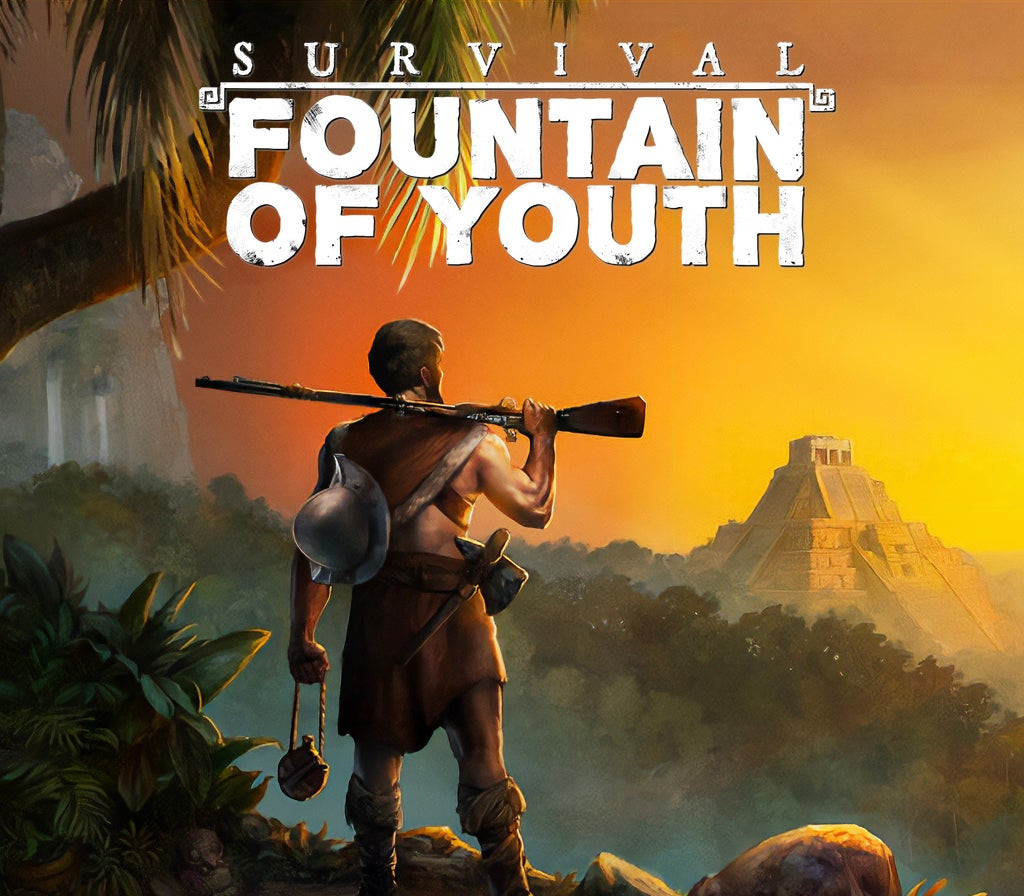
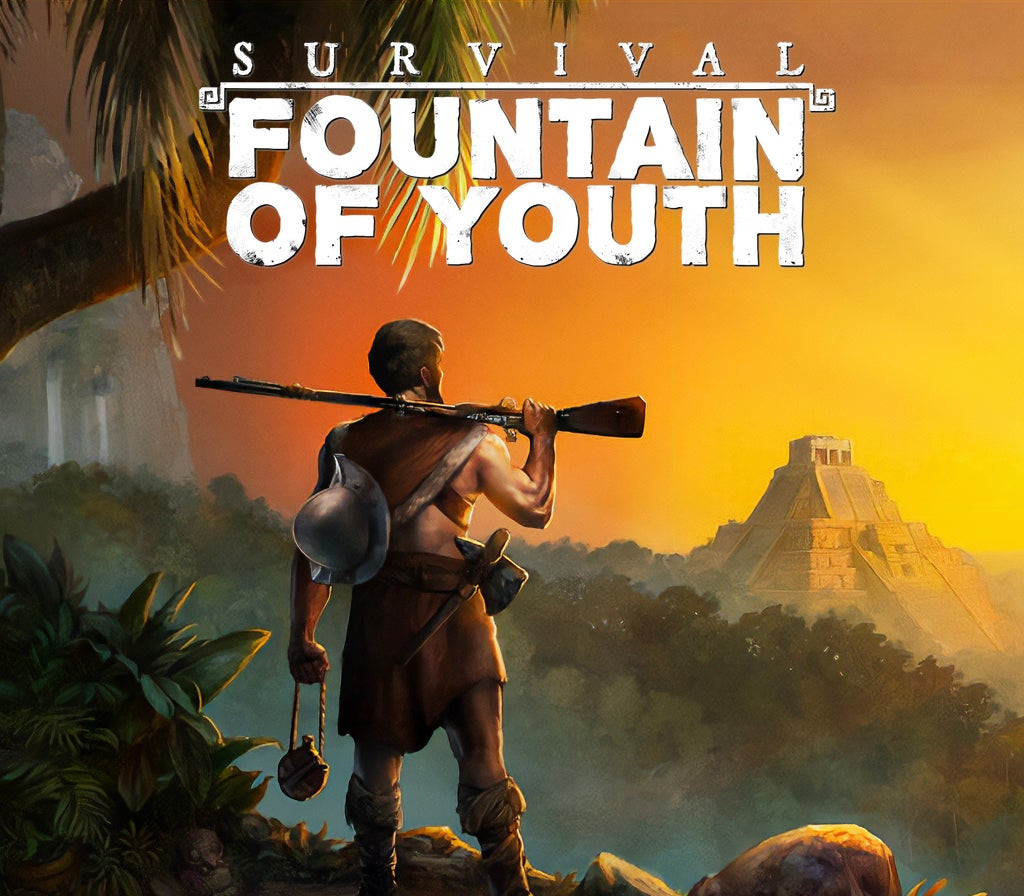
 Steam Key
Steam Key
 (EU) – Won't work in US
(EU) – Won't work in US
 Instant Delivery
Instant Delivery
Survival: Fountain of Youth EU PC Steam CD Key
 Steam Key
Steam Key
 (EU) – Won't work in US
(EU) – Won't work in US
 Instant Delivery
Instant Delivery
-24%
$46.91
MSRP is based on publicly available data and estimates.
May not reflect actual retail price. Please verify independently.
May not reflect actual retail price. Please verify independently.
$35.43
- 100% Money Back Guarantee
-
Affiliate PartnersEarn $1.77 per sale — no followers needed. 🎮 Fund your next game for free.
Survival: Fountain of Youth EU PC Steam CD Key
Description
Embark on a perilous expedition in Survival: Fountain of Youth, a gripping survival game set in the 16th century during Juan Ponce de Leon's quest for the legendary Fountain of Youth. Based on a historic event from the Age of Discovery, you find yourself stranded after a shipwreck, compelled to navigate deserted lands where danger lurks at every turn. From crafting tools and building shelters to hunting prey and battling predators, your strength and survival skills will be put to the ultimate test. Survival: Fountain of Youth is not just a game; it's an immersive journey into the heart of survival, exploration, and mystery. Secure your Steam CD Key now and brace yourself for a challenging expedition where every decision determines your fate. Are you ready to conquer the unknown and uncover the secrets of the elusive Fountain of Youth? The adventure awaits. Features Survive in the 16th Century: Navigate a treacherous environment filled with dangerous animals, harsh weather, lethal plants, diseases, injuries, hunger, thirst, and exhaustion. Over 30 animal species with unique habitats and behaviors challenge you to become the hunter rather than the prey. With scorching Caribbean heat, relentless storms, malaria-infested swamps, and poisonous plants, the Bimini archipelago is a hazardous landscape. Crafting, building shelter, improving your skills, and resource exploration are crucial to your survival. Are you prepared for the ultimate challenge? Travel the Seas: Build a variety of sea vessels, from primitive rafts to 16th-century Spanish schooners, to explore and traverse between islands. Open new routes to unknown lands, prepare for expeditions, and unravel the mysteries that lie ahead. The seas hold both promise and peril—chart your course wisely. Craft Your Way Through Time: Craft over hundreds of items for survival, ranging from simple tools made of sticks and rocks to advanced muskets, metal armor, and tools. Establish various workshops, from primitive leather dryers to pre-industrial era machines. Each action you perform improves your skills—strength, cooking, skinning, shooting, and more. Evolve from a clumsy rookie to a hardcore survivor. Explore 15+ Unique Islands: Embark on a journey through diverse landscapes, climates, and environments on over 15 unique islands. From the desertic caatinga to crocodile-filled mangrove thickets and bustling underwater biomes surrounding shipwrecks and reefs, this open world is far from a Caribbean paradise. Adapt to the conditions of new lands, solve mysteries, and seek unique treasures. Uncover the Mythical Fountain's Location: As you search for clues about your shipmates, stumble upon remnants of an ancient civilization that perished for an unknown reason. Explore ruins and temples, decipher centuries-old puzzles, and unveil the mystery behind the legendary Fountain of Youth. One question remains: Will you survive long enough to gain eternal youth? One question remains: Will you survive long enough to gain eternal youth?
System Requirements
Windows
Minimum: Requires a 64-bit processor and operating system OS: Windows 7
Processor: Intel Core i5-6400 CPU @ 2. 70 GHz
Memory: 8 GB RAM
Graphics: NVidia GeForce GTX 970 4 GB Full HD resolution DirectX: Version 11
Storage: 32 GB available space
Activation
Steam Product Guides
This product will be delivered as a Steam Key
Steam Key (via Client)
1
Launch Steam & Sign In
Open the Steam app and log into your account. If it’s not installed, you can
download it here.

2
Access Product Activation
Click on + ADD A GAME at the bottom-left of the Steam window, then choose
Activate a Product on Steam... to begin.

3
Proceed to Activation
A new window will appear for product activation. Simply click Next to continue.
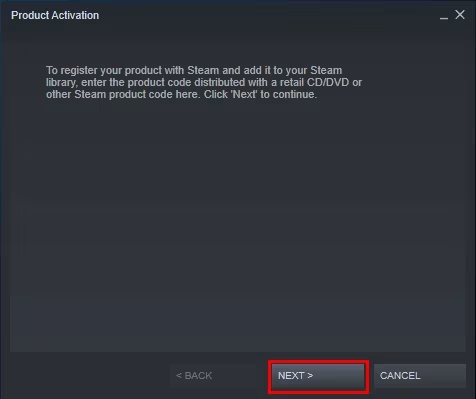
4
Accept the Terms
Review the Steam Subscriber Agreement, then click I Agree to move forward.
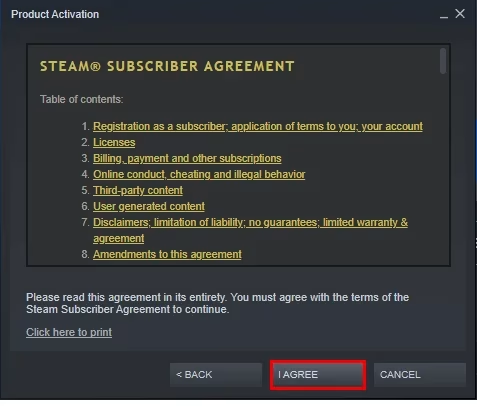
5
Enter Your Game Code
Type in the Steam product key you received, then click Next to continue.
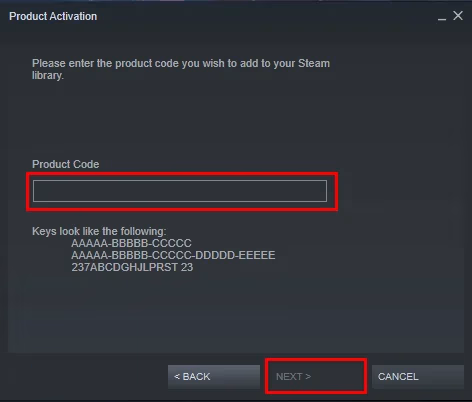
6
Finish & Locate Your Game
Click Finish to complete the process. You can install the game right away or do it later — it'll be available in your Steam Library.
Steam Key (via Website)
1
Open Product Activation
Make sure you're signed in to your Steam account, then head to Activate a Product on Steam from the + ADD A GAME menu.
2
Enter Your Code
Paste your Steam key into the box provided, tick the I Agree checkbox, and click Continue.
3
Find Your Game
That’s it! The game will be added to your Steam Library, ready for download whenever you choose.
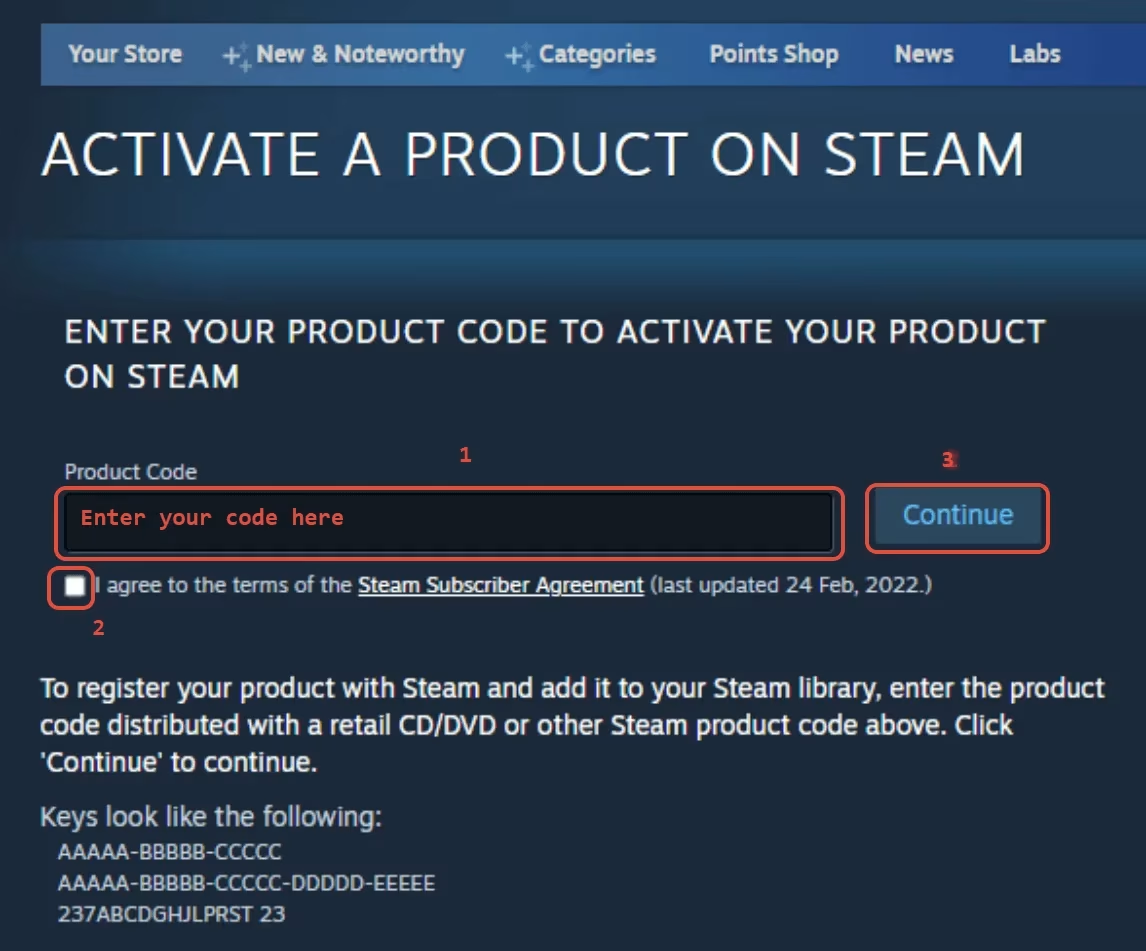
Steam Account
1
Launch Steam & Sign In
Open the Steam app and log into your account. If it’s not installed, you can
download it here.

2
Get the Verification Code
Log in to the Email Login URL using the credentials we sent you. Once you're in, copy the Steam verification code and enter it on the Steam client when prompted.
3
Enable Family Sharing
To play the game on your personal Steam account, follow this step-by-step guide:
Watch the video tutorial.
4
Important Note
Some Steam games can’t be shared due to technical restrictions — especially those requiring third-party keys, subscriptions, or accounts.
5
You Own This Account
Full access is now yours — feel free to update the account's personal details. If you’d like to add more games later, let us know and we’ll create a custom offer for you at a discounted rate.
Please Note: Applying any changes to the purchased account, such as adding a payment method or changing the region, may result in the account being banned. In such cases, no refund is applicable.
Steam Gift
1
Install Steam & Sign In
If you don’t have Steam installed yet, download it from the
official website. Once installed, create a new account or sign in to your existing one.
2
Open the Gift Link
You’ll receive an email with a Steam gift link. Click it to launch Steam — make sure you're logged into the correct account before continuing.
3
Redeem the Gift
After clicking the link, Steam will notify you of a new gift in the top-right corner of the client. Follow the on-screen steps to accept and add the game to your library.
Please Note: We are not responsible for any issues related to the purchase or use of Steam Gift links. You use them at your own risk.
Due to a recent update in Valve’s policy, Steam Gifts for games protected by the VAC system cannot be added to your inventory. They must go directly to your library. Always ensure you are logged into the correct Steam account before redeeming the gift link.
Due to a recent update in Valve’s policy, Steam Gifts for games protected by the VAC system cannot be added to your inventory. They must go directly to your library. Always ensure you are logged into the correct Steam account before redeeming the gift link.
Steam Altergift
1
Open the Gift Link
You’ll receive a gift link via email or order page. Open it in your web browser to begin the process.
2
Connect Your Steam Profile
Depending on the platform, you’ll either be asked to paste your Steam profile URL or sign in using Steam. This step links the gift to your account.
3
Set the Correct Country
If prompted, choose the same country as your Steam store region. You can check yours under Steam > Account Details.
4
Accept the Bot’s Friend Request
Our automated system will send you a friend request from a gifting bot. Accept it to proceed with delivery.
5
Receive Your Game
Once you're friends, the bot will send the purchased game directly to your Steam account as a gift. Accept it to add it to your library.
FAQs
Why are your prices so cheap?
We work directly with verified bulk distributors who apply to partner with us. That means no middlemen, no inflated markups, just competitive deals we lock in behind the scenes, so you always get the best possible price.
Are all of your products legit?
Yes, every product sold on Keydra is sourced from trusted suppliers and fully verified before going live. We don’t deal in grey-area reselling or sketchy sources. It’s all real, and it’s all backed by our replacement policy.
How fast will I receive my order?
Most orders are delivered instantly after purchase. Some account-based products may take up to 24 hours for manual processing; but we always aim to get it to you as fast as possible. You’ll see the expected delivery time clearly on each product page.
Is anything sent to my address?
Never. All of our products are digital, that means, whether it's a code, an account, or a subscription, everything is delivered online. No physical shipping, no delays, no postage fees.
How do I redeem/see my order?
After purchase, you'll receive a secure link to view your key or account details. If the product requires manual processing, we’ll send a redemption link as soon as it’s ready. Step-by-step instructions are included whenever needed. (You may always view your order details on your dashboard if you created an account).
What happens if my key or account doesn’t work?
If something’s not working as it should, get in touch with us right away. We’ll review your case quickly and either replace the item or issue a refund, no hassle, no runaround. You’re never left in the dark with Keydra.
You can reach our support team at [email protected] or through our contact page - we’re here to help.
Do you offer refunds or replacements?
We do offer refunds or replacements for faulty products as long as the issue is reported within the valid window. To qualify, the product must not have been redeemed or used improperly. Instant refunds apply to keys that haven't been revealed.
Are your products region locked?
Some are, some aren’t, but we make it crystal clear. You’ll always see the region listed on the product page (e.g. EU). Our system auto-detects your location to help avoid mismatches.
Can I trust Keydra.net?
Absolutely. Keydra was built by long-time merchants who know the space inside-out. We launched with one mission: fair pricing, fast delivery, no B.S. That’s why every order is protected, and every deal is real, no hidden fees.
Do I need to create an account to order?
Nope checkout is guest-friendly. But creating a Keydra account unlocks faster order access, easier refunds, and exclusive deals. Totally up to you. We made Keydra to be as convenient as possible.
Other Details
-
Region European Union
-
Genre Action, Adventure, Indie, Open World, Simulation, Survival
-
Publisher Twin Sails Interactive
-
Developer Odinsoft Inc.
-
Age Rating PEGI 16
-
Languages
- 🇨🇳 Chinese
- 🇬🇧 English
- 🇫🇷 French
- 🇩🇪 German
- 🇯🇵 Japanese
- 🇰🇷 Korean
- 🇧🇷 Portuguese - Brazil
- 🇷🇺 Russian
- 🇪🇸 Spanish
Embark on a perilous expedition in Survival: Fountain of Youth, a gripping survival game set in the 16th century during Juan Ponce de Leon's quest for the legendary Fountain of Youth. Based on a historic event from the Age of Discovery, you find yourself stranded after a shipwreck, compelled to navigate deserted lands where danger lurks at every turn. From crafting tools and building shelters to hunting prey and battling predators, your strength and survival skills will be put to the ultimate test. Survival: Fountain of Youth is not just a game; it's an immersive journey into the heart of survival, exploration, and mystery. Secure your Steam CD Key now and brace yourself for a challenging expedition where every decision determines your fate. Are you ready to conquer the unknown and uncover the secrets of the elusive Fountain of Youth? The adventure awaits. Features Survive in the 16th Century: Navigate a treacherous environment filled with dangerous animals, harsh weather, lethal plants, diseases, injuries, hunger, thirst, and exhaustion. Over 30 animal species with unique habitats and behaviors challenge you to become the hunter rather than the prey. With scorching Caribbean heat, relentless storms, malaria-infested swamps, and poisonous plants, the Bimini archipelago is a hazardous landscape. Crafting, building shelter, improving your skills, and resource exploration are crucial to your survival. Are you prepared for the ultimate challenge? Travel the Seas: Build a variety of sea vessels, from primitive rafts to 16th-century Spanish schooners, to explore and traverse between islands. Open new routes to unknown lands, prepare for expeditions, and unravel the mysteries that lie ahead. The seas hold both promise and peril—chart your course wisely. Craft Your Way Through Time: Craft over hundreds of items for survival, ranging from simple tools made of sticks and rocks to advanced muskets, metal armor, and tools. Establish various workshops, from primitive leather dryers to pre-industrial era machines. Each action you perform improves your skills—strength, cooking, skinning, shooting, and more. Evolve from a clumsy rookie to a hardcore survivor. Explore 15+ Unique Islands: Embark on a journey through diverse landscapes, climates, and environments on over 15 unique islands. From the desertic caatinga to crocodile-filled mangrove thickets and bustling underwater biomes surrounding shipwrecks and reefs, this open world is far from a Caribbean paradise. Adapt to the conditions of new lands, solve mysteries, and seek unique treasures. Uncover the Mythical Fountain's Location: As you search for clues about your shipmates, stumble upon remnants of an ancient civilization that perished for an unknown reason. Explore ruins and temples, decipher centuries-old puzzles, and unveil the mystery behind the legendary Fountain of Youth. One question remains: Will you survive long enough to gain eternal youth? One question remains: Will you survive long enough to gain eternal youth?
Windows
Minimum: Requires a 64-bit processor and operating system OS: Windows 7
Processor: Intel Core i5-6400 CPU @ 2. 70 GHz
Memory: 8 GB RAM
Graphics: NVidia GeForce GTX 970 4 GB Full HD resolution DirectX: Version 11
Storage: 32 GB available space
Steam Product Guides
This product will be delivered as a Steam Key
Steam Key (via Client)
1
Launch Steam & Sign In
Open the Steam app and log into your account. If it’s not installed, you can
download it here.

2
Access Product Activation
Click on + ADD A GAME at the bottom-left of the Steam window, then choose
Activate a Product on Steam... to begin.

3
Proceed to Activation
A new window will appear for product activation. Simply click Next to continue.
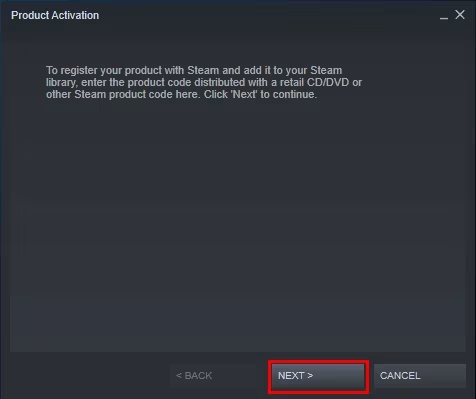
4
Accept the Terms
Review the Steam Subscriber Agreement, then click I Agree to move forward.
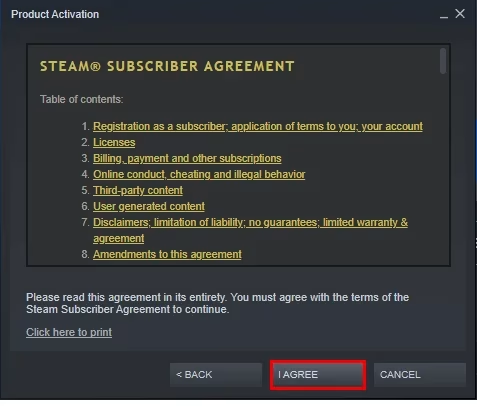
5
Enter Your Game Code
Type in the Steam product key you received, then click Next to continue.
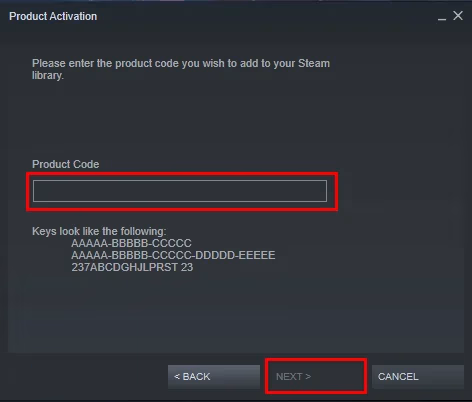
6
Finish & Locate Your Game
Click Finish to complete the process. You can install the game right away or do it later — it'll be available in your Steam Library.
Steam Key (via Website)
1
Open Product Activation
Make sure you're signed in to your Steam account, then head to Activate a Product on Steam from the + ADD A GAME menu.
2
Enter Your Code
Paste your Steam key into the box provided, tick the I Agree checkbox, and click Continue.
3
Find Your Game
That’s it! The game will be added to your Steam Library, ready for download whenever you choose.
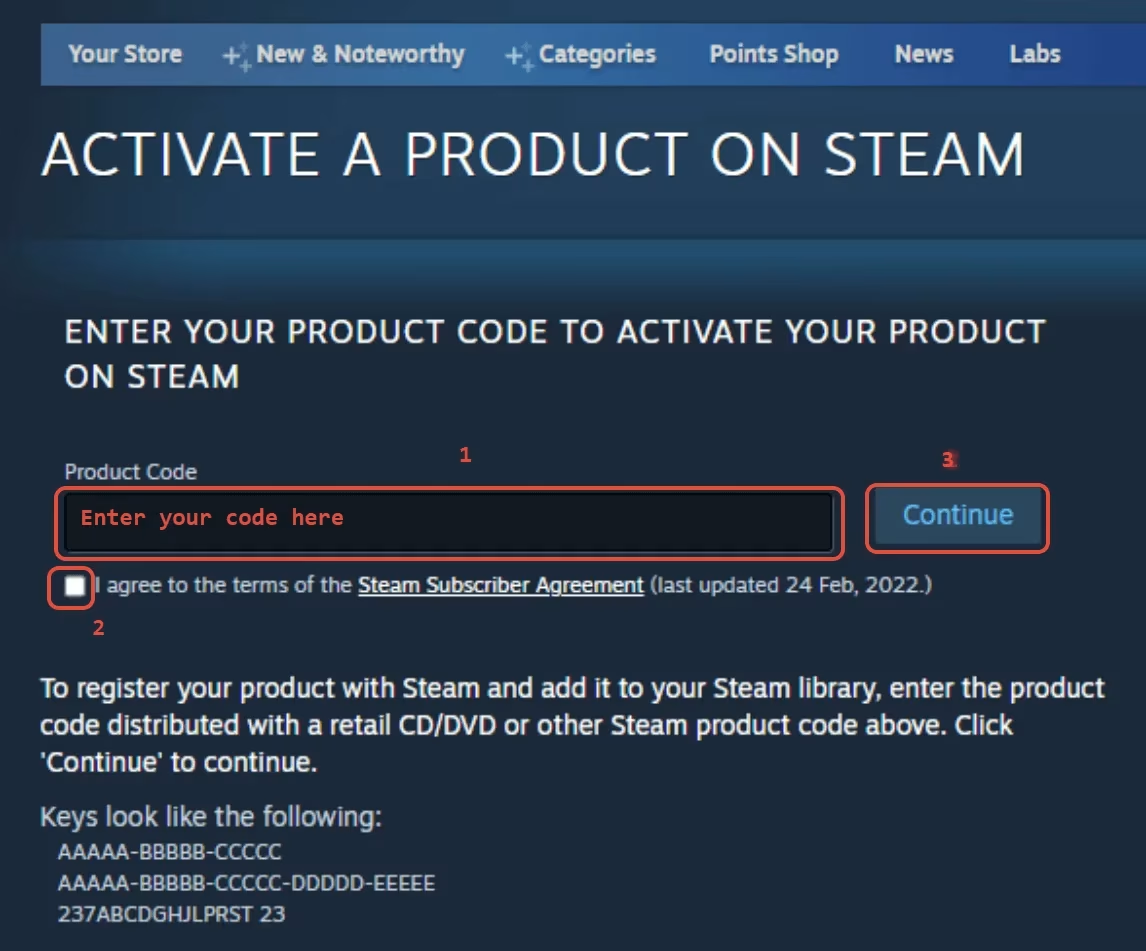
Steam Account
1
Launch Steam & Sign In
Open the Steam app and log into your account. If it’s not installed, you can
download it here.

2
Get the Verification Code
Log in to the Email Login URL using the credentials we sent you. Once you're in, copy the Steam verification code and enter it on the Steam client when prompted.
3
Enable Family Sharing
To play the game on your personal Steam account, follow this step-by-step guide:
Watch the video tutorial.
4
Important Note
Some Steam games can’t be shared due to technical restrictions — especially those requiring third-party keys, subscriptions, or accounts.
5
You Own This Account
Full access is now yours — feel free to update the account's personal details. If you’d like to add more games later, let us know and we’ll create a custom offer for you at a discounted rate.
Please Note: Applying any changes to the purchased account, such as adding a payment method or changing the region, may result in the account being banned. In such cases, no refund is applicable.
Steam Gift
1
Install Steam & Sign In
If you don’t have Steam installed yet, download it from the
official website. Once installed, create a new account or sign in to your existing one.
2
Open the Gift Link
You’ll receive an email with a Steam gift link. Click it to launch Steam — make sure you're logged into the correct account before continuing.
3
Redeem the Gift
After clicking the link, Steam will notify you of a new gift in the top-right corner of the client. Follow the on-screen steps to accept and add the game to your library.
Please Note: We are not responsible for any issues related to the purchase or use of Steam Gift links. You use them at your own risk.
Due to a recent update in Valve’s policy, Steam Gifts for games protected by the VAC system cannot be added to your inventory. They must go directly to your library. Always ensure you are logged into the correct Steam account before redeeming the gift link.
Due to a recent update in Valve’s policy, Steam Gifts for games protected by the VAC system cannot be added to your inventory. They must go directly to your library. Always ensure you are logged into the correct Steam account before redeeming the gift link.
Steam Altergift
1
Open the Gift Link
You’ll receive a gift link via email or order page. Open it in your web browser to begin the process.
2
Connect Your Steam Profile
Depending on the platform, you’ll either be asked to paste your Steam profile URL or sign in using Steam. This step links the gift to your account.
3
Set the Correct Country
If prompted, choose the same country as your Steam store region. You can check yours under Steam > Account Details.
4
Accept the Bot’s Friend Request
Our automated system will send you a friend request from a gifting bot. Accept it to proceed with delivery.
5
Receive Your Game
Once you're friends, the bot will send the purchased game directly to your Steam account as a gift. Accept it to add it to your library.
Why are your prices so cheap?
We work directly with verified bulk distributors who apply to partner with us. That means no middlemen, no inflated markups, just competitive deals we lock in behind the scenes, so you always get the best possible price.
Are all of your products legit?
Yes, every product sold on Keydra is sourced from trusted suppliers and fully verified before going live. We don’t deal in grey-area reselling or sketchy sources. It’s all real, and it’s all backed by our replacement policy.
How fast will I receive my order?
Most orders are delivered instantly after purchase. Some account-based products may take up to 24 hours for manual processing; but we always aim to get it to you as fast as possible. You’ll see the expected delivery time clearly on each product page.
Is anything sent to my address?
Never. All of our products are digital, that means, whether it's a code, an account, or a subscription, everything is delivered online. No physical shipping, no delays, no postage fees.
How do I redeem/see my order?
After purchase, you'll receive a secure link to view your key or account details. If the product requires manual processing, we’ll send a redemption link as soon as it’s ready. Step-by-step instructions are included whenever needed. (You may always view your order details on your dashboard if you created an account).
What happens if my key or account doesn’t work?
If something’s not working as it should, get in touch with us right away. We’ll review your case quickly and either replace the item or issue a refund, no hassle, no runaround. You’re never left in the dark with Keydra.
You can reach our support team at [email protected] or through our contact page - we’re here to help.
Do you offer refunds or replacements?
We do offer refunds or replacements for faulty products as long as the issue is reported within the valid window. To qualify, the product must not have been redeemed or used improperly. Instant refunds apply to keys that haven't been revealed.
Are your products region locked?
Some are, some aren’t, but we make it crystal clear. You’ll always see the region listed on the product page (e.g. EU). Our system auto-detects your location to help avoid mismatches.
Can I trust Keydra.net?
Absolutely. Keydra was built by long-time merchants who know the space inside-out. We launched with one mission: fair pricing, fast delivery, no B.S. That’s why every order is protected, and every deal is real, no hidden fees.
Do I need to create an account to order?
Nope checkout is guest-friendly. But creating a Keydra account unlocks faster order access, easier refunds, and exclusive deals. Totally up to you. We made Keydra to be as convenient as possible.
Other Details
-
Region European Union
-
Genre Action, Adventure, Indie, Open World, Simulation, Survival
-
Publisher Twin Sails Interactive
-
Developer Odinsoft Inc.
-
Age Rating PEGI 16
-
Languages
- 🇨🇳 Chinese
- 🇬🇧 English
- 🇫🇷 French
- 🇩🇪 German
- 🇯🇵 Japanese
- 🇰🇷 Korean
- 🇧🇷 Portuguese - Brazil
- 🇷🇺 Russian
- 🇪🇸 Spanish
Consider these
Products that are popular among players like you
-
Gears of War 4 - Elite Stack XBOX One CD Key
XBOX Key • Global$52.24$40.21-22% -
Aperture Tag: The Paint Gun Testing Initiative Steam Gift
Steam Gift • Global$37.98$28.20-25% -
The Walking Dead – Ultimate Steam Bundle Steam CD key
Steam Key • Global$64.95$50.21-19% -
NetOnNet 900 NOK Gift Card NO
NetOnNet Key • NOTotal Price$126.07 -
Devils & Demons PC Steam CD Key
Steam Key • Global$8.19$3.29-52% -
Fesnia Steam CD Key
Steam Key • GlobalTotal Price$159.85




