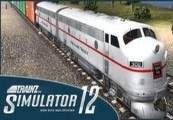
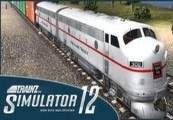
 Steam Key
Steam Key
 (Global) – Will work in US
(Global) – Will work in US
 Instant Delivery
Instant Delivery
Trainz Simulator 12 + Coronation Scot DLC + Aerotrain DLC Steam CD Key
 Steam Key
Steam Key
 (Global) – Will work in US
(Global) – Will work in US
 Instant Delivery
Instant Delivery
-45%
$11.83
MSRP is based on publicly available data and estimates.
May not reflect actual retail price. Please verify independently.
May not reflect actual retail price. Please verify independently.
$5.89
- 100% Money Back Guarantee
-
Affiliate PartnersEarn $0.59 per sale — no followers needed. 🎮 Fund your next game for free!
Trainz Simulator 12 + Coronation Scot DLC + Aerotrain DLC Steam CD Key
Description
Trainz Simulator 12 Steam Key Platform: Steam Languages: English Release Date: 08/06/2011 Product Description Includes: Trainz™ Simulator 12 Trainz Simulator - Coronation Scot DLC Trainz Simulator - Aerotrain DLC Build And Operate The Railroad Of Your Dreams. . . . With Your Friends! Trainz Simulator 12, Now With Multiplayer TS12 includes the most exciting new feature in the history of Trainz. The players have asked for it and we have delivered Trainz Multiplayer. Now players from all over the world can build, play and operate railroads together! Feel what its like to put your hands on the controls of powerful locomotives as they steam through towns, cities and rolling countryside Design and Build your own railroads with Trainz Surveyor and access hundreds of thousands of assets from the Trainz Download Station Share your enthusiasm with other rail fans as your combine your efforts to operate a working rail line in the new Trainz Multiplayer. Satellite View - Zoom all the way out and view your railroad from satellite distance More realistic trees with new SpeedTree Assets Backward compatible with TS2010 content By the 1950's, passenger revenues on America's railroads had long since passed their heyday. Automobiles were fast becoming an affordable option for the modern traveller, and flight was also steadily gaining in popularity. If railroad passenger services were to survive, operators realised they would need to change their thinking and somehow take a more cost effective approach. A locomotive design based on the existing SW1200 switcher was encased in a futuristic streamlined shroud. An usual Bo-1 wheel arrangement was employed and the drivetrain geared for passenger operation. The turret cabbed locomotive would be known as the LWT12. A finned tail car with a small observation gallery completed the stylised trainset exterior, and in 1955 the GM Aerotrain was born. Gone but certainly not forgotten. The GM Aerotrain addon pack takes you back to the streamline era when this stylish train toured the railroads of the USA as a proposed means to the future of passenger haulage. Aerotrain Vehicles and Consists: Atchison Topeka and Santa Fe Chicago Rock Island and Pacific General Motors New York Central Pennsylvania Railroad Union Pacific Feel what its like to put your hands on the controls of powerful locomotives as they steam through towns, cities and rolling countryside Design and Build your own railroads with Trainz Surveyor and access hundreds of thousands of assets from the Trainz Download Station Share your enthusiasm with other rail fans as your combine your efforts to operate a working rail line in the new Trainz Multiplayer. Satellite View - Zoom all the way out and view your railroad from satellite distance More realistic trees with new SpeedTree Assets Backward compatible with TS2010 content Play and Interact with other Trainz players from all over the world Drive Steam, Diesel and Electric Trains (and even trams, boats and cars) Operate a complete working rail line with interactive industries Build and customize your own living railroad Share your creations and your passion with other rail fans New Routes Southern China ECML Kings Cross - Newcastle Balezino - Mosti Debrecen - Nyiregyhaza Mojave Sub Division Municipal transit railway Norfolk & Western - Appalachian Coal Northeast Corridor - Wilmington To Philadelphia System Requirements Operating system: Windows XP SP3 / Vista / Windows 7 Processor: Pentium D 3. 4GHz (or equiv) Memory: 1 GB RAM Hard disk space: 16 GB of hard drive space Video: nVidia GeForce 7200/128MB or equivalent Sound: DirectX 9. 0c compatible sound card DirectX®: DirectX 9. 0c
System Requirements
System requirements not available for this product.
Activation
Steam Product Guides
This product will be delivered as a Steam Key
Steam Key (via Client)
1
Launch Steam & Sign In
Open the Steam app and log into your account. If it’s not installed, you can
download it here.

2
Access Product Activation
Click on + ADD A GAME at the bottom-left of the Steam window, then choose
Activate a Product on Steam... to begin.

3
Proceed to Activation
A new window will appear for product activation. Simply click Next to continue.
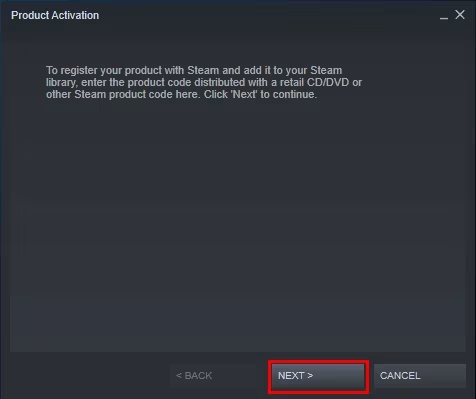
4
Accept the Terms
Review the Steam Subscriber Agreement, then click I Agree to move forward.
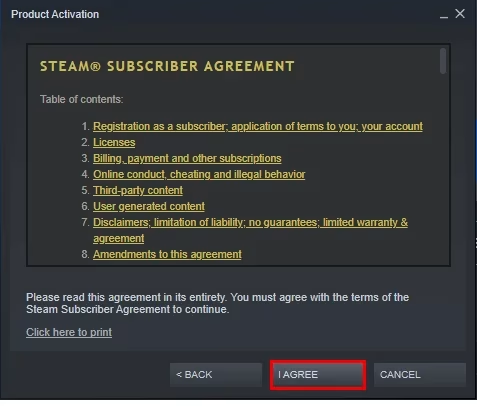
5
Enter Your Game Code
Type in the Steam product key you received, then click Next to continue.
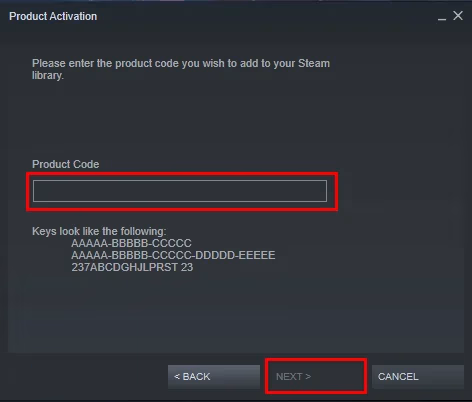
6
Finish & Locate Your Game
Click Finish to complete the process. You can install the game right away or do it later — it'll be available in your Steam Library.
Steam Key (via Website)
1
Open Product Activation
Make sure you're signed in to your Steam account, then head to Activate a Product on Steam from the + ADD A GAME menu.
2
Enter Your Code
Paste your Steam key into the box provided, tick the I Agree checkbox, and click Continue.
3
Find Your Game
That’s it! The game will be added to your Steam Library, ready for download whenever you choose.
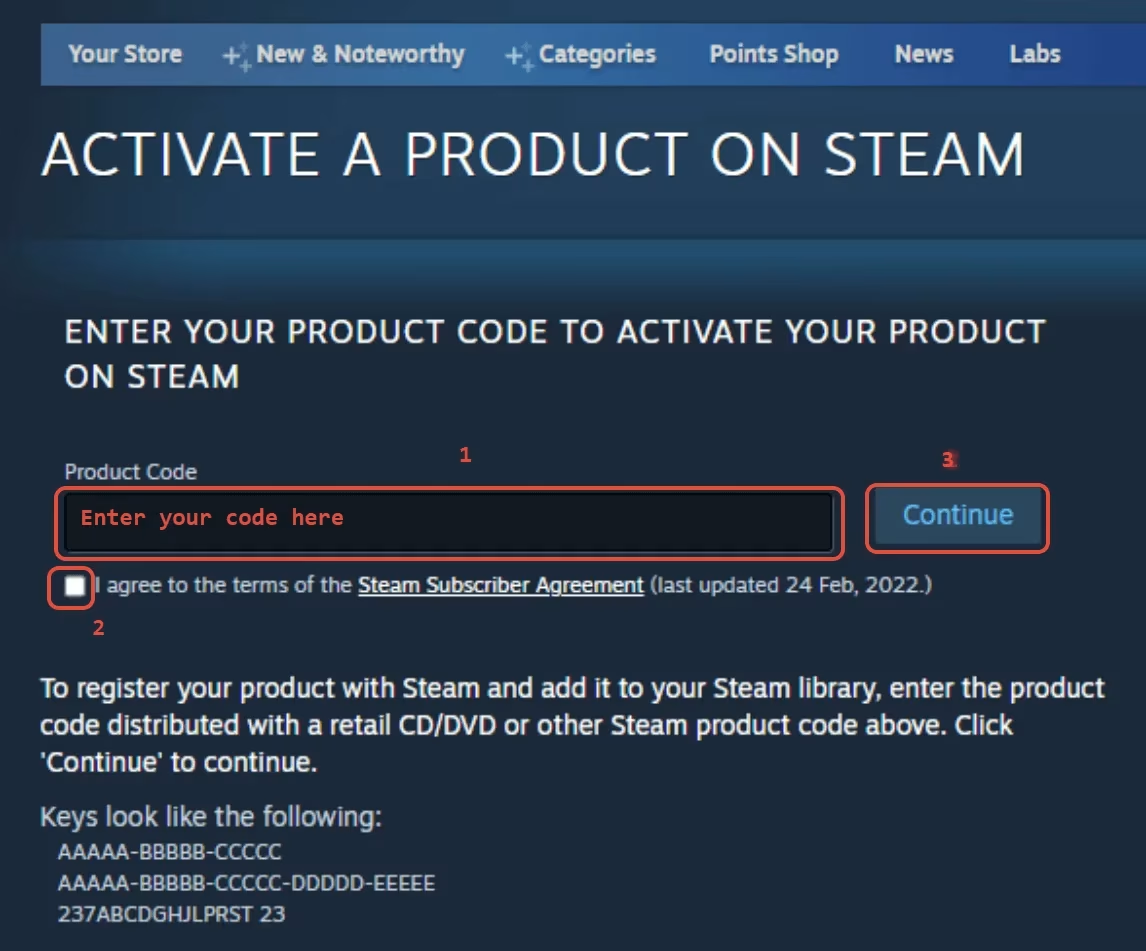
Steam Account
1
Launch Steam & Sign In
Open the Steam app and log into your account. If it’s not installed, you can
download it here.

2
Get the Verification Code
Log in to the Email Login URL using the credentials we sent you. Once you're in, copy the Steam verification code and enter it on the Steam client when prompted.
3
Enable Family Sharing
To play the game on your personal Steam account, follow this step-by-step guide:
Watch the video tutorial.
4
Important Note
Some Steam games can’t be shared due to technical restrictions — especially those requiring third-party keys, subscriptions, or accounts.
5
You Own This Account
Full access is now yours — feel free to update the account's personal details. If you’d like to add more games later, let us know and we’ll create a custom offer for you at a discounted rate.
Please Note: Applying any changes to the purchased account, such as adding a payment method or changing the region, may result in the account being banned. In such cases, no refund is applicable.
Steam Gift
1
Install Steam & Sign In
If you don’t have Steam installed yet, download it from the
official website. Once installed, create a new account or sign in to your existing one.
2
Open the Gift Link
You’ll receive an email with a Steam gift link. Click it to launch Steam — make sure you're logged into the correct account before continuing.
3
Redeem the Gift
After clicking the link, Steam will notify you of a new gift in the top-right corner of the client. Follow the on-screen steps to accept and add the game to your library.
Please Note: We are not responsible for any issues related to the purchase or use of Steam Gift links. You use them at your own risk.
Due to a recent update in Valve’s policy, Steam Gifts for games protected by the VAC system cannot be added to your inventory. They must go directly to your library. Always ensure you are logged into the correct Steam account before redeeming the gift link.
Due to a recent update in Valve’s policy, Steam Gifts for games protected by the VAC system cannot be added to your inventory. They must go directly to your library. Always ensure you are logged into the correct Steam account before redeeming the gift link.
Steam Altergift
1
Open the Gift Link
You’ll receive a gift link via email or order page. Open it in your web browser to begin the process.
2
Connect Your Steam Profile
Depending on the platform, you’ll either be asked to paste your Steam profile URL or sign in using Steam. This step links the gift to your account.
3
Set the Correct Country
If prompted, choose the same country as your Steam store region. You can check yours under Steam > Account Details.
4
Accept the Bot’s Friend Request
Our automated system will send you a friend request from a gifting bot. Accept it to proceed with delivery.
5
Receive Your Game
Once you're friends, the bot will send the purchased game directly to your Steam account as a gift. Accept it to add it to your library.
FAQs
Why are your prices so cheap?
We work directly with verified bulk distributors who apply to partner with us. That means no middlemen, no inflated markups, just competitive deals we lock in behind the scenes, so you always get the best possible price.
Are all of your products legit?
Yes, every product sold on Keydra is sourced from trusted suppliers and fully verified before going live. We don’t deal in grey-area reselling or sketchy sources. It’s all real, and it’s all backed by our replacement policy.
How fast will I receive my order?
Most orders are delivered instantly after purchase. Some account-based products may take up to 24 hours for manual processing; but we always aim to get it to you as fast as possible. You’ll see the expected delivery time clearly on each product page.
Is anything sent to my address?
Never. All of our products are digital, that means, whether it's a code, an account, or a subscription, everything is delivered online. No physical shipping, no delays, no postage fees.
How do I redeem/see my order?
After purchase, you'll receive a secure link to view your key or account details. If the product requires manual processing, we’ll send a redemption link as soon as it’s ready. Step-by-step instructions are included whenever needed. (You may always view your order details on your dashboard if you created an account).
What happens if my key or account doesn’t work?
If something’s not working as it should, get in touch with us right away. We’ll review your case quickly and either replace the item or issue a refund, no hassle, no runaround. You’re never left in the dark with Keydra.
You can reach our support team at [email protected] or through our contact page - we’re here to help.
Do you offer refunds or replacements?
We do offer refunds or replacements for faulty products as long as the issue is reported within the valid window. To qualify, the product must not have been redeemed or used improperly. Instant refunds apply to keys that haven't been revealed.
Are your products region locked?
Some are, some aren’t, but we make it crystal clear. You’ll always see the region listed on the product page (e.g. EU). Our system auto-detects your location to help avoid mismatches.
Can I trust Keydra.net?
Absolutely. Keydra was built by long-time merchants who know the space inside-out. We launched with one mission: fair pricing, fast delivery, no B.S. That’s why every order is protected, and every deal is real, no hidden fees.
Do I need to create an account to order?
Nope checkout is guest-friendly. But creating a Keydra account unlocks faster order access, easier refunds, and exclusive deals. Totally up to you. We made Keydra to be as convenient as possible.
Other Details
-
Region Global / Worldwide
-
Genre Simulation
Trainz Simulator 12 Steam Key Platform: Steam Languages: English Release Date: 08/06/2011 Product Description Includes: Trainz™ Simulator 12 Trainz Simulator - Coronation Scot DLC Trainz Simulator - Aerotrain DLC Build And Operate The Railroad Of Your Dreams. . . . With Your Friends! Trainz Simulator 12, Now With Multiplayer TS12 includes the most exciting new feature in the history of Trainz. The players have asked for it and we have delivered Trainz Multiplayer. Now players from all over the world can build, play and operate railroads together! Feel what its like to put your hands on the controls of powerful locomotives as they steam through towns, cities and rolling countryside Design and Build your own railroads with Trainz Surveyor and access hundreds of thousands of assets from the Trainz Download Station Share your enthusiasm with other rail fans as your combine your efforts to operate a working rail line in the new Trainz Multiplayer. Satellite View - Zoom all the way out and view your railroad from satellite distance More realistic trees with new SpeedTree Assets Backward compatible with TS2010 content By the 1950's, passenger revenues on America's railroads had long since passed their heyday. Automobiles were fast becoming an affordable option for the modern traveller, and flight was also steadily gaining in popularity. If railroad passenger services were to survive, operators realised they would need to change their thinking and somehow take a more cost effective approach. A locomotive design based on the existing SW1200 switcher was encased in a futuristic streamlined shroud. An usual Bo-1 wheel arrangement was employed and the drivetrain geared for passenger operation. The turret cabbed locomotive would be known as the LWT12. A finned tail car with a small observation gallery completed the stylised trainset exterior, and in 1955 the GM Aerotrain was born. Gone but certainly not forgotten. The GM Aerotrain addon pack takes you back to the streamline era when this stylish train toured the railroads of the USA as a proposed means to the future of passenger haulage. Aerotrain Vehicles and Consists: Atchison Topeka and Santa Fe Chicago Rock Island and Pacific General Motors New York Central Pennsylvania Railroad Union Pacific Feel what its like to put your hands on the controls of powerful locomotives as they steam through towns, cities and rolling countryside Design and Build your own railroads with Trainz Surveyor and access hundreds of thousands of assets from the Trainz Download Station Share your enthusiasm with other rail fans as your combine your efforts to operate a working rail line in the new Trainz Multiplayer. Satellite View - Zoom all the way out and view your railroad from satellite distance More realistic trees with new SpeedTree Assets Backward compatible with TS2010 content Play and Interact with other Trainz players from all over the world Drive Steam, Diesel and Electric Trains (and even trams, boats and cars) Operate a complete working rail line with interactive industries Build and customize your own living railroad Share your creations and your passion with other rail fans New Routes Southern China ECML Kings Cross - Newcastle Balezino - Mosti Debrecen - Nyiregyhaza Mojave Sub Division Municipal transit railway Norfolk & Western - Appalachian Coal Northeast Corridor - Wilmington To Philadelphia System Requirements Operating system: Windows XP SP3 / Vista / Windows 7 Processor: Pentium D 3. 4GHz (or equiv) Memory: 1 GB RAM Hard disk space: 16 GB of hard drive space Video: nVidia GeForce 7200/128MB or equivalent Sound: DirectX 9. 0c compatible sound card DirectX®: DirectX 9. 0c
System requirements not available for this product.
Steam Product Guides
This product will be delivered as a Steam Key
Steam Key (via Client)
1
Launch Steam & Sign In
Open the Steam app and log into your account. If it’s not installed, you can
download it here.

2
Access Product Activation
Click on + ADD A GAME at the bottom-left of the Steam window, then choose
Activate a Product on Steam... to begin.

3
Proceed to Activation
A new window will appear for product activation. Simply click Next to continue.
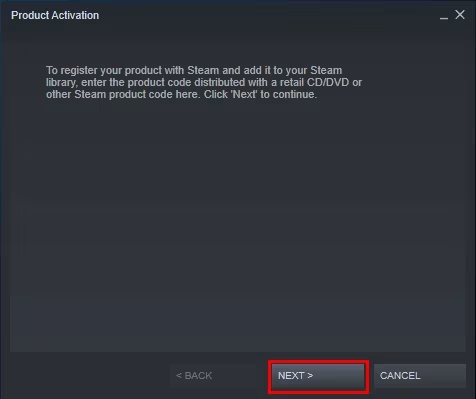
4
Accept the Terms
Review the Steam Subscriber Agreement, then click I Agree to move forward.
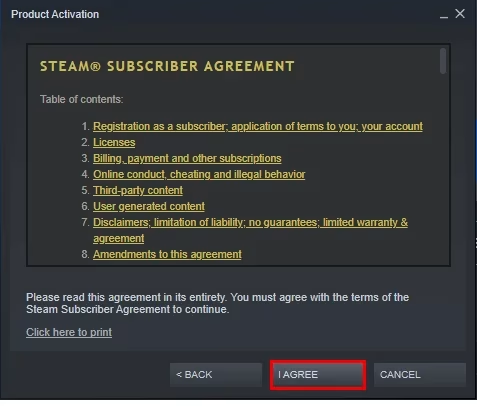
5
Enter Your Game Code
Type in the Steam product key you received, then click Next to continue.
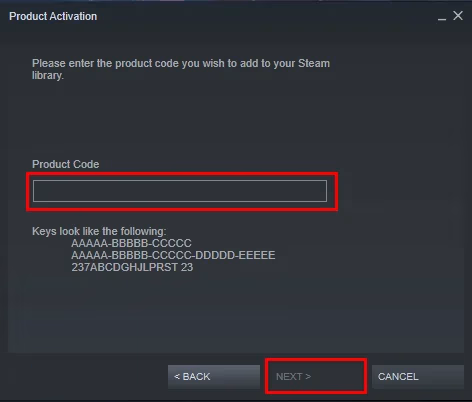
6
Finish & Locate Your Game
Click Finish to complete the process. You can install the game right away or do it later — it'll be available in your Steam Library.
Steam Key (via Website)
1
Open Product Activation
Make sure you're signed in to your Steam account, then head to Activate a Product on Steam from the + ADD A GAME menu.
2
Enter Your Code
Paste your Steam key into the box provided, tick the I Agree checkbox, and click Continue.
3
Find Your Game
That’s it! The game will be added to your Steam Library, ready for download whenever you choose.
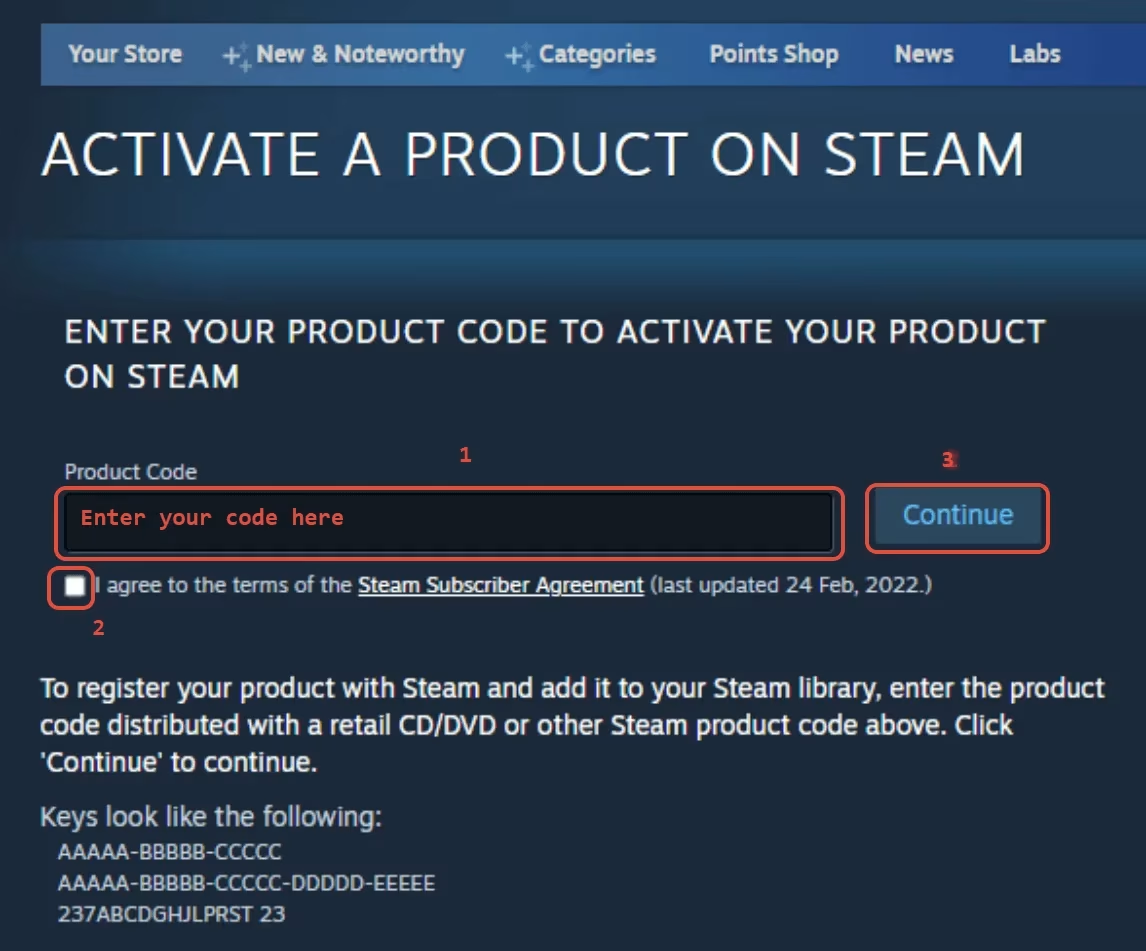
Steam Account
1
Launch Steam & Sign In
Open the Steam app and log into your account. If it’s not installed, you can
download it here.

2
Get the Verification Code
Log in to the Email Login URL using the credentials we sent you. Once you're in, copy the Steam verification code and enter it on the Steam client when prompted.
3
Enable Family Sharing
To play the game on your personal Steam account, follow this step-by-step guide:
Watch the video tutorial.
4
Important Note
Some Steam games can’t be shared due to technical restrictions — especially those requiring third-party keys, subscriptions, or accounts.
5
You Own This Account
Full access is now yours — feel free to update the account's personal details. If you’d like to add more games later, let us know and we’ll create a custom offer for you at a discounted rate.
Please Note: Applying any changes to the purchased account, such as adding a payment method or changing the region, may result in the account being banned. In such cases, no refund is applicable.
Steam Gift
1
Install Steam & Sign In
If you don’t have Steam installed yet, download it from the
official website. Once installed, create a new account or sign in to your existing one.
2
Open the Gift Link
You’ll receive an email with a Steam gift link. Click it to launch Steam — make sure you're logged into the correct account before continuing.
3
Redeem the Gift
After clicking the link, Steam will notify you of a new gift in the top-right corner of the client. Follow the on-screen steps to accept and add the game to your library.
Please Note: We are not responsible for any issues related to the purchase or use of Steam Gift links. You use them at your own risk.
Due to a recent update in Valve’s policy, Steam Gifts for games protected by the VAC system cannot be added to your inventory. They must go directly to your library. Always ensure you are logged into the correct Steam account before redeeming the gift link.
Due to a recent update in Valve’s policy, Steam Gifts for games protected by the VAC system cannot be added to your inventory. They must go directly to your library. Always ensure you are logged into the correct Steam account before redeeming the gift link.
Steam Altergift
1
Open the Gift Link
You’ll receive a gift link via email or order page. Open it in your web browser to begin the process.
2
Connect Your Steam Profile
Depending on the platform, you’ll either be asked to paste your Steam profile URL or sign in using Steam. This step links the gift to your account.
3
Set the Correct Country
If prompted, choose the same country as your Steam store region. You can check yours under Steam > Account Details.
4
Accept the Bot’s Friend Request
Our automated system will send you a friend request from a gifting bot. Accept it to proceed with delivery.
5
Receive Your Game
Once you're friends, the bot will send the purchased game directly to your Steam account as a gift. Accept it to add it to your library.
Why are your prices so cheap?
We work directly with verified bulk distributors who apply to partner with us. That means no middlemen, no inflated markups, just competitive deals we lock in behind the scenes, so you always get the best possible price.
Are all of your products legit?
Yes, every product sold on Keydra is sourced from trusted suppliers and fully verified before going live. We don’t deal in grey-area reselling or sketchy sources. It’s all real, and it’s all backed by our replacement policy.
How fast will I receive my order?
Most orders are delivered instantly after purchase. Some account-based products may take up to 24 hours for manual processing; but we always aim to get it to you as fast as possible. You’ll see the expected delivery time clearly on each product page.
Is anything sent to my address?
Never. All of our products are digital, that means, whether it's a code, an account, or a subscription, everything is delivered online. No physical shipping, no delays, no postage fees.
How do I redeem/see my order?
After purchase, you'll receive a secure link to view your key or account details. If the product requires manual processing, we’ll send a redemption link as soon as it’s ready. Step-by-step instructions are included whenever needed. (You may always view your order details on your dashboard if you created an account).
What happens if my key or account doesn’t work?
If something’s not working as it should, get in touch with us right away. We’ll review your case quickly and either replace the item or issue a refund, no hassle, no runaround. You’re never left in the dark with Keydra.
You can reach our support team at [email protected] or through our contact page - we’re here to help.
Do you offer refunds or replacements?
We do offer refunds or replacements for faulty products as long as the issue is reported within the valid window. To qualify, the product must not have been redeemed or used improperly. Instant refunds apply to keys that haven't been revealed.
Are your products region locked?
Some are, some aren’t, but we make it crystal clear. You’ll always see the region listed on the product page (e.g. EU). Our system auto-detects your location to help avoid mismatches.
Can I trust Keydra.net?
Absolutely. Keydra was built by long-time merchants who know the space inside-out. We launched with one mission: fair pricing, fast delivery, no B.S. That’s why every order is protected, and every deal is real, no hidden fees.
Do I need to create an account to order?
Nope checkout is guest-friendly. But creating a Keydra account unlocks faster order access, easier refunds, and exclusive deals. Totally up to you. We made Keydra to be as convenient as possible.
Other Details
-
Region Global / Worldwide
-
Genre Simulation
Consider these
Products that are popular among players like you
-
Sniper Elite: Resistance EU PC Steam CD Key
Steam Key • EU$76.88$47.53-35% -
BioShock Infinite EU Steam CD Key
Steam Key • EU$13.79$8.29-35% -
FIFA 19 - 500 FUT Points XBOX One CD Key
XBOX Key • Global$14.08$7.46-43% -
Curse of the Dead Gods PC Epic Games Account
Epic Games Account • Global$18.06$5.35-67% -
The Pegasus Expedition EU PC Steam CD Key
Steam Key • EU$8.35$2.83-59% -
Diablo IV AR XBOX One / Xbox Series X|S CD Key
XBOX Key • AR$37.03$23.91-33%




