

 Steam Key
Steam Key
 (Global) – Will work in US
(Global) – Will work in US
 Instant Delivery
Instant Delivery
Labyrinthine PC Steam CD Key
 Steam Key
Steam Key
 (Global) – Will work in US
(Global) – Will work in US
 Instant Delivery
Instant Delivery
-34%
$21.75
MSRP is based on publicly available data and estimates.
May not reflect actual retail price. Please verify independently.
May not reflect actual retail price. Please verify independently.
$14.26
- 100% Money Back Guarantee
-
Keydra QuestsEarn up to $1.14 per sale — or $1.00+ instantly for simply spreading the word!
Labyrinthine PC Steam CD Key
Description
Labyrinthine is a cooperative horror game that may make you never step into a hedge maze again. . . You and up to 3 friends can embark in an online cooperative experience as you try to unravel the mystery of the abandoned happisburg hedge maze. You won't be alone in there. . . Labyrinthine aims to be a true horror experience complete with all of the horror staples you may be used to. While navigating the regions of the happisburg hedge maze, you will be solving puzzles, collecting items and escaping the horrific entities that lie within it. Cooperative has been the focus since the start of development, so heading in with friends is recommended!Found items will also provide you with a brief respite from the horrors of the maze, whether it's a simple compass to help you keep track of your heading or a flaregun to allow your friends to find you. Notes are scattered around that will provide clues and give you insights into the history and lore of the maze. When playing online, you team can be an essential asset if you work together and plan ahead. . . but staying together isn't always the safest option. . Surviving the maze will require navigation skills, puzzle solving and planning. Do not fall prey to that which awaits in the maze. . . While completely playable as a single player experience, Labyrinthine offers a fairly rare opportunity within the horror genre, cooperative play. A decision that was made way back at initial conception, Labyrinthine has been focused on delivering a fun, unique and exciting cooperative experience right from the start. The development team behind the game are all huge fans of the cooperative and horror genres, making a union between the two a perfect fit. The Hedge Maze at ol Jonny Honk’s Fair has been there as long as anyone can remember, but it's never been open. The rumor is, a kid named Charles got lost in it, went in and never came out. When a cop went in after them they went missing as well. No one’s entirely sure, but the locals tend to keep away from it. The maze lives right on the edge of the Local Fairgrounds, and they are hoping to open it up as an attraction. Built on the land of Ethel Fir. A twice widowed woman who died in 1935 leaving no will and no heir. It's said the maze was a crazed project she had worked away at for years before her death. She had fervently planted and shaped the trees muttering about looky loos, and nosey brats as it grew bigger each year, surrounding her house and grounds, and slowly growing taller and taller. After nearly 8 years without anyone seeing her, the local authorities assumed her dead, and entered the maze. They found her home in a state of disrepair, food clearly long rotten, and it appeared no one had lived in it for quite a long time. They searched the home, and what they could of the maze itself, but failed to find her body or any information regarding her death. Without a will in place, her property was left to the state, and turned into a local park, open to the fair when it visited town. It's said that from time to time kids will wander in on a dare, or couples will enter trying to find old Ethel's home as a quiet place to be together. Often they come out safe and sound, if a little excitable, but the town has always had a higher than normal rate of missing persons. No one has ever been found in the maze. In the light of day it's simply an overgrown hedge, and a dilapidated home from the late 1800s. This year the maze has been designated as an attraction and the Fair needs some help setting up after previous employees have either quit or disappeared.
System Requirements
Windows
Minimum: OS: Windows 7 - 64bit
Processor: Intel i5 or AMD Equivalent
Memory: 6 GB RAM
Graphics: ATI HD7900 series or Nvidia Equivalent. DirectX: Version 11
Network: Broadband Internet connection
Storage: 3 GB available space Additional
Notes: Please note, this is the lowest tested hardware that could run the game on medium without frame drops. Other cards may work but results will vary. Integrated graphics do not run the game.
Activation
Steam Product Guides
This product will be delivered as a Steam Key
Steam Key (via Client)
1
Launch Steam & Sign In
Open the Steam app and log into your account. If it’s not installed, you can
download it here.

2
Access Product Activation
Click on + ADD A GAME at the bottom-left of the Steam window, then choose
Activate a Product on Steam... to begin.
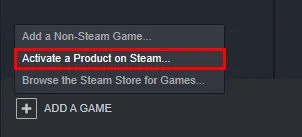
3
Proceed to Activation
A new window will appear for product activation. Simply click Next to continue.
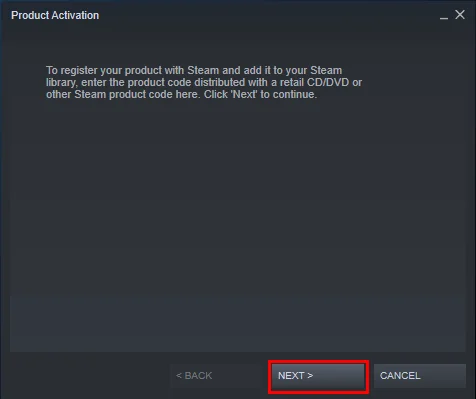
4
Accept the Terms
Review the Steam Subscriber Agreement, then click I Agree to move forward.
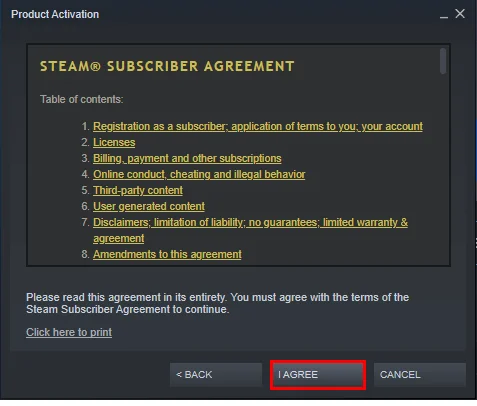
5
Enter Your Game Code
Type in the Steam product key you received, then click Next to continue.
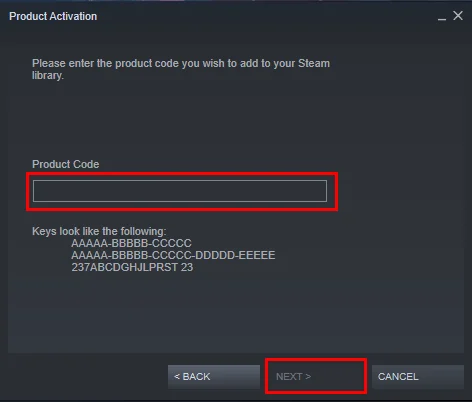
6
Finish & Locate Your Game
Click Finish to complete the process. You can install the game right away or do it later — it'll be available in your Steam Library.
Steam Key (via Website)
1
Open Product Activation
Make sure you're signed in to your Steam account, then head to Activate a Product on Steam from the + ADD A GAME menu.
2
Enter Your Code
Paste your Steam key into the box provided, tick the I Agree checkbox, and click Continue.
3
Find Your Game
That’s it! The game will be added to your Steam Library, ready for download whenever you choose.

Steam Account
1
Launch Steam & Sign In
Open the Steam app and log into your account. If it’s not installed, you can
download it here.

2
Get the Verification Code
Log in to the Email Login URL using the credentials we sent you. Once you're in, copy the Steam verification code and enter it on the Steam client when prompted.
3
Enable Family Sharing
To play the game on your personal Steam account, follow this step-by-step guide:
Watch the video tutorial.
4
Important Note
Some Steam games can’t be shared due to technical restrictions — especially those requiring third-party keys, subscriptions, or accounts.
5
You Own This Account
Full access is now yours — feel free to update the account's personal details. If you’d like to add more games later, let us know and we’ll create a custom offer for you at a discounted rate.
Please Note: Applying any changes to the purchased account, such as adding a payment method or changing the region, may result in the account being banned. In such cases, no refund is applicable.
Steam Gift
⚠️ Please Note:
We are not responsible for any issues related to the purchase or use of Steam Gift links. You use them at your own risk.
Due to a recent update in Valve’s policy, Steam Gifts for games protected by the VAC system cannot be added to your inventory. They must go directly to your library. Always ensure you are logged into the correct Steam account before redeeming the gift link.
1
Install Steam & Sign In
If you don’t have Steam installed yet, download it from the
official website. Once installed, create a new account or sign in to your existing one.
2
Open the Gift Link
You’ll receive an email with a Steam gift link. Click it to launch Steam — make sure you're logged into the correct account before continuing.
3
Redeem the Gift
After clicking the link, Steam will notify you of a new gift in the top-right corner of the client. Follow the on-screen steps to accept and add the game to your library.
We are not responsible for any issues related to the purchase or use of Steam Gift links. You use them at your own risk.
Due to a recent update in Valve’s policy, Steam Gifts for games protected by the VAC system cannot be added to your inventory. They must go directly to your library. Always ensure you are logged into the correct Steam account before redeeming the gift link.
Steam Altergift
1
Open the Gift Link
You’ll receive a gift link via email or order page. Open it in your web browser to begin the process.
2
Connect Your Steam Profile
Depending on the platform, you’ll either be asked to paste your Steam profile URL or sign in using Steam. This step links the gift to your account.
3
Set the Correct Country
If prompted, choose the same country as your Steam store region. You can check yours under Steam > Account Details.
4
Accept the Bot’s Friend Request
Our automated system will send you a friend request from a gifting bot. Accept it to proceed with delivery.
5
Receive Your Game
Once you're friends, the bot will send the purchased game directly to your Steam account as a gift. Accept it to add it to your library.
FAQs
Why are your prices so cheap?
We work directly with verified bulk distributors who apply to partner with us. That means no middlemen, no inflated markups, just competitive deals we lock in behind the scenes, so you always get the best possible price.
Are all of your products legit?
Yes, every product sold on Keydra is sourced from trusted suppliers and fully verified before going live. We don’t deal in grey-area reselling or sketchy sources. It’s all real, and it’s all backed by our replacement policy.
How fast will I receive my order?
Most orders are delivered instantly after purchase. Some account-based products may take up to 24 hours for manual processing; but we always aim to get it to you as fast as possible. You’ll see the expected delivery time clearly on each product page.
Is anything sent to my address?
Never. All of our products are digital, that means, whether it's a code, an account, or a subscription, everything is delivered online. No physical shipping, no delays, no postage fees.
How do I redeem/see my order?
After purchase, you'll receive a secure link to view your key or account details. If the product requires manual processing, we’ll send a redemption link as soon as it’s ready. Step-by-step instructions are included whenever needed. (You may always view your order details on your dashboard if you created an account).
What happens if my key or account doesn’t work?
If something’s not working as it should, get in touch with us right away. We’ll review your case quickly and either replace the item or issue a refund, no hassle, no runaround. You’re never left in the dark with Keydra.
You can reach our support team at [email protected] or through our contact page - we’re here to help.
Do you offer refunds or replacements?
We do offer refunds or replacements for faulty products as long as the issue is reported within the valid window. To qualify, the product must not have been redeemed or used improperly. Instant refunds apply to keys that haven't been revealed.
Are your products region locked?
Some are, some aren’t, but we make it crystal clear. You’ll always see the region listed on the product page (e.g. EU). Our system auto-detects your location to help avoid mismatches.
Can I trust Keydra.net?
Absolutely. Keydra was built by long-time merchants who know the space inside-out. We launched with one mission: fair pricing, fast delivery, no B.S. That’s why every order is protected, and every deal is real, no hidden fees.
Do I need to create an account to order?
Nope checkout is guest-friendly. But creating a Keydra account unlocks faster order access, easier refunds, and exclusive deals. Totally up to you. We made Keydra to be as convenient as possible.
Other Details
-
Region Global / Worldwide
-
Genre Action, Adventure, Co-op, Horror, Indie, VR Games
-
Publisher Valko Game Studios
-
Developer Valko Game Studios
-
Languages
- 🇸🇦 Arabic
- 🇨🇳 Chinese
- 🇨🇿 Czech
- 🇳🇱 Dutch
- 🇬🇧 English
- 🇫🇷 French
- 🇩🇪 German
- 🇮🇹 Italian
- 🇯🇵 Japanese
- 🇰🇷 Korean
- 🇵🇱 Polish
- 🇧🇷 Portuguese - Brazil
- 🇷🇺 Russian
- 🇪🇸 Spanish
- 🇹🇷 Turkish
Labyrinthine is a cooperative horror game that may make you never step into a hedge maze again. . . You and up to 3 friends can embark in an online cooperative experience as you try to unravel the mystery of the abandoned happisburg hedge maze. You won't be alone in there. . . Labyrinthine aims to be a true horror experience complete with all of the horror staples you may be used to. While navigating the regions of the happisburg hedge maze, you will be solving puzzles, collecting items and escaping the horrific entities that lie within it. Cooperative has been the focus since the start of development, so heading in with friends is recommended!Found items will also provide you with a brief respite from the horrors of the maze, whether it's a simple compass to help you keep track of your heading or a flaregun to allow your friends to find you. Notes are scattered around that will provide clues and give you insights into the history and lore of the maze. When playing online, you team can be an essential asset if you work together and plan ahead. . . but staying together isn't always the safest option. . Surviving the maze will require navigation skills, puzzle solving and planning. Do not fall prey to that which awaits in the maze. . . While completely playable as a single player experience, Labyrinthine offers a fairly rare opportunity within the horror genre, cooperative play. A decision that was made way back at initial conception, Labyrinthine has been focused on delivering a fun, unique and exciting cooperative experience right from the start. The development team behind the game are all huge fans of the cooperative and horror genres, making a union between the two a perfect fit. The Hedge Maze at ol Jonny Honk’s Fair has been there as long as anyone can remember, but it's never been open. The rumor is, a kid named Charles got lost in it, went in and never came out. When a cop went in after them they went missing as well. No one’s entirely sure, but the locals tend to keep away from it. The maze lives right on the edge of the Local Fairgrounds, and they are hoping to open it up as an attraction. Built on the land of Ethel Fir. A twice widowed woman who died in 1935 leaving no will and no heir. It's said the maze was a crazed project she had worked away at for years before her death. She had fervently planted and shaped the trees muttering about looky loos, and nosey brats as it grew bigger each year, surrounding her house and grounds, and slowly growing taller and taller. After nearly 8 years without anyone seeing her, the local authorities assumed her dead, and entered the maze. They found her home in a state of disrepair, food clearly long rotten, and it appeared no one had lived in it for quite a long time. They searched the home, and what they could of the maze itself, but failed to find her body or any information regarding her death. Without a will in place, her property was left to the state, and turned into a local park, open to the fair when it visited town. It's said that from time to time kids will wander in on a dare, or couples will enter trying to find old Ethel's home as a quiet place to be together. Often they come out safe and sound, if a little excitable, but the town has always had a higher than normal rate of missing persons. No one has ever been found in the maze. In the light of day it's simply an overgrown hedge, and a dilapidated home from the late 1800s. This year the maze has been designated as an attraction and the Fair needs some help setting up after previous employees have either quit or disappeared.
Windows
Minimum: OS: Windows 7 - 64bit
Processor: Intel i5 or AMD Equivalent
Memory: 6 GB RAM
Graphics: ATI HD7900 series or Nvidia Equivalent. DirectX: Version 11
Network: Broadband Internet connection
Storage: 3 GB available space Additional
Notes: Please note, this is the lowest tested hardware that could run the game on medium without frame drops. Other cards may work but results will vary. Integrated graphics do not run the game.
Steam Product Guides
This product will be delivered as a Steam Key
Steam Key (via Client)
1
Launch Steam & Sign In
Open the Steam app and log into your account. If it’s not installed, you can
download it here.

2
Access Product Activation
Click on + ADD A GAME at the bottom-left of the Steam window, then choose
Activate a Product on Steam... to begin.
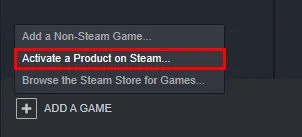
3
Proceed to Activation
A new window will appear for product activation. Simply click Next to continue.
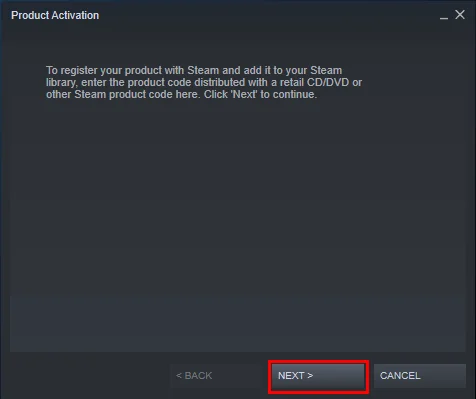
4
Accept the Terms
Review the Steam Subscriber Agreement, then click I Agree to move forward.
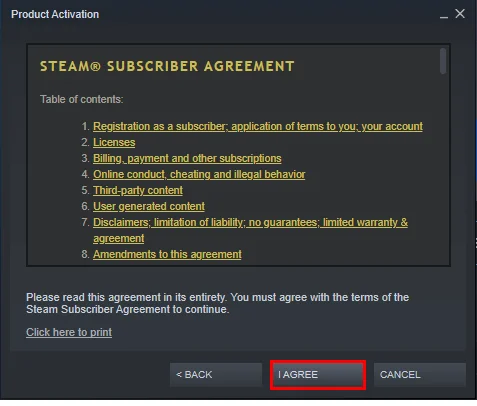
5
Enter Your Game Code
Type in the Steam product key you received, then click Next to continue.
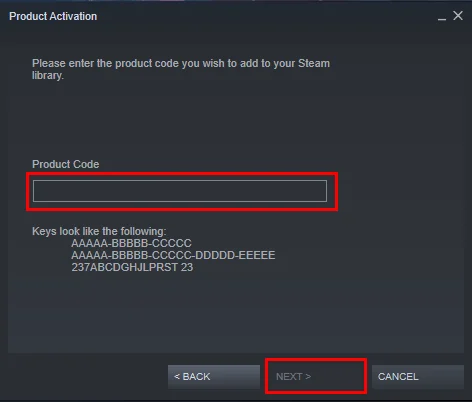
6
Finish & Locate Your Game
Click Finish to complete the process. You can install the game right away or do it later — it'll be available in your Steam Library.
Steam Key (via Website)
1
Open Product Activation
Make sure you're signed in to your Steam account, then head to Activate a Product on Steam from the + ADD A GAME menu.
2
Enter Your Code
Paste your Steam key into the box provided, tick the I Agree checkbox, and click Continue.
3
Find Your Game
That’s it! The game will be added to your Steam Library, ready for download whenever you choose.

Steam Account
1
Launch Steam & Sign In
Open the Steam app and log into your account. If it’s not installed, you can
download it here.

2
Get the Verification Code
Log in to the Email Login URL using the credentials we sent you. Once you're in, copy the Steam verification code and enter it on the Steam client when prompted.
3
Enable Family Sharing
To play the game on your personal Steam account, follow this step-by-step guide:
Watch the video tutorial.
4
Important Note
Some Steam games can’t be shared due to technical restrictions — especially those requiring third-party keys, subscriptions, or accounts.
5
You Own This Account
Full access is now yours — feel free to update the account's personal details. If you’d like to add more games later, let us know and we’ll create a custom offer for you at a discounted rate.
Please Note: Applying any changes to the purchased account, such as adding a payment method or changing the region, may result in the account being banned. In such cases, no refund is applicable.
Steam Gift
⚠️ Please Note:
We are not responsible for any issues related to the purchase or use of Steam Gift links. You use them at your own risk.
Due to a recent update in Valve’s policy, Steam Gifts for games protected by the VAC system cannot be added to your inventory. They must go directly to your library. Always ensure you are logged into the correct Steam account before redeeming the gift link.
1
Install Steam & Sign In
If you don’t have Steam installed yet, download it from the
official website. Once installed, create a new account or sign in to your existing one.
2
Open the Gift Link
You’ll receive an email with a Steam gift link. Click it to launch Steam — make sure you're logged into the correct account before continuing.
3
Redeem the Gift
After clicking the link, Steam will notify you of a new gift in the top-right corner of the client. Follow the on-screen steps to accept and add the game to your library.
We are not responsible for any issues related to the purchase or use of Steam Gift links. You use them at your own risk.
Due to a recent update in Valve’s policy, Steam Gifts for games protected by the VAC system cannot be added to your inventory. They must go directly to your library. Always ensure you are logged into the correct Steam account before redeeming the gift link.
Steam Altergift
1
Open the Gift Link
You’ll receive a gift link via email or order page. Open it in your web browser to begin the process.
2
Connect Your Steam Profile
Depending on the platform, you’ll either be asked to paste your Steam profile URL or sign in using Steam. This step links the gift to your account.
3
Set the Correct Country
If prompted, choose the same country as your Steam store region. You can check yours under Steam > Account Details.
4
Accept the Bot’s Friend Request
Our automated system will send you a friend request from a gifting bot. Accept it to proceed with delivery.
5
Receive Your Game
Once you're friends, the bot will send the purchased game directly to your Steam account as a gift. Accept it to add it to your library.
Why are your prices so cheap?
We work directly with verified bulk distributors who apply to partner with us. That means no middlemen, no inflated markups, just competitive deals we lock in behind the scenes, so you always get the best possible price.
Are all of your products legit?
Yes, every product sold on Keydra is sourced from trusted suppliers and fully verified before going live. We don’t deal in grey-area reselling or sketchy sources. It’s all real, and it’s all backed by our replacement policy.
How fast will I receive my order?
Most orders are delivered instantly after purchase. Some account-based products may take up to 24 hours for manual processing; but we always aim to get it to you as fast as possible. You’ll see the expected delivery time clearly on each product page.
Is anything sent to my address?
Never. All of our products are digital, that means, whether it's a code, an account, or a subscription, everything is delivered online. No physical shipping, no delays, no postage fees.
How do I redeem/see my order?
After purchase, you'll receive a secure link to view your key or account details. If the product requires manual processing, we’ll send a redemption link as soon as it’s ready. Step-by-step instructions are included whenever needed. (You may always view your order details on your dashboard if you created an account).
What happens if my key or account doesn’t work?
If something’s not working as it should, get in touch with us right away. We’ll review your case quickly and either replace the item or issue a refund, no hassle, no runaround. You’re never left in the dark with Keydra.
You can reach our support team at [email protected] or through our contact page - we’re here to help.
Do you offer refunds or replacements?
We do offer refunds or replacements for faulty products as long as the issue is reported within the valid window. To qualify, the product must not have been redeemed or used improperly. Instant refunds apply to keys that haven't been revealed.
Are your products region locked?
Some are, some aren’t, but we make it crystal clear. You’ll always see the region listed on the product page (e.g. EU). Our system auto-detects your location to help avoid mismatches.
Can I trust Keydra.net?
Absolutely. Keydra was built by long-time merchants who know the space inside-out. We launched with one mission: fair pricing, fast delivery, no B.S. That’s why every order is protected, and every deal is real, no hidden fees.
Do I need to create an account to order?
Nope checkout is guest-friendly. But creating a Keydra account unlocks faster order access, easier refunds, and exclusive deals. Totally up to you. We made Keydra to be as convenient as possible.
Other Details
-
Region Global / Worldwide
-
Genre Action, Adventure, Co-op, Horror, Indie, VR Games
-
Publisher Valko Game Studios
-
Developer Valko Game Studios
-
Languages
- 🇸🇦 Arabic
- 🇨🇳 Chinese
- 🇨🇿 Czech
- 🇳🇱 Dutch
- 🇬🇧 English
- 🇫🇷 French
- 🇩🇪 German
- 🇮🇹 Italian
- 🇯🇵 Japanese
- 🇰🇷 Korean
- 🇵🇱 Polish
- 🇧🇷 Portuguese - Brazil
- 🇷🇺 Russian
- 🇪🇸 Spanish
- 🇹🇷 Turkish
Consider these
Products that are popular among players like you
-
Fnac Billetterie €25 Gift Card FR
Fnac Key • FRTotal Price$51.25 -
LEGO 2K Drive PC Steam Account
Steam Account • Global$44.23 -
GameGuru Fantasy Pack DLC Steam CD Key
Steam Key • Global$8.06$3.05-54% -
Chaser PC Steam CD Key
Steam Key • Global$8.48$4.15-44% -
iBomber Defense Pacific EU Steam CD Key
Steam Key • EU$10.71$4.75-50% -
Doomed'n Damned Steam CD Key
Steam Key • Global$9.25$3.91-51%

