

 Steam Key
Steam Key
 (EU) – Won't work in US
(EU) – Won't work in US
 Instant Delivery
Instant Delivery
Hammerting EU Steam CD Key
 Steam Key
Steam Key
 (EU) – Won't work in US
(EU) – Won't work in US
 Instant Delivery
Instant Delivery
-51%
$9.19
MSRP is based on publicly available data and estimates.
May not reflect actual retail price. Please verify independently.
May not reflect actual retail price. Please verify independently.
$3.86
- 100% Money Back Guarantee
-
Affiliate PartnersEarn $0.39 per sale — no followers needed. 🎮 Fund your next game for free!
Hammerting EU Steam CD Key
Description
Hammerting is a vertical dwarven mining colony sim with RPG elements. Manage a clan of colourful Dwarves, establish an epic mining operation, craft legendary swords and delve deep for greater glory, riches. . . and danger. With a war raging on the surface, the Dwarves pledge to delve deep and as master craftspeople, will produce and supply what is needed to aid their allies. From humble beginnings, you start with a handful of Dwarves who need to set up operations quickly. However, as you progress, your small clan will expand and become known throughout the Upper Realms for their skill and premium craftsmanship Features Crafting for VictoryAllies on the surface will have all manner of requests. Dwarves may find themselves asked to craft a plethora of silver swords against an oncoming vampire army. For an elf princess’s coronation, they’ll wish for nothing less than a Legendary Diamond-Encrusted Gold Crown of Divine Ruling +3. With the Overworld in need, every successful delivery takes you one step closer to triumphing against evil. As your Dwarves increase in skill and your base expands, build conveyor belts and elevators to free them of manual labour. Colorful PersonalitiesDoes Åglöf’s fancy ancestry clash with Vargskreva’s humble upbringing? Is your explorer afraid of the dark? Has your master crafter reached their Ballmer Peak? Exploit the strengths of your Dwarves, as well as their weaknesses, in order to succeed. Each Dwarf is richly and uniquely defined through its stats, Dwarven ancestry, traits, abilities, equipment, move set and more as they are shaped by events in their lives. Skilled CraftspeopleAnyone can craft an Iron Sword, but only Dwarves can haggle a Crystal Cave Dragon to sell her fiery Plasma Breath, pump it up to an Andthril Forge of Doom and use it to craft an. . . Iron Sword +2. With every strike of the hammer on an anvil, a skilled Dwarf has a better chance of achieving a critical result, giving you better gear. Living CaveDwarves are big on elevators, but not so much on free falling. As such, they have their own takes on Hellevators. For example, members of Clan Steelbrow prefer a traditional shaft dug straight down, straddled by a crane with a 300-meter rope, and nothing but a barrel to stand in. The barrel’s built-in bar is, of course, stocked with ale. Only in the deepest depths will you find the most powerful materials, the warmest magma, the rarest treasures, and the most dangerous conditions. Figuring out the fastest and safest route down - and up again - is a chief concern, but you’ll have plenty of unique Dwarven mechanisms to help you do so. Hammerting will feature liquid and physics mechanics for pumping lava to your hearths, brewing beer, tossing torches down shafts to light up the unknown and more. ModdingWant to bring your own spin to Hammerting? No worries, you can mod to your heart’s content! You can use the bundled SDK to create pre-packaged mods and add or replace any of the game’s assetsThis is not just limited to “data” assets such as textures, you can also script and write new full-blown systems in native C++
System Requirements
Windows
Requires a 64-bit processor and operating system OS: Windows 10
Processor: Intel core i5-2300 | AMD Phenom II X6 1090T
Memory: 4 GB RAM
Graphics: Nvidia GeForce GTX 660, 2 GB | AMD Radeon R7 360, 2 GB
Storage: 2 GB available space Additional
Notes: Requires the graphics card to be compatible with Vulkan 1. 1
Activation
Steam Product Guides
This product will be delivered as a Steam Key
Steam Key (via Client)
1
Launch Steam & Sign In
Open the Steam app and log into your account. If it’s not installed, you can
download it here.

2
Access Product Activation
Click on + ADD A GAME at the bottom-left of the Steam window, then choose
Activate a Product on Steam... to begin.

3
Proceed to Activation
A new window will appear for product activation. Simply click Next to continue.
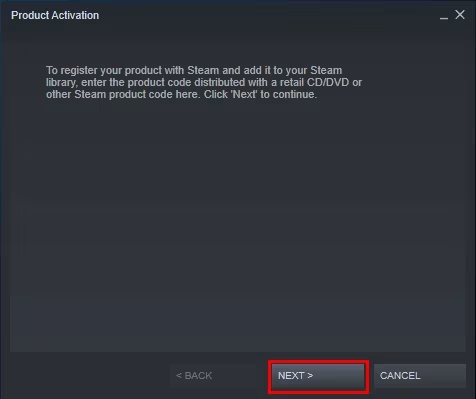
4
Accept the Terms
Review the Steam Subscriber Agreement, then click I Agree to move forward.
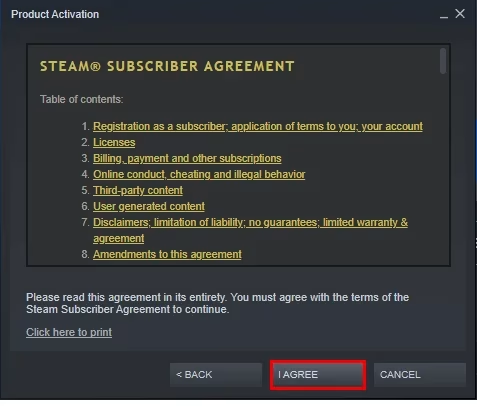
5
Enter Your Game Code
Type in the Steam product key you received, then click Next to continue.
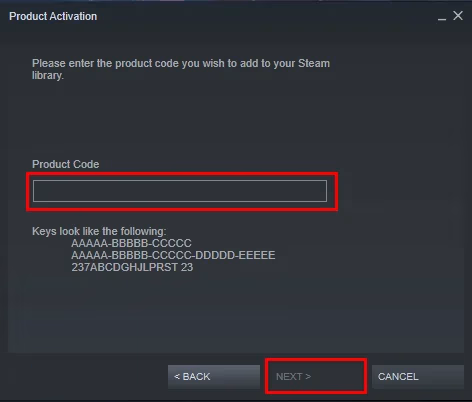
6
Finish & Locate Your Game
Click Finish to complete the process. You can install the game right away or do it later — it'll be available in your Steam Library.
Steam Key (via Website)
1
Open Product Activation
Make sure you're signed in to your Steam account, then head to Activate a Product on Steam from the + ADD A GAME menu.
2
Enter Your Code
Paste your Steam key into the box provided, tick the I Agree checkbox, and click Continue.
3
Find Your Game
That’s it! The game will be added to your Steam Library, ready for download whenever you choose.
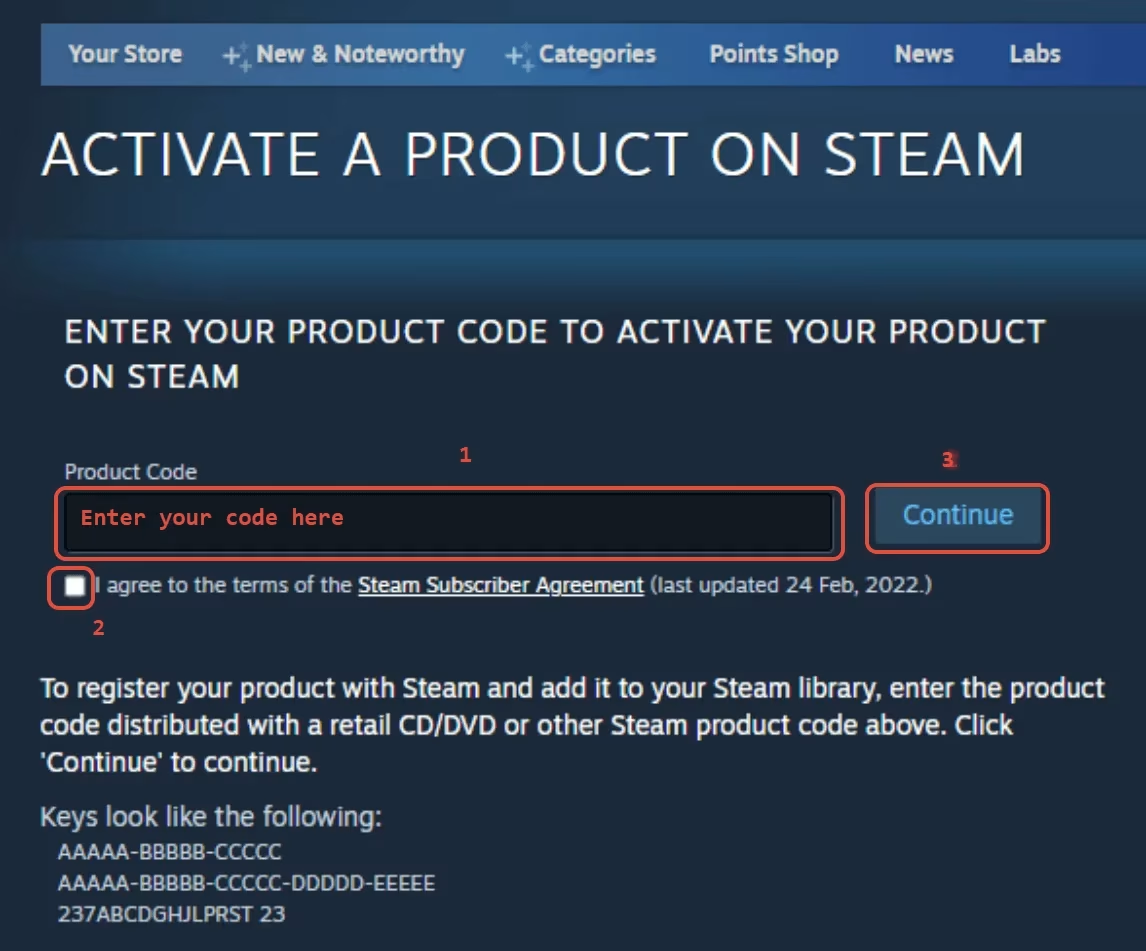
Steam Account
1
Launch Steam & Sign In
Open the Steam app and log into your account. If it’s not installed, you can
download it here.

2
Get the Verification Code
Log in to the Email Login URL using the credentials we sent you. Once you're in, copy the Steam verification code and enter it on the Steam client when prompted.
3
Enable Family Sharing
To play the game on your personal Steam account, follow this step-by-step guide:
Watch the video tutorial.
4
Important Note
Some Steam games can’t be shared due to technical restrictions — especially those requiring third-party keys, subscriptions, or accounts.
5
You Own This Account
Full access is now yours — feel free to update the account's personal details. If you’d like to add more games later, let us know and we’ll create a custom offer for you at a discounted rate.
Please Note: Applying any changes to the purchased account, such as adding a payment method or changing the region, may result in the account being banned. In such cases, no refund is applicable.
Steam Gift
1
Install Steam & Sign In
If you don’t have Steam installed yet, download it from the
official website. Once installed, create a new account or sign in to your existing one.
2
Open the Gift Link
You’ll receive an email with a Steam gift link. Click it to launch Steam — make sure you're logged into the correct account before continuing.
3
Redeem the Gift
After clicking the link, Steam will notify you of a new gift in the top-right corner of the client. Follow the on-screen steps to accept and add the game to your library.
Please Note: We are not responsible for any issues related to the purchase or use of Steam Gift links. You use them at your own risk.
Due to a recent update in Valve’s policy, Steam Gifts for games protected by the VAC system cannot be added to your inventory. They must go directly to your library. Always ensure you are logged into the correct Steam account before redeeming the gift link.
Due to a recent update in Valve’s policy, Steam Gifts for games protected by the VAC system cannot be added to your inventory. They must go directly to your library. Always ensure you are logged into the correct Steam account before redeeming the gift link.
Steam Altergift
1
Open the Gift Link
You’ll receive a gift link via email or order page. Open it in your web browser to begin the process.
2
Connect Your Steam Profile
Depending on the platform, you’ll either be asked to paste your Steam profile URL or sign in using Steam. This step links the gift to your account.
3
Set the Correct Country
If prompted, choose the same country as your Steam store region. You can check yours under Steam > Account Details.
4
Accept the Bot’s Friend Request
Our automated system will send you a friend request from a gifting bot. Accept it to proceed with delivery.
5
Receive Your Game
Once you're friends, the bot will send the purchased game directly to your Steam account as a gift. Accept it to add it to your library.
FAQs
Why are your prices so cheap?
We work directly with verified bulk distributors who apply to partner with us. That means no middlemen, no inflated markups, just competitive deals we lock in behind the scenes, so you always get the best possible price.
Are all of your products legit?
Yes, every product sold on Keydra is sourced from trusted suppliers and fully verified before going live. We don’t deal in grey-area reselling or sketchy sources. It’s all real, and it’s all backed by our replacement policy.
How fast will I receive my order?
Most orders are delivered instantly after purchase. Some account-based products may take up to 24 hours for manual processing; but we always aim to get it to you as fast as possible. You’ll see the expected delivery time clearly on each product page.
Is anything sent to my address?
Never. All of our products are digital, that means, whether it's a code, an account, or a subscription, everything is delivered online. No physical shipping, no delays, no postage fees.
How do I redeem/see my order?
After purchase, you'll receive a secure link to view your key or account details. If the product requires manual processing, we’ll send a redemption link as soon as it’s ready. Step-by-step instructions are included whenever needed. (You may always view your order details on your dashboard if you created an account).
What happens if my key or account doesn’t work?
If something’s not working as it should, get in touch with us right away. We’ll review your case quickly and either replace the item or issue a refund, no hassle, no runaround. You’re never left in the dark with Keydra.
You can reach our support team at [email protected] or through our contact page - we’re here to help.
Do you offer refunds or replacements?
We do offer refunds or replacements for faulty products as long as the issue is reported within the valid window. To qualify, the product must not have been redeemed or used improperly. Instant refunds apply to keys that haven't been revealed.
Are your products region locked?
Some are, some aren’t, but we make it crystal clear. You’ll always see the region listed on the product page (e.g. EU). Our system auto-detects your location to help avoid mismatches.
Can I trust Keydra.net?
Absolutely. Keydra was built by long-time merchants who know the space inside-out. We launched with one mission: fair pricing, fast delivery, no B.S. That’s why every order is protected, and every deal is real, no hidden fees.
Do I need to create an account to order?
Nope checkout is guest-friendly. But creating a Keydra account unlocks faster order access, easier refunds, and exclusive deals. Totally up to you. We made Keydra to be as convenient as possible.
Other Details
-
Region European Union
-
Genre Adventure, Indie, RPG, Simulation, Strategy
-
Publisher Team17 Digital
-
Developer Warpzone Studios
-
Age Rating PEGI 12
-
Languages
- 🇨🇳 Chinese
- 🇬🇧 English
- 🇫🇷 French
- 🇩🇪 German
- 🇮🇹 Italian
- 🇯🇵 Japanese
- 🇷🇺 Russian
- 🇪🇸 Spanish
Hammerting is a vertical dwarven mining colony sim with RPG elements. Manage a clan of colourful Dwarves, establish an epic mining operation, craft legendary swords and delve deep for greater glory, riches. . . and danger. With a war raging on the surface, the Dwarves pledge to delve deep and as master craftspeople, will produce and supply what is needed to aid their allies. From humble beginnings, you start with a handful of Dwarves who need to set up operations quickly. However, as you progress, your small clan will expand and become known throughout the Upper Realms for their skill and premium craftsmanship Features Crafting for VictoryAllies on the surface will have all manner of requests. Dwarves may find themselves asked to craft a plethora of silver swords against an oncoming vampire army. For an elf princess’s coronation, they’ll wish for nothing less than a Legendary Diamond-Encrusted Gold Crown of Divine Ruling +3. With the Overworld in need, every successful delivery takes you one step closer to triumphing against evil. As your Dwarves increase in skill and your base expands, build conveyor belts and elevators to free them of manual labour. Colorful PersonalitiesDoes Åglöf’s fancy ancestry clash with Vargskreva’s humble upbringing? Is your explorer afraid of the dark? Has your master crafter reached their Ballmer Peak? Exploit the strengths of your Dwarves, as well as their weaknesses, in order to succeed. Each Dwarf is richly and uniquely defined through its stats, Dwarven ancestry, traits, abilities, equipment, move set and more as they are shaped by events in their lives. Skilled CraftspeopleAnyone can craft an Iron Sword, but only Dwarves can haggle a Crystal Cave Dragon to sell her fiery Plasma Breath, pump it up to an Andthril Forge of Doom and use it to craft an. . . Iron Sword +2. With every strike of the hammer on an anvil, a skilled Dwarf has a better chance of achieving a critical result, giving you better gear. Living CaveDwarves are big on elevators, but not so much on free falling. As such, they have their own takes on Hellevators. For example, members of Clan Steelbrow prefer a traditional shaft dug straight down, straddled by a crane with a 300-meter rope, and nothing but a barrel to stand in. The barrel’s built-in bar is, of course, stocked with ale. Only in the deepest depths will you find the most powerful materials, the warmest magma, the rarest treasures, and the most dangerous conditions. Figuring out the fastest and safest route down - and up again - is a chief concern, but you’ll have plenty of unique Dwarven mechanisms to help you do so. Hammerting will feature liquid and physics mechanics for pumping lava to your hearths, brewing beer, tossing torches down shafts to light up the unknown and more. ModdingWant to bring your own spin to Hammerting? No worries, you can mod to your heart’s content! You can use the bundled SDK to create pre-packaged mods and add or replace any of the game’s assetsThis is not just limited to “data” assets such as textures, you can also script and write new full-blown systems in native C++
Windows
Requires a 64-bit processor and operating system OS: Windows 10
Processor: Intel core i5-2300 | AMD Phenom II X6 1090T
Memory: 4 GB RAM
Graphics: Nvidia GeForce GTX 660, 2 GB | AMD Radeon R7 360, 2 GB
Storage: 2 GB available space Additional
Notes: Requires the graphics card to be compatible with Vulkan 1. 1
Steam Product Guides
This product will be delivered as a Steam Key
Steam Key (via Client)
1
Launch Steam & Sign In
Open the Steam app and log into your account. If it’s not installed, you can
download it here.

2
Access Product Activation
Click on + ADD A GAME at the bottom-left of the Steam window, then choose
Activate a Product on Steam... to begin.

3
Proceed to Activation
A new window will appear for product activation. Simply click Next to continue.
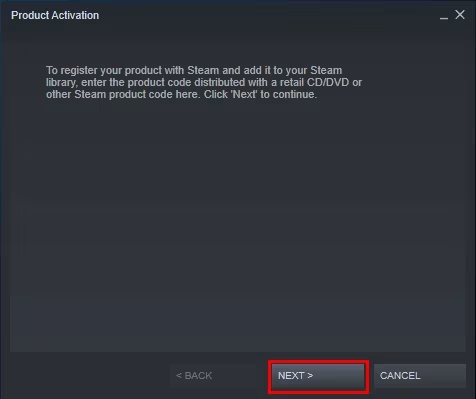
4
Accept the Terms
Review the Steam Subscriber Agreement, then click I Agree to move forward.
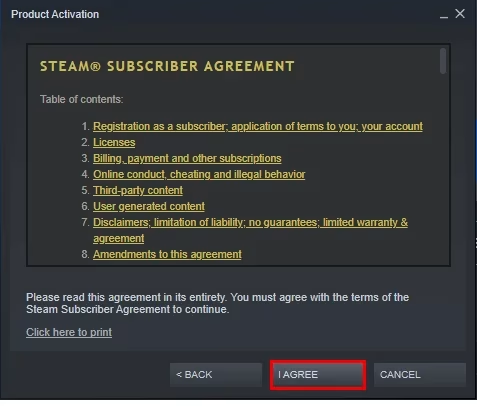
5
Enter Your Game Code
Type in the Steam product key you received, then click Next to continue.
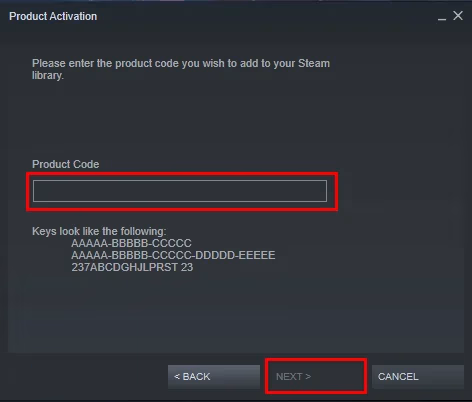
6
Finish & Locate Your Game
Click Finish to complete the process. You can install the game right away or do it later — it'll be available in your Steam Library.
Steam Key (via Website)
1
Open Product Activation
Make sure you're signed in to your Steam account, then head to Activate a Product on Steam from the + ADD A GAME menu.
2
Enter Your Code
Paste your Steam key into the box provided, tick the I Agree checkbox, and click Continue.
3
Find Your Game
That’s it! The game will be added to your Steam Library, ready for download whenever you choose.
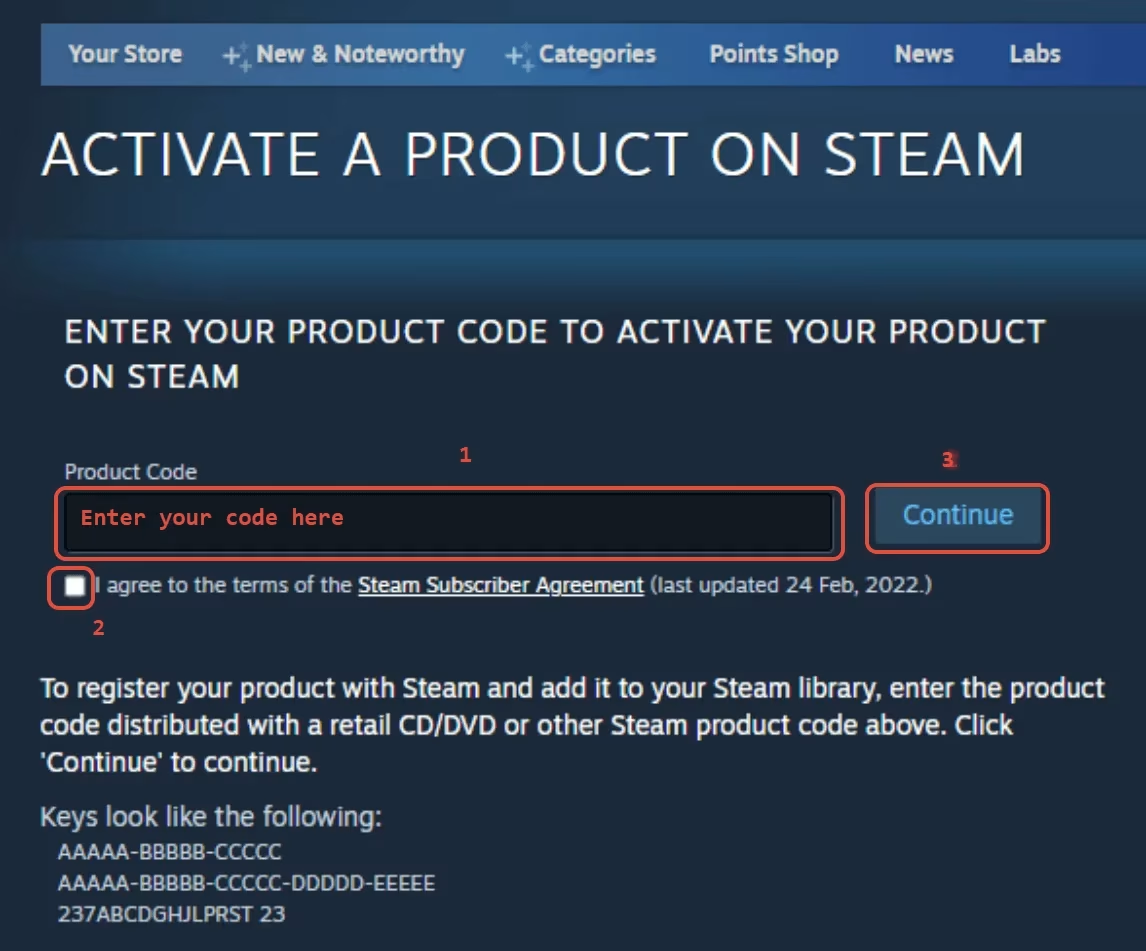
Steam Account
1
Launch Steam & Sign In
Open the Steam app and log into your account. If it’s not installed, you can
download it here.

2
Get the Verification Code
Log in to the Email Login URL using the credentials we sent you. Once you're in, copy the Steam verification code and enter it on the Steam client when prompted.
3
Enable Family Sharing
To play the game on your personal Steam account, follow this step-by-step guide:
Watch the video tutorial.
4
Important Note
Some Steam games can’t be shared due to technical restrictions — especially those requiring third-party keys, subscriptions, or accounts.
5
You Own This Account
Full access is now yours — feel free to update the account's personal details. If you’d like to add more games later, let us know and we’ll create a custom offer for you at a discounted rate.
Please Note: Applying any changes to the purchased account, such as adding a payment method or changing the region, may result in the account being banned. In such cases, no refund is applicable.
Steam Gift
1
Install Steam & Sign In
If you don’t have Steam installed yet, download it from the
official website. Once installed, create a new account or sign in to your existing one.
2
Open the Gift Link
You’ll receive an email with a Steam gift link. Click it to launch Steam — make sure you're logged into the correct account before continuing.
3
Redeem the Gift
After clicking the link, Steam will notify you of a new gift in the top-right corner of the client. Follow the on-screen steps to accept and add the game to your library.
Please Note: We are not responsible for any issues related to the purchase or use of Steam Gift links. You use them at your own risk.
Due to a recent update in Valve’s policy, Steam Gifts for games protected by the VAC system cannot be added to your inventory. They must go directly to your library. Always ensure you are logged into the correct Steam account before redeeming the gift link.
Due to a recent update in Valve’s policy, Steam Gifts for games protected by the VAC system cannot be added to your inventory. They must go directly to your library. Always ensure you are logged into the correct Steam account before redeeming the gift link.
Steam Altergift
1
Open the Gift Link
You’ll receive a gift link via email or order page. Open it in your web browser to begin the process.
2
Connect Your Steam Profile
Depending on the platform, you’ll either be asked to paste your Steam profile URL or sign in using Steam. This step links the gift to your account.
3
Set the Correct Country
If prompted, choose the same country as your Steam store region. You can check yours under Steam > Account Details.
4
Accept the Bot’s Friend Request
Our automated system will send you a friend request from a gifting bot. Accept it to proceed with delivery.
5
Receive Your Game
Once you're friends, the bot will send the purchased game directly to your Steam account as a gift. Accept it to add it to your library.
Why are your prices so cheap?
We work directly with verified bulk distributors who apply to partner with us. That means no middlemen, no inflated markups, just competitive deals we lock in behind the scenes, so you always get the best possible price.
Are all of your products legit?
Yes, every product sold on Keydra is sourced from trusted suppliers and fully verified before going live. We don’t deal in grey-area reselling or sketchy sources. It’s all real, and it’s all backed by our replacement policy.
How fast will I receive my order?
Most orders are delivered instantly after purchase. Some account-based products may take up to 24 hours for manual processing; but we always aim to get it to you as fast as possible. You’ll see the expected delivery time clearly on each product page.
Is anything sent to my address?
Never. All of our products are digital, that means, whether it's a code, an account, or a subscription, everything is delivered online. No physical shipping, no delays, no postage fees.
How do I redeem/see my order?
After purchase, you'll receive a secure link to view your key or account details. If the product requires manual processing, we’ll send a redemption link as soon as it’s ready. Step-by-step instructions are included whenever needed. (You may always view your order details on your dashboard if you created an account).
What happens if my key or account doesn’t work?
If something’s not working as it should, get in touch with us right away. We’ll review your case quickly and either replace the item or issue a refund, no hassle, no runaround. You’re never left in the dark with Keydra.
You can reach our support team at [email protected] or through our contact page - we’re here to help.
Do you offer refunds or replacements?
We do offer refunds or replacements for faulty products as long as the issue is reported within the valid window. To qualify, the product must not have been redeemed or used improperly. Instant refunds apply to keys that haven't been revealed.
Are your products region locked?
Some are, some aren’t, but we make it crystal clear. You’ll always see the region listed on the product page (e.g. EU). Our system auto-detects your location to help avoid mismatches.
Can I trust Keydra.net?
Absolutely. Keydra was built by long-time merchants who know the space inside-out. We launched with one mission: fair pricing, fast delivery, no B.S. That’s why every order is protected, and every deal is real, no hidden fees.
Do I need to create an account to order?
Nope checkout is guest-friendly. But creating a Keydra account unlocks faster order access, easier refunds, and exclusive deals. Totally up to you. We made Keydra to be as convenient as possible.
Other Details
-
Region European Union
-
Genre Adventure, Indie, RPG, Simulation, Strategy
-
Publisher Team17 Digital
-
Developer Warpzone Studios
-
Age Rating PEGI 12
-
Languages
- 🇨🇳 Chinese
- 🇬🇧 English
- 🇫🇷 French
- 🇩🇪 German
- 🇮🇹 Italian
- 🇯🇵 Japanese
- 🇷🇺 Russian
- 🇪🇸 Spanish
Consider these
Products that are popular among players like you
-
REDSIDE episode 1 Steam CD Key
Steam Key • Global$13.73$7.45-41% -
Life after Death Steam CD Key
Steam Key • Global$13.90$7.39-42% -
Astral Traveler Steam CD Key
Steam Key • Global$17.36$9.58-41% -
Focus Selection Pack (2015) Steam Gift
Steam Gift • GlobalTotal Price$576.94 -
Cultures - 8th Wonder of the World Steam CD Key
Steam Key • Global$8.70$3.20-56% -
Europa Universalis III - Medieval SpritePack DLC Steam CD Key
Steam Key • Global$10.75$4.39-53%




