

 Steam Key
Steam Key
 (EU) – Won't work in US
(EU) – Won't work in US
 Instant Delivery
Instant Delivery
Radio Commander EU Steam CD Key
 Steam Key
Steam Key
 (EU) – Won't work in US
(EU) – Won't work in US
 Instant Delivery
Instant Delivery
-52%
$10.44
MSRP is based on publicly available data and estimates.
May not reflect actual retail price. Please verify independently.
May not reflect actual retail price. Please verify independently.
$4.34
- 100% Money Back Guarantee
-
Keydra QuestsEarn up to $0.43 per sale — or $1.00+ instantly for simply spreading the word!
Radio Commander EU Steam CD Key
Description
In Radio Commander you are playing as an American military commander serving in US Army during the Vietnam War. You will be carrying a heavy burden as your mission is to coordinate military operations taking place between 1965 and 1968. But this is not just another RTS, in which you are an invisible being hovering over the battlefield. In Radio Commander situation reports are given to you in form of dramatic radio statements sent by troops fighting on the ground. And your only accessory is a strategic map, on which you can place tokens and notes. Radio Commander offers an unique experience very different from classic real time strategy games. It’s a bold try to redefine the genre, as the player will be involved in a decision making process much more realistic than those pictured by casual RTS titles. Ask for situation reports. Listen what your men have to tell you. Send evac choppers and nape drops. Defeat the invisible enemy. Experience the story of soldiers and their commander, trapped in the middle of bloody, chaotic, morally ambiguous Vietnam conflict. Dive into a scenario that doesn’t avoid the difficult issues of civilians trapped in the theater of action, shady CIA operations, and cynical political pressures. Discover those uneasy situations, presented in such cult classics as Platoon, Full Metal Jacket or Apocalypse Now, which were happening on a daily basis for those serving in Vietnam. See for yourself how hard it is to make the right choices in the middle of a fire exchange with Vietcong. DECIDE WHO LIVES AND DIES Decide the fate of your soldiers. The choices you face will have a direct impact on the course of the game. They will also define views of your hero. Or maybe those are your views? Playing Radio Commander you must be prepared to answer tough questions about the righteousness of your actions, the price of a human life, and the toxic power of propaganda and stereotypes. Radio Commander is not another empty action game. You will play as the commander operating from his tent, using only a radio and a map. You will be staring at the map for hours, listening carefully to the reports. Your decisions will affect lives of many people. Just like in real life, there are no fancy graphics and animations to help you imagine what’s happening on battlefield. Only you, your map, and skills. You have to listen and be smart. Thanks to this, level of immersion is much greater than in normal real time strategy games. You will take under your command not only units of infantry, air cavalry or field artillery, but also powerful units of air support. It’s in your will to order the jungle-burning nape drops, or devastating bombings. Are you ready to bring the rain of fire and burn the enemy positions to the ground? Are you sure that your soldiers are far enough and won't take damages? And does the ends always justify the means? Beneath the narrative layer, hidden from your eyes, a deep and complex simulation is taking place. In Radio Commander every unit is described by unique set of statistics. You will have to worry about your platoons morale, supplies, and even their stamina. All those factors will be important during your soldiers' confrontations with enemy, unfriendly terrain and extreme Vietnamese climate. What will you do, when your choppers report, that they are out of fuel and forced to land in the middle of the jungle? Will you send the rescue mission risking the life of even more soldiers? Troops under your command are not just pawns on the map. They are complicated, multi-layered human beings, with their own voices, problems, strengths and weaknesses. Mutual trust is essential. They depend on your judgment and cool decisions, while you are hoping they’re giving their best. Discover hundreds of original dialogues and scenarios. Replay previously completed missions and alter the course of events by making different decisions and encountering different events. Features 9 main campaign missions (every mission is possible to complete in several different ways), 9 animated briefings, 15 unit types, including: infantry, evac choppers, gunships, field artillery, aerial reconnaissance, M113 armored personnel carriers, and napalm-carrying F4 Phantom jets (every unit is described by a unique set of statistics and communicates with commander using a different voice), full voice over, over 200 dialogue blocks, used to construct radio messages, over 600 story dialogues between units and the commander.
System Requirements
Windows
OS: Windows 7 / 8 / 10
Processor: 3. 2 GHz Dual Core Processor (Intel Core i3, AMD Phenom II)
Memory: 4 GB RAM
Graphics: GeForce GTX 460 / Radeon HD6870 DirectX: Version 11
Storage: 4 GB available space Sound
Card: DirectX compatible Additional
Notes: Windows 10 required to use the Voice Recognition
Activation
Steam Product Guides
This product will be delivered as a Steam Key
Steam Key (via Client)
1
Launch Steam & Sign In
Open the Steam app and log into your account. If it’s not installed, you can
download it here.

2
Access Product Activation
Click on + ADD A GAME at the bottom-left of the Steam window, then choose
Activate a Product on Steam... to begin.
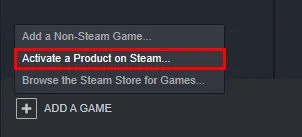
3
Proceed to Activation
A new window will appear for product activation. Simply click Next to continue.
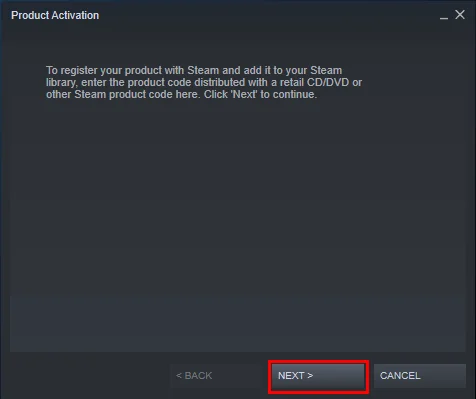
4
Accept the Terms
Review the Steam Subscriber Agreement, then click I Agree to move forward.
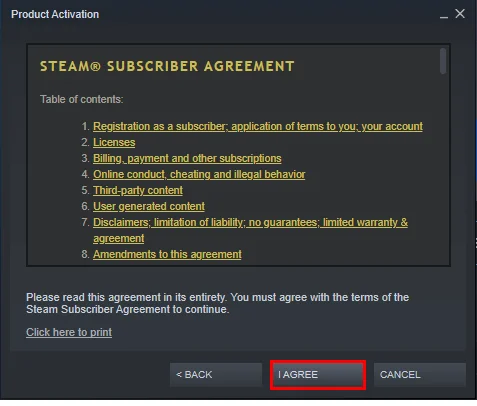
5
Enter Your Game Code
Type in the Steam product key you received, then click Next to continue.
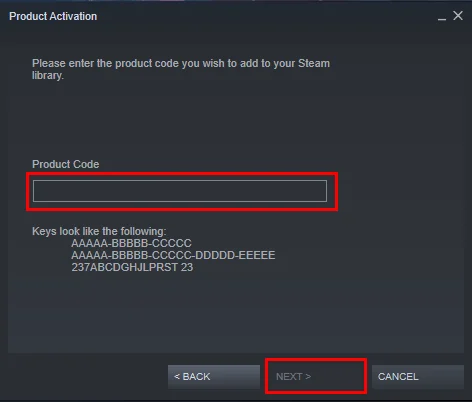
6
Finish & Locate Your Game
Click Finish to complete the process. You can install the game right away or do it later — it'll be available in your Steam Library.
Steam Key (via Website)
1
Open Product Activation
Make sure you're signed in to your Steam account, then head to Activate a Product on Steam from the + ADD A GAME menu.
2
Enter Your Code
Paste your Steam key into the box provided, tick the I Agree checkbox, and click Continue.
3
Find Your Game
That’s it! The game will be added to your Steam Library, ready for download whenever you choose.

Steam Account
1
Launch Steam & Sign In
Open the Steam app and log into your account. If it’s not installed, you can
download it here.

2
Get the Verification Code
Log in to the Email Login URL using the credentials we sent you. Once you're in, copy the Steam verification code and enter it on the Steam client when prompted.
3
Enable Family Sharing
To play the game on your personal Steam account, follow this step-by-step guide:
Watch the video tutorial.
4
Important Note
Some Steam games can’t be shared due to technical restrictions — especially those requiring third-party keys, subscriptions, or accounts.
5
You Own This Account
Full access is now yours — feel free to update the account's personal details. If you’d like to add more games later, let us know and we’ll create a custom offer for you at a discounted rate.
Please Note: Applying any changes to the purchased account, such as adding a payment method or changing the region, may result in the account being banned. In such cases, no refund is applicable.
Steam Gift
⚠️ Please Note:
We are not responsible for any issues related to the purchase or use of Steam Gift links. You use them at your own risk.
Due to a recent update in Valve’s policy, Steam Gifts for games protected by the VAC system cannot be added to your inventory. They must go directly to your library. Always ensure you are logged into the correct Steam account before redeeming the gift link.
1
Install Steam & Sign In
If you don’t have Steam installed yet, download it from the
official website. Once installed, create a new account or sign in to your existing one.
2
Open the Gift Link
You’ll receive an email with a Steam gift link. Click it to launch Steam — make sure you're logged into the correct account before continuing.
3
Redeem the Gift
After clicking the link, Steam will notify you of a new gift in the top-right corner of the client. Follow the on-screen steps to accept and add the game to your library.
We are not responsible for any issues related to the purchase or use of Steam Gift links. You use them at your own risk.
Due to a recent update in Valve’s policy, Steam Gifts for games protected by the VAC system cannot be added to your inventory. They must go directly to your library. Always ensure you are logged into the correct Steam account before redeeming the gift link.
Steam Altergift
1
Open the Gift Link
You’ll receive a gift link via email or order page. Open it in your web browser to begin the process.
2
Connect Your Steam Profile
Depending on the platform, you’ll either be asked to paste your Steam profile URL or sign in using Steam. This step links the gift to your account.
3
Set the Correct Country
If prompted, choose the same country as your Steam store region. You can check yours under Steam > Account Details.
4
Accept the Bot’s Friend Request
Our automated system will send you a friend request from a gifting bot. Accept it to proceed with delivery.
5
Receive Your Game
Once you're friends, the bot will send the purchased game directly to your Steam account as a gift. Accept it to add it to your library.
FAQs
Why are your prices so cheap?
We work directly with verified bulk distributors who apply to partner with us. That means no middlemen, no inflated markups, just competitive deals we lock in behind the scenes, so you always get the best possible price.
Are all of your products legit?
Yes, every product sold on Keydra is sourced from trusted suppliers and fully verified before going live. We don’t deal in grey-area reselling or sketchy sources. It’s all real, and it’s all backed by our replacement policy.
How fast will I receive my order?
Most orders are delivered instantly after purchase. Some account-based products may take up to 24 hours for manual processing; but we always aim to get it to you as fast as possible. You’ll see the expected delivery time clearly on each product page.
Is anything sent to my address?
Never. All of our products are digital, that means, whether it's a code, an account, or a subscription, everything is delivered online. No physical shipping, no delays, no postage fees.
How do I redeem/see my order?
After purchase, you'll receive a secure link to view your key or account details. If the product requires manual processing, we’ll send a redemption link as soon as it’s ready. Step-by-step instructions are included whenever needed. (You may always view your order details on your dashboard if you created an account).
What happens if my key or account doesn’t work?
If something’s not working as it should, get in touch with us right away. We’ll review your case quickly and either replace the item or issue a refund, no hassle, no runaround. You’re never left in the dark with Keydra.
You can reach our support team at [email protected] or through our contact page - we’re here to help.
Do you offer refunds or replacements?
We do offer refunds or replacements for faulty products as long as the issue is reported within the valid window. To qualify, the product must not have been redeemed or used improperly. Instant refunds apply to keys that haven't been revealed.
Are your products region locked?
Some are, some aren’t, but we make it crystal clear. You’ll always see the region listed on the product page (e.g. EU). Our system auto-detects your location to help avoid mismatches.
Can I trust Keydra.net?
Absolutely. Keydra was built by long-time merchants who know the space inside-out. We launched with one mission: fair pricing, fast delivery, no B.S. That’s why every order is protected, and every deal is real, no hidden fees.
Do I need to create an account to order?
Nope checkout is guest-friendly. But creating a Keydra account unlocks faster order access, easier refunds, and exclusive deals. Totally up to you. We made Keydra to be as convenient as possible.
Other Details
-
Region European Union
-
Genre Indie, Simulation, Strategy
-
Publisher Games Operators
-
Developer Serious Sim
-
Age Rating PEGI 16
-
Languages
- 🇨🇳 Chinese
- 🇬🇧 English
- 🇫🇷 French
- 🇩🇪 German
- 🇵🇱 Polish
- 🇷🇺 Russian
- 🇪🇸 Spanish
In Radio Commander you are playing as an American military commander serving in US Army during the Vietnam War. You will be carrying a heavy burden as your mission is to coordinate military operations taking place between 1965 and 1968. But this is not just another RTS, in which you are an invisible being hovering over the battlefield. In Radio Commander situation reports are given to you in form of dramatic radio statements sent by troops fighting on the ground. And your only accessory is a strategic map, on which you can place tokens and notes. Radio Commander offers an unique experience very different from classic real time strategy games. It’s a bold try to redefine the genre, as the player will be involved in a decision making process much more realistic than those pictured by casual RTS titles. Ask for situation reports. Listen what your men have to tell you. Send evac choppers and nape drops. Defeat the invisible enemy. Experience the story of soldiers and their commander, trapped in the middle of bloody, chaotic, morally ambiguous Vietnam conflict. Dive into a scenario that doesn’t avoid the difficult issues of civilians trapped in the theater of action, shady CIA operations, and cynical political pressures. Discover those uneasy situations, presented in such cult classics as Platoon, Full Metal Jacket or Apocalypse Now, which were happening on a daily basis for those serving in Vietnam. See for yourself how hard it is to make the right choices in the middle of a fire exchange with Vietcong. DECIDE WHO LIVES AND DIES Decide the fate of your soldiers. The choices you face will have a direct impact on the course of the game. They will also define views of your hero. Or maybe those are your views? Playing Radio Commander you must be prepared to answer tough questions about the righteousness of your actions, the price of a human life, and the toxic power of propaganda and stereotypes. Radio Commander is not another empty action game. You will play as the commander operating from his tent, using only a radio and a map. You will be staring at the map for hours, listening carefully to the reports. Your decisions will affect lives of many people. Just like in real life, there are no fancy graphics and animations to help you imagine what’s happening on battlefield. Only you, your map, and skills. You have to listen and be smart. Thanks to this, level of immersion is much greater than in normal real time strategy games. You will take under your command not only units of infantry, air cavalry or field artillery, but also powerful units of air support. It’s in your will to order the jungle-burning nape drops, or devastating bombings. Are you ready to bring the rain of fire and burn the enemy positions to the ground? Are you sure that your soldiers are far enough and won't take damages? And does the ends always justify the means? Beneath the narrative layer, hidden from your eyes, a deep and complex simulation is taking place. In Radio Commander every unit is described by unique set of statistics. You will have to worry about your platoons morale, supplies, and even their stamina. All those factors will be important during your soldiers' confrontations with enemy, unfriendly terrain and extreme Vietnamese climate. What will you do, when your choppers report, that they are out of fuel and forced to land in the middle of the jungle? Will you send the rescue mission risking the life of even more soldiers? Troops under your command are not just pawns on the map. They are complicated, multi-layered human beings, with their own voices, problems, strengths and weaknesses. Mutual trust is essential. They depend on your judgment and cool decisions, while you are hoping they’re giving their best. Discover hundreds of original dialogues and scenarios. Replay previously completed missions and alter the course of events by making different decisions and encountering different events. Features 9 main campaign missions (every mission is possible to complete in several different ways), 9 animated briefings, 15 unit types, including: infantry, evac choppers, gunships, field artillery, aerial reconnaissance, M113 armored personnel carriers, and napalm-carrying F4 Phantom jets (every unit is described by a unique set of statistics and communicates with commander using a different voice), full voice over, over 200 dialogue blocks, used to construct radio messages, over 600 story dialogues between units and the commander.
Windows
OS: Windows 7 / 8 / 10
Processor: 3. 2 GHz Dual Core Processor (Intel Core i3, AMD Phenom II)
Memory: 4 GB RAM
Graphics: GeForce GTX 460 / Radeon HD6870 DirectX: Version 11
Storage: 4 GB available space Sound
Card: DirectX compatible Additional
Notes: Windows 10 required to use the Voice Recognition
Steam Product Guides
This product will be delivered as a Steam Key
Steam Key (via Client)
1
Launch Steam & Sign In
Open the Steam app and log into your account. If it’s not installed, you can
download it here.

2
Access Product Activation
Click on + ADD A GAME at the bottom-left of the Steam window, then choose
Activate a Product on Steam... to begin.
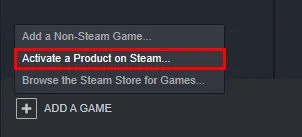
3
Proceed to Activation
A new window will appear for product activation. Simply click Next to continue.
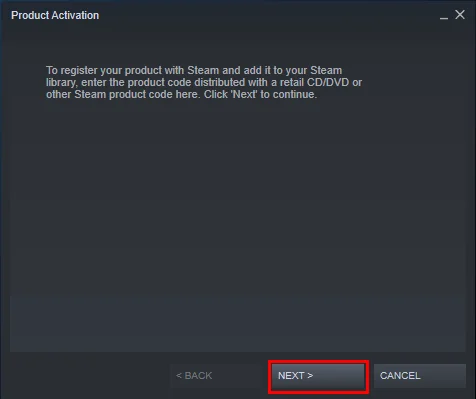
4
Accept the Terms
Review the Steam Subscriber Agreement, then click I Agree to move forward.
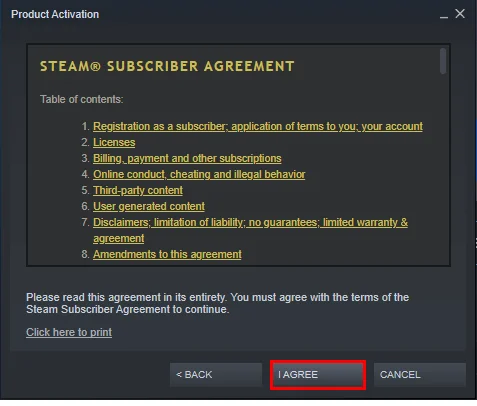
5
Enter Your Game Code
Type in the Steam product key you received, then click Next to continue.
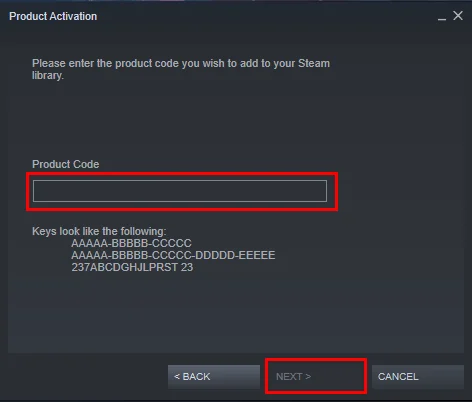
6
Finish & Locate Your Game
Click Finish to complete the process. You can install the game right away or do it later — it'll be available in your Steam Library.
Steam Key (via Website)
1
Open Product Activation
Make sure you're signed in to your Steam account, then head to Activate a Product on Steam from the + ADD A GAME menu.
2
Enter Your Code
Paste your Steam key into the box provided, tick the I Agree checkbox, and click Continue.
3
Find Your Game
That’s it! The game will be added to your Steam Library, ready for download whenever you choose.

Steam Account
1
Launch Steam & Sign In
Open the Steam app and log into your account. If it’s not installed, you can
download it here.

2
Get the Verification Code
Log in to the Email Login URL using the credentials we sent you. Once you're in, copy the Steam verification code and enter it on the Steam client when prompted.
3
Enable Family Sharing
To play the game on your personal Steam account, follow this step-by-step guide:
Watch the video tutorial.
4
Important Note
Some Steam games can’t be shared due to technical restrictions — especially those requiring third-party keys, subscriptions, or accounts.
5
You Own This Account
Full access is now yours — feel free to update the account's personal details. If you’d like to add more games later, let us know and we’ll create a custom offer for you at a discounted rate.
Please Note: Applying any changes to the purchased account, such as adding a payment method or changing the region, may result in the account being banned. In such cases, no refund is applicable.
Steam Gift
⚠️ Please Note:
We are not responsible for any issues related to the purchase or use of Steam Gift links. You use them at your own risk.
Due to a recent update in Valve’s policy, Steam Gifts for games protected by the VAC system cannot be added to your inventory. They must go directly to your library. Always ensure you are logged into the correct Steam account before redeeming the gift link.
1
Install Steam & Sign In
If you don’t have Steam installed yet, download it from the
official website. Once installed, create a new account or sign in to your existing one.
2
Open the Gift Link
You’ll receive an email with a Steam gift link. Click it to launch Steam — make sure you're logged into the correct account before continuing.
3
Redeem the Gift
After clicking the link, Steam will notify you of a new gift in the top-right corner of the client. Follow the on-screen steps to accept and add the game to your library.
We are not responsible for any issues related to the purchase or use of Steam Gift links. You use them at your own risk.
Due to a recent update in Valve’s policy, Steam Gifts for games protected by the VAC system cannot be added to your inventory. They must go directly to your library. Always ensure you are logged into the correct Steam account before redeeming the gift link.
Steam Altergift
1
Open the Gift Link
You’ll receive a gift link via email or order page. Open it in your web browser to begin the process.
2
Connect Your Steam Profile
Depending on the platform, you’ll either be asked to paste your Steam profile URL or sign in using Steam. This step links the gift to your account.
3
Set the Correct Country
If prompted, choose the same country as your Steam store region. You can check yours under Steam > Account Details.
4
Accept the Bot’s Friend Request
Our automated system will send you a friend request from a gifting bot. Accept it to proceed with delivery.
5
Receive Your Game
Once you're friends, the bot will send the purchased game directly to your Steam account as a gift. Accept it to add it to your library.
Why are your prices so cheap?
We work directly with verified bulk distributors who apply to partner with us. That means no middlemen, no inflated markups, just competitive deals we lock in behind the scenes, so you always get the best possible price.
Are all of your products legit?
Yes, every product sold on Keydra is sourced from trusted suppliers and fully verified before going live. We don’t deal in grey-area reselling or sketchy sources. It’s all real, and it’s all backed by our replacement policy.
How fast will I receive my order?
Most orders are delivered instantly after purchase. Some account-based products may take up to 24 hours for manual processing; but we always aim to get it to you as fast as possible. You’ll see the expected delivery time clearly on each product page.
Is anything sent to my address?
Never. All of our products are digital, that means, whether it's a code, an account, or a subscription, everything is delivered online. No physical shipping, no delays, no postage fees.
How do I redeem/see my order?
After purchase, you'll receive a secure link to view your key or account details. If the product requires manual processing, we’ll send a redemption link as soon as it’s ready. Step-by-step instructions are included whenever needed. (You may always view your order details on your dashboard if you created an account).
What happens if my key or account doesn’t work?
If something’s not working as it should, get in touch with us right away. We’ll review your case quickly and either replace the item or issue a refund, no hassle, no runaround. You’re never left in the dark with Keydra.
You can reach our support team at [email protected] or through our contact page - we’re here to help.
Do you offer refunds or replacements?
We do offer refunds or replacements for faulty products as long as the issue is reported within the valid window. To qualify, the product must not have been redeemed or used improperly. Instant refunds apply to keys that haven't been revealed.
Are your products region locked?
Some are, some aren’t, but we make it crystal clear. You’ll always see the region listed on the product page (e.g. EU). Our system auto-detects your location to help avoid mismatches.
Can I trust Keydra.net?
Absolutely. Keydra was built by long-time merchants who know the space inside-out. We launched with one mission: fair pricing, fast delivery, no B.S. That’s why every order is protected, and every deal is real, no hidden fees.
Do I need to create an account to order?
Nope checkout is guest-friendly. But creating a Keydra account unlocks faster order access, easier refunds, and exclusive deals. Totally up to you. We made Keydra to be as convenient as possible.
Other Details
-
Region European Union
-
Genre Indie, Simulation, Strategy
-
Publisher Games Operators
-
Developer Serious Sim
-
Age Rating PEGI 16
-
Languages
- 🇨🇳 Chinese
- 🇬🇧 English
- 🇫🇷 French
- 🇩🇪 German
- 🇵🇱 Polish
- 🇷🇺 Russian
- 🇪🇸 Spanish
Consider these
Products that are popular among players like you
-
∀kashicforce Steam CD Key
Steam Key • Global$12.94$6.83-42% -
Call of Duty: Vanguard EU Xbox Series X|S CD Key
XBOX Key • EU$57.13$45.13-21% -
Alien Land Steam CD Key
Steam Key • Global$9.46$3.90-52% -
fell in love with coser Epic Games Account
Epic Games Account • Global$15.50$7.16-50% -
Wo Long: Fallen Dynasty Steam Account
Steam Account • Global$64.80$45.74-26% -
Rewarble Crypto GBP 500 Gift Card
Rewarble Key • GlobalTotal Price$920.80


