

 Steam Key
Steam Key
 (EU) – Won't work in US
(EU) – Won't work in US
 Instant Delivery
Instant Delivery
Age of Wonders III – Golden Realms Expansion DLC EU PC Steam CD Key
 Steam Key
Steam Key
 (EU) – Won't work in US
(EU) – Won't work in US
 Instant Delivery
Instant Delivery
-47%
$19.16
MSRP is based on publicly available data and estimates.
May not reflect actual retail price. Please verify independently.
May not reflect actual retail price. Please verify independently.
$10.18
- 100% Money Back Guarantee Covers unrevealed products or verified faults. Claims are quickly handled by our UK-based customer service team.
-
Affiliate PartnersEarn $1.02 per sale — no followers needed. 🎮 Fund your next game for free!
Age of Wonders III – Golden Realms Expansion DLC EU PC Steam CD Key
$19.16
MSRP is based on publicly available data and estimates.
May not reflect actual retail price. Please verify independently.
May not reflect actual retail price. Please verify independently.
$10.18
- 100% Money Back Guarantee Covers unrevealed products or verified faults. Claims are quickly handled by our UK-based customer service team.
-
Affiliate PartnersEarn $1.02 per sale — no followers needed. 🎮 Fund your next game for free!
Description
Golden Realms greatly expands Age of Wonders III’s empire building mechanics and introduces bucket loads of new content. These new features are used in random maps, new scenarios and a new story campaign, where Halfling survivors settle in a distant land filled with danger and treasures never seen before. New content includes: The Halfling Race: The little folk are back, with new units, heroes and leaders. The jesters shoots fireworks which dazzle the enemy and the cleaver flinging brew brothers keep the Halfling armies fed while on the road. Halflings can be used with all classes and introduce the new Luck mechanic which allows them to dodge incoming attack while they’re in good spirits. Golden Realms Campaign: In this three scenario campaign, you help the Halfling survivors of the Heartwood Massacre rebuild an empire in an exotic land and confront an ancient evil. Exotic Map Locations: Capture the Naga Dwelling, home to serpentine queens and giant man-snakes, and discover new treasure sites such as the fabled Lost City to benefit your empire. Over twenty new units: Encounter new exotic units such as the filth throwing Dread Monkeys, alluring Mermaids and the fearsome Glutton who can swallow whole regiments in one bite. New Hero Items: The Golden Realms contain 50 new magical artifacts to discover and use. Wield the enigmatic Crystal Skull, or wear a stylish Witch Doctor’s Headdress to mix in with the locals. Wild Magic Specialization: Unleash wild magic. Cause spontaneous mutations, warp equipment and turn orderly battles into a pandemonium where the lines of battle are violently warped. Partisan Specialization: Use new skills for guerrilla warfare. Create concealed hide-outs and develop ambushing skills. Two hand crafted scenarios: Playable single and multi-player these new stand-alone scenarios are built around the new features of the Golden Realms expansion. Features Mystical City Upgrades: Arcane treasure sites located in your domain unlock new unique upgrades for your cities, making the location and specialization of your cities more important than ever. Building a city near a Crystal Tree unlocks the Enchanted Armory which reinforces your armored units. Empire Quests: Achieve empire building goals before your rivals to unlock unique rewards for your realm. This introduces a new type of indirect competition between players. Examples are the Eternal City: be the first to build a metropolis and get an awe-inspiring Monument of Prime Good and Evil, where the first player to achieve full good or full evil alignment has a party of champions the respective alignment join at no cost. Seals of Power: A new King of the Hill style victory condition where players must capture and hold the dangerous Seals of Power structures in order to achieve victory. Don’t sit and hold back as broken seals attract extra-dimensional beings wanting to take the Seal back. Defensive City Upgrades: Each race has a unique city defense to build. The Draconian’s Firestorm Pillar sets ablaze those who dare attack their city. Or the Bell Tower for the Humans which rallies the citizenry to shoot volleys at oncoming enemies. Random Map Generator: New content and features are integrated into the updated Random Map Generator.
System Requirements
Windows
OS: Windows XP, Windows Vista, Windows 7, Windows 8, Windows 8. 1
Processor: Intel Core 2 Duo E6600 @ 2. 4 Ghz or AMD Athlon 64 X2 5000+ @2. 6 Ghz
Memory: 2 GB RAM
Graphics: nVidia 8800 / ATi Radeon HD 3870 with 512MB or Laptop integrated Intel HD 3000 with 3GB system ram DirectX: Version 9. 0c
Network: Broadband Internet connection Hard
Drive: 10 GB available space Sound
Card: DirectX 9 Compatible Additional
Notes: Open connection for online multiplayer. 1024x768 screen resolution.
Activation
Steam Product Guides
This product will be delivered as a Steam Key
Steam Key (via Client)
1
Launch Steam & Sign In
Open the Steam app and log into your account. If it’s not installed, you can
download it here.

2
Access Product Activation
Click on + ADD A GAME at the bottom-left of the Steam window, then choose
Activate a Product on Steam... to begin.

3
Proceed to Activation
A new window will appear for product activation. Simply click Next to continue.
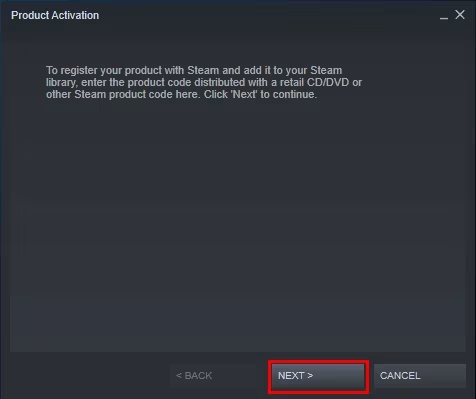
4
Accept the Terms
Review the Steam Subscriber Agreement, then click I Agree to move forward.
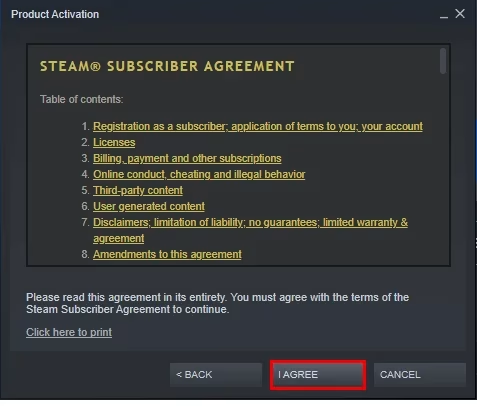
5
Enter Your Game Code
Type in the Steam product key you received, then click Next to continue.
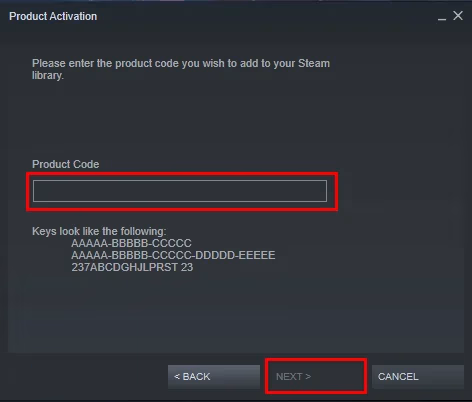
6
Finish & Locate Your Game
Click Finish to complete the process. You can install the game right away or do it later — it'll be available in your Steam Library.
Steam Key (via Website)
1
Open Product Activation
Make sure you're signed in to your Steam account, then head to Activate a Product on Steam from the + ADD A GAME menu.
2
Enter Your Code
Paste your Steam key into the box provided, tick the I Agree checkbox, and click Continue.
3
Find Your Game
That’s it! The game will be added to your Steam Library, ready for download whenever you choose.
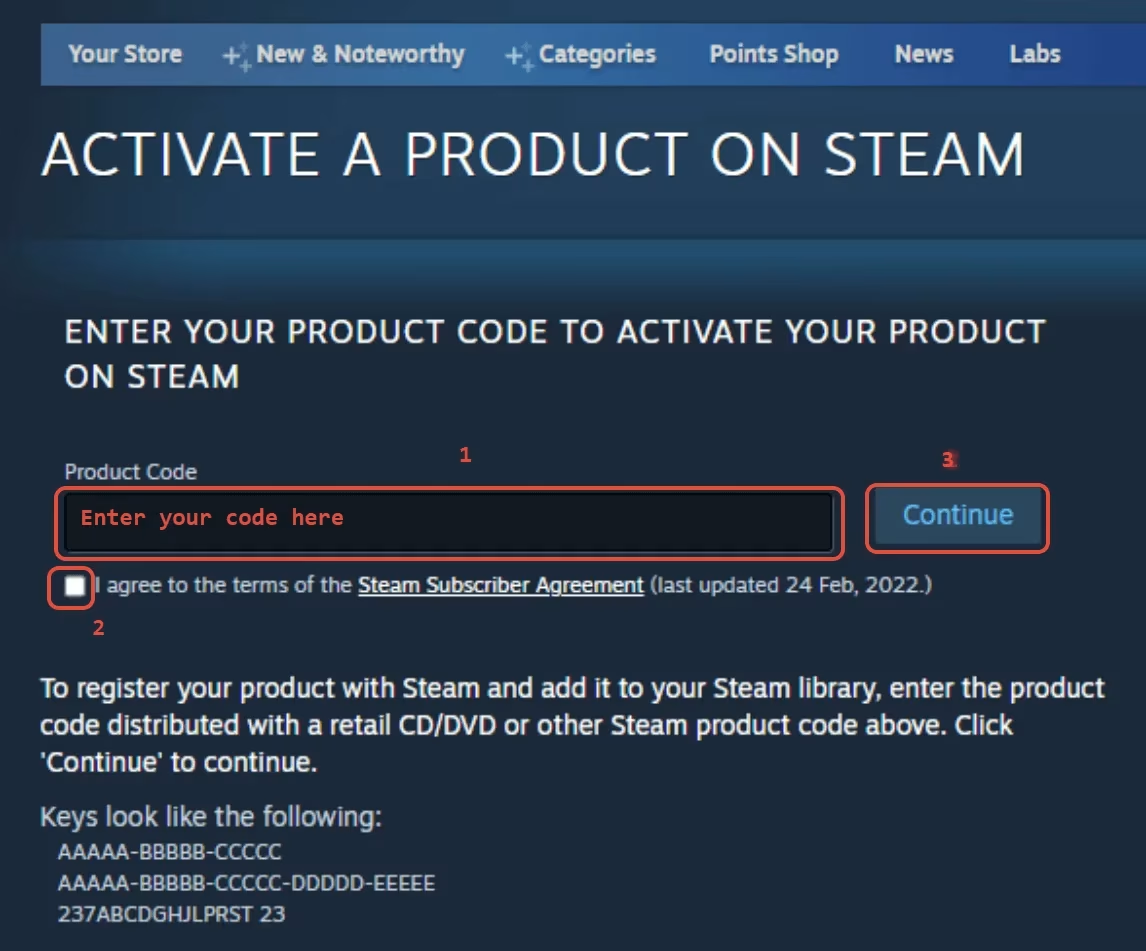
Steam Account
1
Launch Steam & Sign In
Open the Steam app and log into your account. If it’s not installed, you can
download it here.

2
Get the Verification Code
Log in to the Email Login URL using the credentials we sent you. Once you're in, copy the Steam verification code and enter it on the Steam client when prompted.
3
Enable Family Sharing
To play the game on your personal Steam account, follow this step-by-step guide:
Watch the video tutorial.
4
Important Note
Some Steam games can’t be shared due to technical restrictions — especially those requiring third-party keys, subscriptions, or accounts.
5
You Own This Account
Full access is now yours — feel free to update the account's personal details. If you’d like to add more games later, let us know and we’ll create a custom offer for you at a discounted rate.
Please Note: Applying any changes to the purchased account, such as adding a payment method or changing the region, may result in the account being banned. In such cases, no refund is applicable.
Steam Gift
1
Install Steam & Sign In
If you don’t have Steam installed yet, download it from the
official website. Once installed, create a new account or sign in to your existing one.
2
Open the Gift Link
You’ll receive an email with a Steam gift link. Click it to launch Steam — make sure you're logged into the correct account before continuing.
3
Redeem the Gift
After clicking the link, Steam will notify you of a new gift in the top-right corner of the client. Follow the on-screen steps to accept and add the game to your library.
Please Note: We are not responsible for any issues related to the purchase or use of Steam Gift links. You use them at your own risk.
Due to a recent update in Valve’s policy, Steam Gifts for games protected by the VAC system cannot be added to your inventory. They must go directly to your library. Always ensure you are logged into the correct Steam account before redeeming the gift link.
Due to a recent update in Valve’s policy, Steam Gifts for games protected by the VAC system cannot be added to your inventory. They must go directly to your library. Always ensure you are logged into the correct Steam account before redeeming the gift link.
Steam Altergift
1
Open the Gift Link
You’ll receive a gift link via email or order page. Open it in your web browser to begin the process.
2
Connect Your Steam Profile
Depending on the platform, you’ll either be asked to paste your Steam profile URL or sign in using Steam. This step links the gift to your account.
3
Set the Correct Country
If prompted, choose the same country as your Steam store region. You can check yours under Steam > Account Details.
4
Accept the Bot’s Friend Request
Our automated system will send you a friend request from a gifting bot. Accept it to proceed with delivery.
5
Receive Your Game
Once you're friends, the bot will send the purchased game directly to your Steam account as a gift. Accept it to add it to your library.
FAQs
Why are your prices so cheap?
We work directly with verified bulk distributors who apply to partner with us. That means no middlemen, no inflated markups, just competitive deals we lock in behind the scenes, so you always get the best possible price.
Are all of your products legit?
Yes, every product sold on Keydra is sourced from trusted suppliers and fully verified before going live. We don’t deal in grey-area reselling or sketchy sources. It’s all real, and it’s all backed by our replacement policy.
How fast will I receive my order?
Most orders are delivered instantly after purchase. Some account-based products may take up to 24 hours for manual processing; but we always aim to get it to you as fast as possible. You’ll see the expected delivery time clearly on each product page.
Is anything sent to my address?
Never. All of our products are digital, that means, whether it's a code, an account, or a subscription, everything is delivered online. No physical shipping, no delays, no postage fees.
How do I redeem/see my order?
After purchase, you'll receive a secure link to view your key or account details. If the product requires manual processing, we’ll send a redemption link as soon as it’s ready. Step-by-step instructions are included whenever needed. (You may always view your order details on your dashboard if you created an account).
What happens if my key or account doesn’t work?
If something’s not working as it should, get in touch with us right away. We’ll review your case quickly and either replace the item or issue a refund, no hassle, no runaround. You’re never left in the dark with Keydra.
You can reach our support team at [email protected] or through our contact page - we’re here to help.
Do you offer refunds or replacements?
We do offer refunds or replacements for faulty products as long as the issue is reported within the valid window. To qualify, the product must not have been redeemed or used improperly. Instant refunds apply to keys that haven't been revealed.
Are your products region locked?
Some are, some aren’t, but we make it crystal clear. You’ll always see the region listed on the product page (e.g. EU). Our system auto-detects your location to help avoid mismatches.
Can I trust Keydra.net?
Absolutely. Keydra was built by long-time merchants who know the space inside-out. We launched with one mission: fair pricing, fast delivery, no B.S. That’s why every order is protected, and every deal is real, no hidden fees.
Do I need to create an account to order?
Nope checkout is guest-friendly. But creating a Keydra account unlocks faster order access, easier refunds, and exclusive deals. Totally up to you. We made Keydra to be as convenient as possible.
Other Details
-
Region European Union
-
Genre RPG, Strategy
-
Publisher Triumph Studios
-
Developer Triumph Studios
-
Languages
- 🇬🇧 English
- 🇫🇷 French
- 🇩🇪 German
- 🇵🇱 Polish
- 🇷🇺 Russian
Golden Realms greatly expands Age of Wonders III’s empire building mechanics and introduces bucket loads of new content. These new features are used in random maps, new scenarios and a new story campaign, where Halfling survivors settle in a distant land filled with danger and treasures never seen before. New content includes: The Halfling Race: The little folk are back, with new units, heroes and leaders. The jesters shoots fireworks which dazzle the enemy and the cleaver flinging brew brothers keep the Halfling armies fed while on the road. Halflings can be used with all classes and introduce the new Luck mechanic which allows them to dodge incoming attack while they’re in good spirits. Golden Realms Campaign: In this three scenario campaign, you help the Halfling survivors of the Heartwood Massacre rebuild an empire in an exotic land and confront an ancient evil. Exotic Map Locations: Capture the Naga Dwelling, home to serpentine queens and giant man-snakes, and discover new treasure sites such as the fabled Lost City to benefit your empire. Over twenty new units: Encounter new exotic units such as the filth throwing Dread Monkeys, alluring Mermaids and the fearsome Glutton who can swallow whole regiments in one bite. New Hero Items: The Golden Realms contain 50 new magical artifacts to discover and use. Wield the enigmatic Crystal Skull, or wear a stylish Witch Doctor’s Headdress to mix in with the locals. Wild Magic Specialization: Unleash wild magic. Cause spontaneous mutations, warp equipment and turn orderly battles into a pandemonium where the lines of battle are violently warped. Partisan Specialization: Use new skills for guerrilla warfare. Create concealed hide-outs and develop ambushing skills. Two hand crafted scenarios: Playable single and multi-player these new stand-alone scenarios are built around the new features of the Golden Realms expansion. Features Mystical City Upgrades: Arcane treasure sites located in your domain unlock new unique upgrades for your cities, making the location and specialization of your cities more important than ever. Building a city near a Crystal Tree unlocks the Enchanted Armory which reinforces your armored units. Empire Quests: Achieve empire building goals before your rivals to unlock unique rewards for your realm. This introduces a new type of indirect competition between players. Examples are the Eternal City: be the first to build a metropolis and get an awe-inspiring Monument of Prime Good and Evil, where the first player to achieve full good or full evil alignment has a party of champions the respective alignment join at no cost. Seals of Power: A new King of the Hill style victory condition where players must capture and hold the dangerous Seals of Power structures in order to achieve victory. Don’t sit and hold back as broken seals attract extra-dimensional beings wanting to take the Seal back. Defensive City Upgrades: Each race has a unique city defense to build. The Draconian’s Firestorm Pillar sets ablaze those who dare attack their city. Or the Bell Tower for the Humans which rallies the citizenry to shoot volleys at oncoming enemies. Random Map Generator: New content and features are integrated into the updated Random Map Generator.
Windows
OS: Windows XP, Windows Vista, Windows 7, Windows 8, Windows 8. 1
Processor: Intel Core 2 Duo E6600 @ 2. 4 Ghz or AMD Athlon 64 X2 5000+ @2. 6 Ghz
Memory: 2 GB RAM
Graphics: nVidia 8800 / ATi Radeon HD 3870 with 512MB or Laptop integrated Intel HD 3000 with 3GB system ram DirectX: Version 9. 0c
Network: Broadband Internet connection Hard
Drive: 10 GB available space Sound
Card: DirectX 9 Compatible Additional
Notes: Open connection for online multiplayer. 1024x768 screen resolution.
Steam Product Guides
This product will be delivered as a Steam Key
Steam Key (via Client)
1
Launch Steam & Sign In
Open the Steam app and log into your account. If it’s not installed, you can
download it here.

2
Access Product Activation
Click on + ADD A GAME at the bottom-left of the Steam window, then choose
Activate a Product on Steam... to begin.

3
Proceed to Activation
A new window will appear for product activation. Simply click Next to continue.
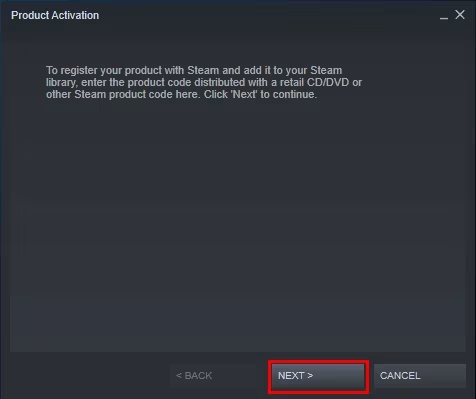
4
Accept the Terms
Review the Steam Subscriber Agreement, then click I Agree to move forward.
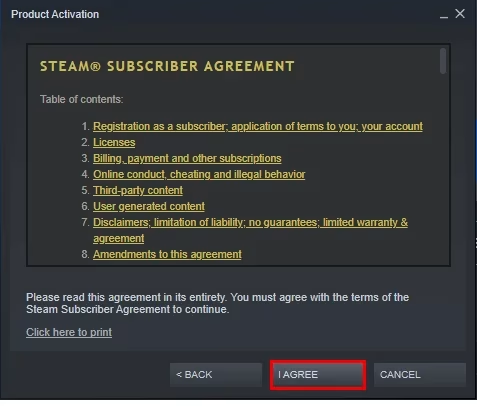
5
Enter Your Game Code
Type in the Steam product key you received, then click Next to continue.
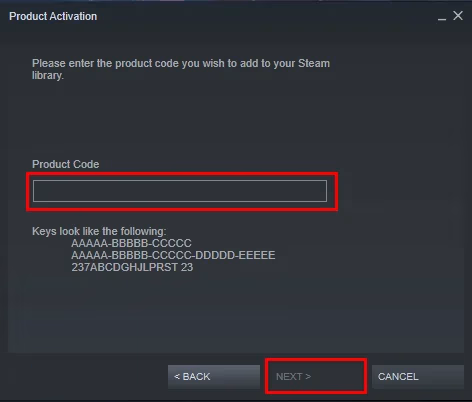
6
Finish & Locate Your Game
Click Finish to complete the process. You can install the game right away or do it later — it'll be available in your Steam Library.
Steam Key (via Website)
1
Open Product Activation
Make sure you're signed in to your Steam account, then head to Activate a Product on Steam from the + ADD A GAME menu.
2
Enter Your Code
Paste your Steam key into the box provided, tick the I Agree checkbox, and click Continue.
3
Find Your Game
That’s it! The game will be added to your Steam Library, ready for download whenever you choose.
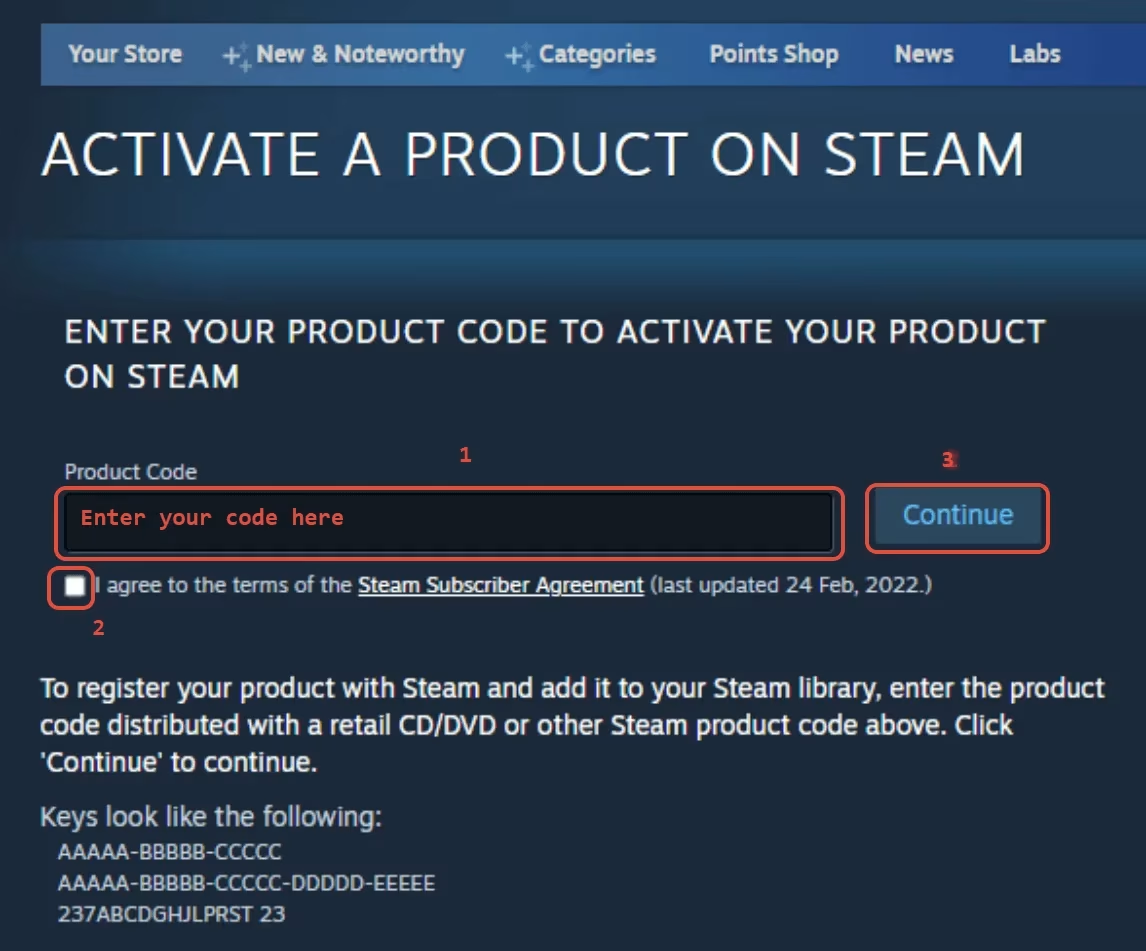
Steam Account
1
Launch Steam & Sign In
Open the Steam app and log into your account. If it’s not installed, you can
download it here.

2
Get the Verification Code
Log in to the Email Login URL using the credentials we sent you. Once you're in, copy the Steam verification code and enter it on the Steam client when prompted.
3
Enable Family Sharing
To play the game on your personal Steam account, follow this step-by-step guide:
Watch the video tutorial.
4
Important Note
Some Steam games can’t be shared due to technical restrictions — especially those requiring third-party keys, subscriptions, or accounts.
5
You Own This Account
Full access is now yours — feel free to update the account's personal details. If you’d like to add more games later, let us know and we’ll create a custom offer for you at a discounted rate.
Please Note: Applying any changes to the purchased account, such as adding a payment method or changing the region, may result in the account being banned. In such cases, no refund is applicable.
Steam Gift
1
Install Steam & Sign In
If you don’t have Steam installed yet, download it from the
official website. Once installed, create a new account or sign in to your existing one.
2
Open the Gift Link
You’ll receive an email with a Steam gift link. Click it to launch Steam — make sure you're logged into the correct account before continuing.
3
Redeem the Gift
After clicking the link, Steam will notify you of a new gift in the top-right corner of the client. Follow the on-screen steps to accept and add the game to your library.
Please Note: We are not responsible for any issues related to the purchase or use of Steam Gift links. You use them at your own risk.
Due to a recent update in Valve’s policy, Steam Gifts for games protected by the VAC system cannot be added to your inventory. They must go directly to your library. Always ensure you are logged into the correct Steam account before redeeming the gift link.
Due to a recent update in Valve’s policy, Steam Gifts for games protected by the VAC system cannot be added to your inventory. They must go directly to your library. Always ensure you are logged into the correct Steam account before redeeming the gift link.
Steam Altergift
1
Open the Gift Link
You’ll receive a gift link via email or order page. Open it in your web browser to begin the process.
2
Connect Your Steam Profile
Depending on the platform, you’ll either be asked to paste your Steam profile URL or sign in using Steam. This step links the gift to your account.
3
Set the Correct Country
If prompted, choose the same country as your Steam store region. You can check yours under Steam > Account Details.
4
Accept the Bot’s Friend Request
Our automated system will send you a friend request from a gifting bot. Accept it to proceed with delivery.
5
Receive Your Game
Once you're friends, the bot will send the purchased game directly to your Steam account as a gift. Accept it to add it to your library.
Why are your prices so cheap?
We work directly with verified bulk distributors who apply to partner with us. That means no middlemen, no inflated markups, just competitive deals we lock in behind the scenes, so you always get the best possible price.
Are all of your products legit?
Yes, every product sold on Keydra is sourced from trusted suppliers and fully verified before going live. We don’t deal in grey-area reselling or sketchy sources. It’s all real, and it’s all backed by our replacement policy.
How fast will I receive my order?
Most orders are delivered instantly after purchase. Some account-based products may take up to 24 hours for manual processing; but we always aim to get it to you as fast as possible. You’ll see the expected delivery time clearly on each product page.
Is anything sent to my address?
Never. All of our products are digital, that means, whether it's a code, an account, or a subscription, everything is delivered online. No physical shipping, no delays, no postage fees.
How do I redeem/see my order?
After purchase, you'll receive a secure link to view your key or account details. If the product requires manual processing, we’ll send a redemption link as soon as it’s ready. Step-by-step instructions are included whenever needed. (You may always view your order details on your dashboard if you created an account).
What happens if my key or account doesn’t work?
If something’s not working as it should, get in touch with us right away. We’ll review your case quickly and either replace the item or issue a refund, no hassle, no runaround. You’re never left in the dark with Keydra.
You can reach our support team at [email protected] or through our contact page - we’re here to help.
Do you offer refunds or replacements?
We do offer refunds or replacements for faulty products as long as the issue is reported within the valid window. To qualify, the product must not have been redeemed or used improperly. Instant refunds apply to keys that haven't been revealed.
Are your products region locked?
Some are, some aren’t, but we make it crystal clear. You’ll always see the region listed on the product page (e.g. EU). Our system auto-detects your location to help avoid mismatches.
Can I trust Keydra.net?
Absolutely. Keydra was built by long-time merchants who know the space inside-out. We launched with one mission: fair pricing, fast delivery, no B.S. That’s why every order is protected, and every deal is real, no hidden fees.
Do I need to create an account to order?
Nope checkout is guest-friendly. But creating a Keydra account unlocks faster order access, easier refunds, and exclusive deals. Totally up to you. We made Keydra to be as convenient as possible.
Other Details
-
Region European Union
-
Genre RPG, Strategy
-
Publisher Triumph Studios
-
Developer Triumph Studios
-
Languages
- 🇬🇧 English
- 🇫🇷 French
- 🇩🇪 German
- 🇵🇱 Polish
- 🇷🇺 Russian
Consider these
Products that are popular among players like you
-
Ship Simulator Extremes Collection Steam CD Key
Steam Key • GlobalTotal Price$22.66 -
Back 4 Blood EU PC Steam CD Key
Steam Key • EU$16.49$7.79-53% -
Medieval II: Total War Collection EU (without RU/CIS) PC Steam CD Key
Steam Key • EU$16.60$8.36-50% -
Wolfenstein II: The Freedom Chronicles - Episode 2 DLC Steam CD Key
Steam Key • Global$15.46$7.38-52% -
The Jackbox Party Pack EU Steam Altergift
Steam Altergift • EU$56.63$33.41-41% -
VMware vSphere 8 Enterprise Plus CD Key (Lifetime / 4 Devices)
VMware Key • Global$12.23$3.36-72%




