

 Steam Key
Steam Key
 (Global) – Will work in US
(Global) – Will work in US
 Instant Delivery
Instant Delivery
Command: Modern Operations Steam CD Key
 Steam Key
Steam Key
 (Global) – Will work in US
(Global) – Will work in US
 Instant Delivery
Instant Delivery
-31%
$34.81
MSRP is based on publicly available data and estimates.
May not reflect actual retail price. Please verify independently.
May not reflect actual retail price. Please verify independently.
$23.10
- 100% Money Back Guarantee
-
Keydra QuestsEarn up to $1.85 per sale — or $1.00+ instantly for simply spreading the word!
Command: Modern Operations Steam CD Key
Description
The first release of Command rocked the foundations of modern PC wargaming, steamrolled its way into the Pentagon and won numerous "Wargame Of The Year" awards. Now, the restless rascals at WarfareSims are back at it with a vengeance! The already legendary game of modern cross-domain operations returns with an all-new UI, even more refined simulation mechanics and a host of new features and content to engross you into the challenges of warfare post-WW2 and in the 21st century. Are you ready? Are you up to it? Features The premier cross-domain operations game returns for moreNo man, and no armed service, is an island. Aircraft, ships, submarines, ground forces and installations, satellites and even strategic weapons are at your disposal. You are given the forces and their hardware; but you have to direct them wisely. The world at your fingertipsYou asked for a faster, smoother earth-globe interface with richer, even more detailed map layers - and you got it! Over half a terabyte's worth of satellite imagery and terrain elevation combine to deliver an unprecedentedly crisp battlefield for your forces to roam. A refreshed user interfaceCommand's new slick, dark-themed UI slams you right into the seat of a modern-day military command center and never lets go. Play in desktop-standard window or gamelike full-screen mode. Arrange your secondary info windows just how you like them - or park them into extra monitors. Customize your map and info windows to perfection to suit your play style. Your game, your requests, your featuresHundreds of changes and additions to gameplay based directly on user feedback means the game is now yours more than ever. Minimaps? Check. Quickly load recent scenarios or saves? Yup. Real-time dynamic ORBATs of both friendly forces and known contacts? Yessir. Time-step sim execution to prevent “runaway sim”? Can do. Glorious victories or crushing defeats have never felt so easy to experience. Even more real, even more mercilessDon’t spend too long gawking at the pretty maps, because the battlefield is even more alive and ready to crush you! Expanded ground ops let you take advantage of distinct terrain types (desert, forest, urban, swamps etc. ) for mobility, weapon effects and visibility. Enhanced AI routines for dogfights and even more technical factors make your grip on air superiority more tenuous. The groundbreaking features of the “Chains Of War” campaign are now standard: Disrupt your enemy’s communications to isolate his units (but watch out for your own), perform scriptless amphibious, airdrop or pickup operations, watch as aircraft limber back shot almost to pieces and marvel at exotic new weaponry. People matter - now even moreEven at the dawn of unmanned systems, combat is not a dry hardware comparison. Your war machines are crewed or remote-controlled by human beings: people trained with varied proficiency (from novice to ace), operating under custom doctrine and rules of engagement (when to do what, how to decide, how to react etc. ), most of the time making the rational decision, and sometimes making a brilliant call or a mistake. These people often matter far more than the hardware. The deadliest combat units are only as sharp as their crews. Warfare across the worldKorea. Colonial wars. Vietnam. Middle East. Cuba. Falklands. Iran-Iraq. World War 3. Desert Storm. India & Pakistan. The Arctic circle. Past and future conflicts in the Pacific, Norwegian Sea, Russian & Chinese periphery and more. Experience conflict from post-WW2 all the way to 2020+ and beyond, in more than 600 official and community scenarios. Test your mettle against lethal land-based missile batteries, air regiments, naval fleets or pirate groups. Face off against threats of the past, present and future. How do you measure up against the challenges of modern warfare? Jump quickly into battle or build your own warThe new “Quick Battle Generator” lets you quickly get into the action without worrying about wider strategic or political complexities. Or use the ultra-powerful scenario editor to put together your own dream battle just the way you want it. Enhanced scripting capabilities through the built-in Lua engine mean you can even create your own combat AIs. Think you can create your own WOPR/Joshua? Prove it! All the classics and new performancesAll the original Command official scenarios remastered from scratch by professional scenario designer Rory Noonan (author of the “Silent Service” scenario set), plus brand-new official and community scenarios to quench your wargaming appetite. Updated cold-war and modern-day databases with the latest in hardware and systems mean you’ll never run out of setups to try out. Seamlessly import and use your existing Command scenarios, saves, . inst files and more!
System Requirements
Windows
OS: Windows 7 / 8 / 10
Processor: Minimum dual-core, recommended quad-core
Memory: 4 GB RAM
Graphics: Video/Graphics: DirectX 9. 0c compatible video card with 128MB+ VRAM DirectX: Version 9. 0c
Storage: 20 GB available space Sound
Card: Compatible sound card
Activation
Steam Product Guides
This product will be delivered as a Steam Key
Steam Key (via Client)
1
Launch Steam & Sign In
Open the Steam app and log into your account. If it’s not installed, you can
download it here.

2
Access Product Activation
Click on + ADD A GAME at the bottom-left of the Steam window, then choose
Activate a Product on Steam... to begin.
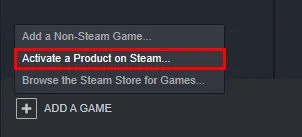
3
Proceed to Activation
A new window will appear for product activation. Simply click Next to continue.
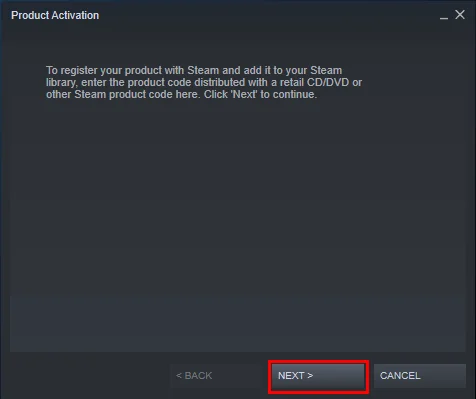
4
Accept the Terms
Review the Steam Subscriber Agreement, then click I Agree to move forward.
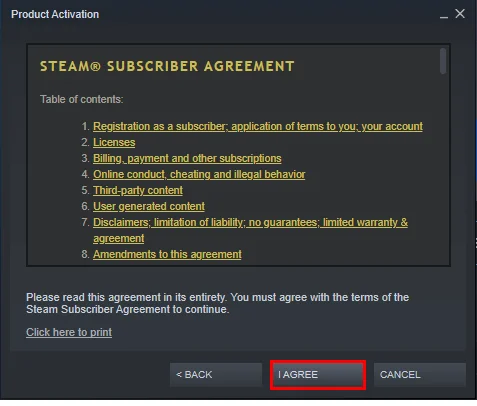
5
Enter Your Game Code
Type in the Steam product key you received, then click Next to continue.
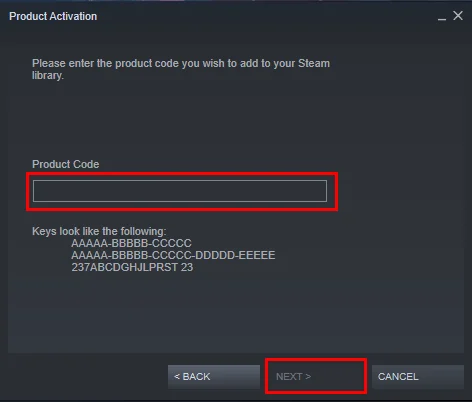
6
Finish & Locate Your Game
Click Finish to complete the process. You can install the game right away or do it later — it'll be available in your Steam Library.
Steam Key (via Website)
1
Open Product Activation
Make sure you're signed in to your Steam account, then head to Activate a Product on Steam from the + ADD A GAME menu.
2
Enter Your Code
Paste your Steam key into the box provided, tick the I Agree checkbox, and click Continue.
3
Find Your Game
That’s it! The game will be added to your Steam Library, ready for download whenever you choose.

Steam Account
1
Launch Steam & Sign In
Open the Steam app and log into your account. If it’s not installed, you can
download it here.

2
Get the Verification Code
Log in to the Email Login URL using the credentials we sent you. Once you're in, copy the Steam verification code and enter it on the Steam client when prompted.
3
Enable Family Sharing
To play the game on your personal Steam account, follow this step-by-step guide:
Watch the video tutorial.
4
Important Note
Some Steam games can’t be shared due to technical restrictions — especially those requiring third-party keys, subscriptions, or accounts.
5
You Own This Account
Full access is now yours — feel free to update the account's personal details. If you’d like to add more games later, let us know and we’ll create a custom offer for you at a discounted rate.
Please Note: Applying any changes to the purchased account, such as adding a payment method or changing the region, may result in the account being banned. In such cases, no refund is applicable.
Steam Gift
⚠️ Please Note:
We are not responsible for any issues related to the purchase or use of Steam Gift links. You use them at your own risk.
Due to a recent update in Valve’s policy, Steam Gifts for games protected by the VAC system cannot be added to your inventory. They must go directly to your library. Always ensure you are logged into the correct Steam account before redeeming the gift link.
1
Install Steam & Sign In
If you don’t have Steam installed yet, download it from the
official website. Once installed, create a new account or sign in to your existing one.
2
Open the Gift Link
You’ll receive an email with a Steam gift link. Click it to launch Steam — make sure you're logged into the correct account before continuing.
3
Redeem the Gift
After clicking the link, Steam will notify you of a new gift in the top-right corner of the client. Follow the on-screen steps to accept and add the game to your library.
We are not responsible for any issues related to the purchase or use of Steam Gift links. You use them at your own risk.
Due to a recent update in Valve’s policy, Steam Gifts for games protected by the VAC system cannot be added to your inventory. They must go directly to your library. Always ensure you are logged into the correct Steam account before redeeming the gift link.
Steam Altergift
1
Open the Gift Link
You’ll receive a gift link via email or order page. Open it in your web browser to begin the process.
2
Connect Your Steam Profile
Depending on the platform, you’ll either be asked to paste your Steam profile URL or sign in using Steam. This step links the gift to your account.
3
Set the Correct Country
If prompted, choose the same country as your Steam store region. You can check yours under Steam > Account Details.
4
Accept the Bot’s Friend Request
Our automated system will send you a friend request from a gifting bot. Accept it to proceed with delivery.
5
Receive Your Game
Once you're friends, the bot will send the purchased game directly to your Steam account as a gift. Accept it to add it to your library.
FAQs
Why are your prices so cheap?
We work directly with verified bulk distributors who apply to partner with us. That means no middlemen, no inflated markups, just competitive deals we lock in behind the scenes, so you always get the best possible price.
Are all of your products legit?
Yes, every product sold on Keydra is sourced from trusted suppliers and fully verified before going live. We don’t deal in grey-area reselling or sketchy sources. It’s all real, and it’s all backed by our replacement policy.
How fast will I receive my order?
Most orders are delivered instantly after purchase. Some account-based products may take up to 24 hours for manual processing; but we always aim to get it to you as fast as possible. You’ll see the expected delivery time clearly on each product page.
Is anything sent to my address?
Never. All of our products are digital, that means, whether it's a code, an account, or a subscription, everything is delivered online. No physical shipping, no delays, no postage fees.
How do I redeem/see my order?
After purchase, you'll receive a secure link to view your key or account details. If the product requires manual processing, we’ll send a redemption link as soon as it’s ready. Step-by-step instructions are included whenever needed. (You may always view your order details on your dashboard if you created an account).
What happens if my key or account doesn’t work?
If something’s not working as it should, get in touch with us right away. We’ll review your case quickly and either replace the item or issue a refund, no hassle, no runaround. You’re never left in the dark with Keydra.
You can reach our support team at [email protected] or through our contact page - we’re here to help.
Do you offer refunds or replacements?
We do offer refunds or replacements for faulty products as long as the issue is reported within the valid window. To qualify, the product must not have been redeemed or used improperly. Instant refunds apply to keys that haven't been revealed.
Are your products region locked?
Some are, some aren’t, but we make it crystal clear. You’ll always see the region listed on the product page (e.g. EU). Our system auto-detects your location to help avoid mismatches.
Can I trust Keydra.net?
Absolutely. Keydra was built by long-time merchants who know the space inside-out. We launched with one mission: fair pricing, fast delivery, no B.S. That’s why every order is protected, and every deal is real, no hidden fees.
Do I need to create an account to order?
Nope checkout is guest-friendly. But creating a Keydra account unlocks faster order access, easier refunds, and exclusive deals. Totally up to you. We made Keydra to be as convenient as possible.
Other Details
-
Region Global / Worldwide
-
Genre Simulation, Strategy
-
Publisher Slitherine Ltd.
-
Developer WarfareSims
-
Age Rating PEGI 16
-
Languages
- 🇬🇧 English
The first release of Command rocked the foundations of modern PC wargaming, steamrolled its way into the Pentagon and won numerous "Wargame Of The Year" awards. Now, the restless rascals at WarfareSims are back at it with a vengeance! The already legendary game of modern cross-domain operations returns with an all-new UI, even more refined simulation mechanics and a host of new features and content to engross you into the challenges of warfare post-WW2 and in the 21st century. Are you ready? Are you up to it? Features The premier cross-domain operations game returns for moreNo man, and no armed service, is an island. Aircraft, ships, submarines, ground forces and installations, satellites and even strategic weapons are at your disposal. You are given the forces and their hardware; but you have to direct them wisely. The world at your fingertipsYou asked for a faster, smoother earth-globe interface with richer, even more detailed map layers - and you got it! Over half a terabyte's worth of satellite imagery and terrain elevation combine to deliver an unprecedentedly crisp battlefield for your forces to roam. A refreshed user interfaceCommand's new slick, dark-themed UI slams you right into the seat of a modern-day military command center and never lets go. Play in desktop-standard window or gamelike full-screen mode. Arrange your secondary info windows just how you like them - or park them into extra monitors. Customize your map and info windows to perfection to suit your play style. Your game, your requests, your featuresHundreds of changes and additions to gameplay based directly on user feedback means the game is now yours more than ever. Minimaps? Check. Quickly load recent scenarios or saves? Yup. Real-time dynamic ORBATs of both friendly forces and known contacts? Yessir. Time-step sim execution to prevent “runaway sim”? Can do. Glorious victories or crushing defeats have never felt so easy to experience. Even more real, even more mercilessDon’t spend too long gawking at the pretty maps, because the battlefield is even more alive and ready to crush you! Expanded ground ops let you take advantage of distinct terrain types (desert, forest, urban, swamps etc. ) for mobility, weapon effects and visibility. Enhanced AI routines for dogfights and even more technical factors make your grip on air superiority more tenuous. The groundbreaking features of the “Chains Of War” campaign are now standard: Disrupt your enemy’s communications to isolate his units (but watch out for your own), perform scriptless amphibious, airdrop or pickup operations, watch as aircraft limber back shot almost to pieces and marvel at exotic new weaponry. People matter - now even moreEven at the dawn of unmanned systems, combat is not a dry hardware comparison. Your war machines are crewed or remote-controlled by human beings: people trained with varied proficiency (from novice to ace), operating under custom doctrine and rules of engagement (when to do what, how to decide, how to react etc. ), most of the time making the rational decision, and sometimes making a brilliant call or a mistake. These people often matter far more than the hardware. The deadliest combat units are only as sharp as their crews. Warfare across the worldKorea. Colonial wars. Vietnam. Middle East. Cuba. Falklands. Iran-Iraq. World War 3. Desert Storm. India & Pakistan. The Arctic circle. Past and future conflicts in the Pacific, Norwegian Sea, Russian & Chinese periphery and more. Experience conflict from post-WW2 all the way to 2020+ and beyond, in more than 600 official and community scenarios. Test your mettle against lethal land-based missile batteries, air regiments, naval fleets or pirate groups. Face off against threats of the past, present and future. How do you measure up against the challenges of modern warfare? Jump quickly into battle or build your own warThe new “Quick Battle Generator” lets you quickly get into the action without worrying about wider strategic or political complexities. Or use the ultra-powerful scenario editor to put together your own dream battle just the way you want it. Enhanced scripting capabilities through the built-in Lua engine mean you can even create your own combat AIs. Think you can create your own WOPR/Joshua? Prove it! All the classics and new performancesAll the original Command official scenarios remastered from scratch by professional scenario designer Rory Noonan (author of the “Silent Service” scenario set), plus brand-new official and community scenarios to quench your wargaming appetite. Updated cold-war and modern-day databases with the latest in hardware and systems mean you’ll never run out of setups to try out. Seamlessly import and use your existing Command scenarios, saves, . inst files and more!
Windows
OS: Windows 7 / 8 / 10
Processor: Minimum dual-core, recommended quad-core
Memory: 4 GB RAM
Graphics: Video/Graphics: DirectX 9. 0c compatible video card with 128MB+ VRAM DirectX: Version 9. 0c
Storage: 20 GB available space Sound
Card: Compatible sound card
Steam Product Guides
This product will be delivered as a Steam Key
Steam Key (via Client)
1
Launch Steam & Sign In
Open the Steam app and log into your account. If it’s not installed, you can
download it here.

2
Access Product Activation
Click on + ADD A GAME at the bottom-left of the Steam window, then choose
Activate a Product on Steam... to begin.
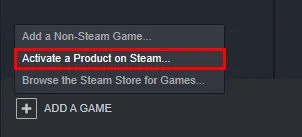
3
Proceed to Activation
A new window will appear for product activation. Simply click Next to continue.
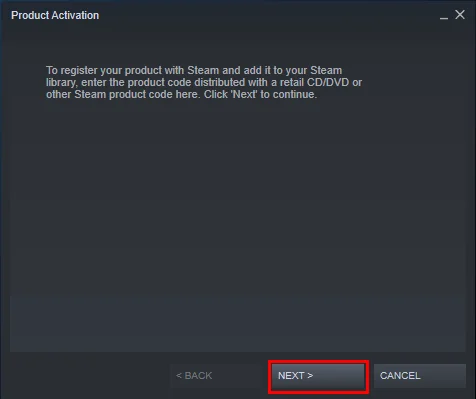
4
Accept the Terms
Review the Steam Subscriber Agreement, then click I Agree to move forward.
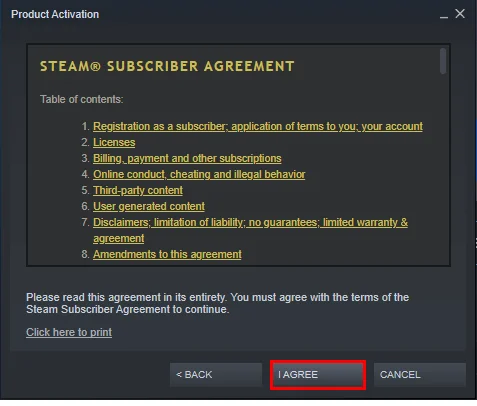
5
Enter Your Game Code
Type in the Steam product key you received, then click Next to continue.
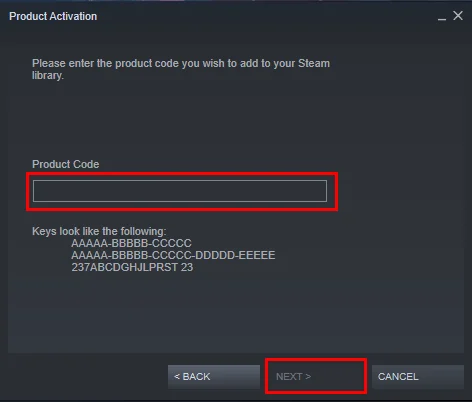
6
Finish & Locate Your Game
Click Finish to complete the process. You can install the game right away or do it later — it'll be available in your Steam Library.
Steam Key (via Website)
1
Open Product Activation
Make sure you're signed in to your Steam account, then head to Activate a Product on Steam from the + ADD A GAME menu.
2
Enter Your Code
Paste your Steam key into the box provided, tick the I Agree checkbox, and click Continue.
3
Find Your Game
That’s it! The game will be added to your Steam Library, ready for download whenever you choose.

Steam Account
1
Launch Steam & Sign In
Open the Steam app and log into your account. If it’s not installed, you can
download it here.

2
Get the Verification Code
Log in to the Email Login URL using the credentials we sent you. Once you're in, copy the Steam verification code and enter it on the Steam client when prompted.
3
Enable Family Sharing
To play the game on your personal Steam account, follow this step-by-step guide:
Watch the video tutorial.
4
Important Note
Some Steam games can’t be shared due to technical restrictions — especially those requiring third-party keys, subscriptions, or accounts.
5
You Own This Account
Full access is now yours — feel free to update the account's personal details. If you’d like to add more games later, let us know and we’ll create a custom offer for you at a discounted rate.
Please Note: Applying any changes to the purchased account, such as adding a payment method or changing the region, may result in the account being banned. In such cases, no refund is applicable.
Steam Gift
⚠️ Please Note:
We are not responsible for any issues related to the purchase or use of Steam Gift links. You use them at your own risk.
Due to a recent update in Valve’s policy, Steam Gifts for games protected by the VAC system cannot be added to your inventory. They must go directly to your library. Always ensure you are logged into the correct Steam account before redeeming the gift link.
1
Install Steam & Sign In
If you don’t have Steam installed yet, download it from the
official website. Once installed, create a new account or sign in to your existing one.
2
Open the Gift Link
You’ll receive an email with a Steam gift link. Click it to launch Steam — make sure you're logged into the correct account before continuing.
3
Redeem the Gift
After clicking the link, Steam will notify you of a new gift in the top-right corner of the client. Follow the on-screen steps to accept and add the game to your library.
We are not responsible for any issues related to the purchase or use of Steam Gift links. You use them at your own risk.
Due to a recent update in Valve’s policy, Steam Gifts for games protected by the VAC system cannot be added to your inventory. They must go directly to your library. Always ensure you are logged into the correct Steam account before redeeming the gift link.
Steam Altergift
1
Open the Gift Link
You’ll receive a gift link via email or order page. Open it in your web browser to begin the process.
2
Connect Your Steam Profile
Depending on the platform, you’ll either be asked to paste your Steam profile URL or sign in using Steam. This step links the gift to your account.
3
Set the Correct Country
If prompted, choose the same country as your Steam store region. You can check yours under Steam > Account Details.
4
Accept the Bot’s Friend Request
Our automated system will send you a friend request from a gifting bot. Accept it to proceed with delivery.
5
Receive Your Game
Once you're friends, the bot will send the purchased game directly to your Steam account as a gift. Accept it to add it to your library.
Why are your prices so cheap?
We work directly with verified bulk distributors who apply to partner with us. That means no middlemen, no inflated markups, just competitive deals we lock in behind the scenes, so you always get the best possible price.
Are all of your products legit?
Yes, every product sold on Keydra is sourced from trusted suppliers and fully verified before going live. We don’t deal in grey-area reselling or sketchy sources. It’s all real, and it’s all backed by our replacement policy.
How fast will I receive my order?
Most orders are delivered instantly after purchase. Some account-based products may take up to 24 hours for manual processing; but we always aim to get it to you as fast as possible. You’ll see the expected delivery time clearly on each product page.
Is anything sent to my address?
Never. All of our products are digital, that means, whether it's a code, an account, or a subscription, everything is delivered online. No physical shipping, no delays, no postage fees.
How do I redeem/see my order?
After purchase, you'll receive a secure link to view your key or account details. If the product requires manual processing, we’ll send a redemption link as soon as it’s ready. Step-by-step instructions are included whenever needed. (You may always view your order details on your dashboard if you created an account).
What happens if my key or account doesn’t work?
If something’s not working as it should, get in touch with us right away. We’ll review your case quickly and either replace the item or issue a refund, no hassle, no runaround. You’re never left in the dark with Keydra.
You can reach our support team at [email protected] or through our contact page - we’re here to help.
Do you offer refunds or replacements?
We do offer refunds or replacements for faulty products as long as the issue is reported within the valid window. To qualify, the product must not have been redeemed or used improperly. Instant refunds apply to keys that haven't been revealed.
Are your products region locked?
Some are, some aren’t, but we make it crystal clear. You’ll always see the region listed on the product page (e.g. EU). Our system auto-detects your location to help avoid mismatches.
Can I trust Keydra.net?
Absolutely. Keydra was built by long-time merchants who know the space inside-out. We launched with one mission: fair pricing, fast delivery, no B.S. That’s why every order is protected, and every deal is real, no hidden fees.
Do I need to create an account to order?
Nope checkout is guest-friendly. But creating a Keydra account unlocks faster order access, easier refunds, and exclusive deals. Totally up to you. We made Keydra to be as convenient as possible.
Other Details
-
Region Global / Worldwide
-
Genre Simulation, Strategy
-
Publisher Slitherine Ltd.
-
Developer WarfareSims
-
Age Rating PEGI 16
-
Languages
- 🇬🇧 English
Consider these
Products that are popular among players like you
-
Shaq Fu: A Legend Reborn + Barack Fu DLC Steam CD Key
Steam Key • Global$96.64$75.10-22% -
Borderlands: The Handsome Collection BR PC Steam CD Key
Steam Key • BR$25.30$19.08-22% -
Ridge Steam CD Key
Steam Key • Global$11.00$4.61-52% -
Amazon 100 zł Gift Card PL
Amazon Key • PLTotal Price$41.40 -
Pa!nt PC Steam CD Key
Steam Key • Global$13.94$8.14-37% -
Fight of Gods US Steam CD Key
Steam Key • US$12.11$5.99-45%

