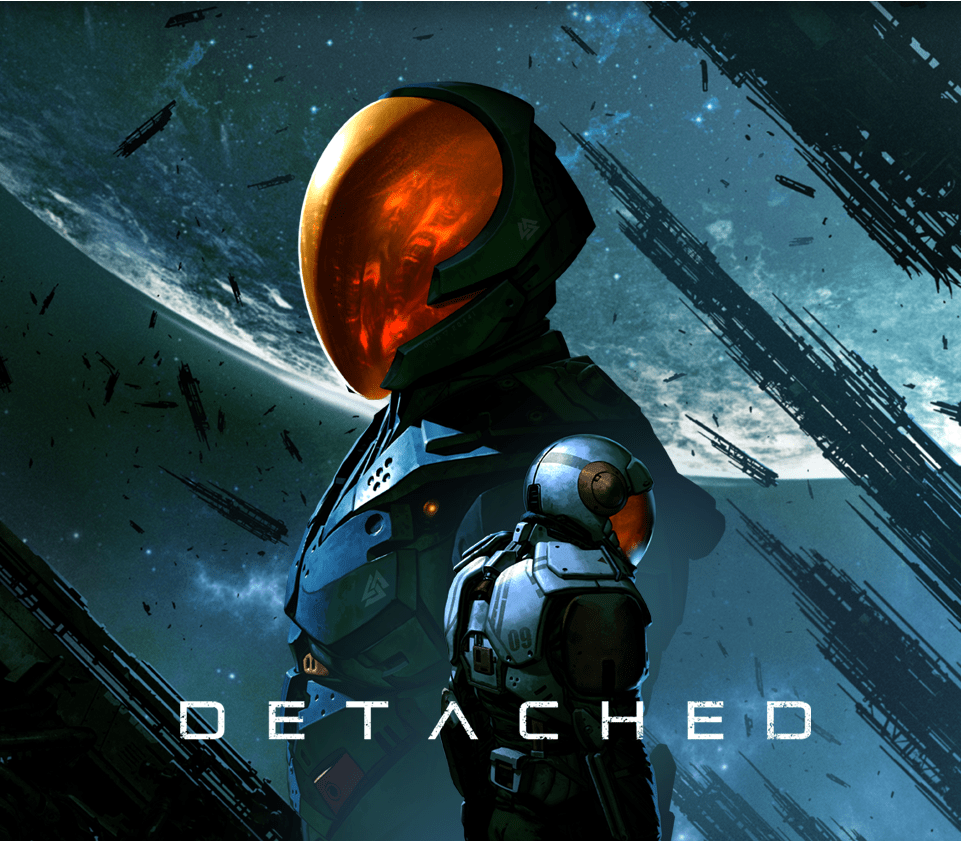
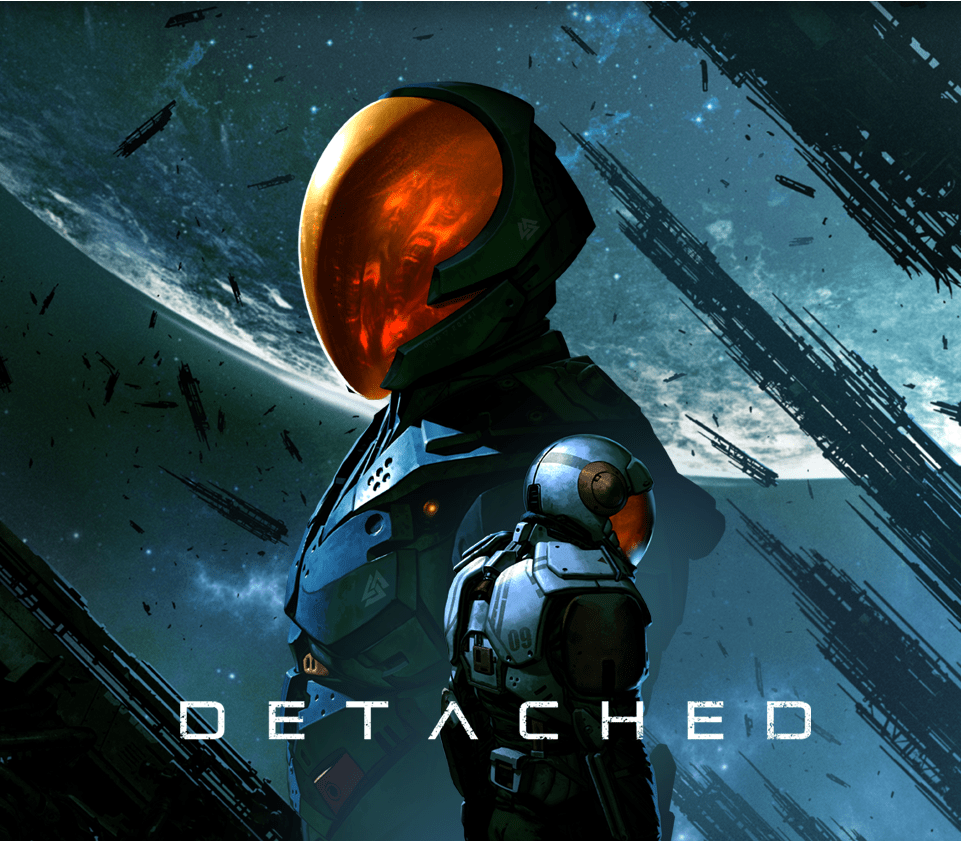
 Steam Key
Steam Key
 (Global) – Will work in US
(Global) – Will work in US
 Instant Delivery
Instant Delivery
Detached: Non-VR Edition PC Steam CD Key
 Steam Key
Steam Key
 (Global) – Will work in US
(Global) – Will work in US
 Instant Delivery
Instant Delivery
-59%
$8.25
MSRP is based on publicly available data and estimates.
May not reflect actual retail price. Please verify independently.
May not reflect actual retail price. Please verify independently.
$2.74
- 100% Money Back Guarantee
-
Affiliate PartnersEarn $0.27 per sale — no followers needed. 🎮 Fund your next game for free.
Detached: Non-VR Edition PC Steam CD Key
Description
Enter space in the non-VR version of Detached! Feel the realistic immersion in the futuristic cosmos, previously reserved only for players with VR devices. Explore the undiscovered rims of the huge space station in single player mode or fight against the enemy in the PvP cross-platform mode. Take on players with SteamVR, PC Demo, PSVR or Oculus Rift! Detached allows you to play cross-platform PvP with a rival! Fight for victory with both PC and VR players on SteamVR, PC non-VR, PSVR and Oculus version. Package Extraction is an exciting battle for a cargo somewhere on the game map. Use all possible means to attack your opponent and gain an advantage. Avoid attacks and return to the base in one piece. Raceis a real ride without a stick. Maneuvering among large asteroids and the pieces of a shattered shuttle requires not only agility, but also predictive ability. One wrong move and it could be your last. In this brutal futuristic cosmos, long years of war have ravaged the once-bustling space colonies, leaving them completely desolate. The struggle to survive amidst constant danger has become the rule of existence, and the last human law against killing is slowly disappearing into oblivion. You are a space scavenger who makes a living by collecting valuable metal ores. Large, once-thriving spaceships are the perfect cache for any treasure hunter. Unfortunately, nothing is certain in this world. . . Left to a fate which could mean certain death, you will face challenges dictated by the cosmos. There are no helping hands in this universe, so you will quickly need to master the controls in the zero-G environment. Thanks to an advanced EVA Suit, you can explore your surroundings. As you fight to stay alive and get rescued, you will discover new puzzles and previously unknown parts of the abandoned space station. Go Hardcore – Experience incredible freedom of movement in a sandbox environment. It’s Getting So Atmospheric – Discover the wide blue yonder inspired by the sublimity of Gravity with an accompanying fully orchestrated score composed by Mikołaj Stroiński (The Witcher 3, The Vanishing of Ethan Carter, Sniper Ghost Warrior 3). Blast, Splinter and Charge – Employ Shield, Boost and EMP Rockets skills in both single-player and multiplayer cross-platform PvP modes. Hit targets with lock-on missiles built into your EVA Suit. Master weapon cool down times before your opponent gets the upper hand. Gain temporary immunity with the shield skill. Exploit boosting tunnels to gain a speed advantage. Astronautic Drills – Get to grips with simulation steering mode in a zero-G environment. Strap on your spacesuit and go on an unforgettable journey into the void. Blink and You’ll Miss It – Challenge a friend to Detached’s nail-biting cross-platform PvP mode and then spend time getting acquainted with the infinite universe in single-player mode. The optimized multiplayer mode offers two game modes for players who have Oculus Rift, HTC Vive, PlayStation VR and PC version. Exploration. Rivalry. Survival. These are the tenets of deep space society. Detacheddrops you at the edge of a universe destroyed by human misrule and extortion. Thanks to years of warfare and greed, the human colonies in deep space are no more. The great factions have crumbled; the corrupt corporations have dissolved. Most people adhere to the last remaining code of humanity: no killing. But in the lonely expanse of space where resources are low, many are willing to bend the rules to survive. Detached isn't just a game; it’s an experience. To complete the game, you must master the controls of your EVA spacesuit and develop your ability to move in a realistic zero-G environment. VR players made their opinions clear: they wanted more intense gameplay from VR devices, allowing them to experience something that was previously considered to be impractical. Detached will make you feel extremely uncomfortable. But now players without VR devices can feel the same emotions in the Detached version adapted to non-VR players!
System Requirements
Windows
Requires a 64-bit processor and operating system OS: Windows 7 SP1 64-bit
Processor: Intel i5-4590 equivalent or greater.
Memory: 8 GB RAM
Graphics: Nvidia GTX 970 / AMD 290 equivalent or greater. DirectX: Version 11
Storage: 11 GB available space
Activation
Steam Product Guides
This product will be delivered as a Steam Key
Steam Key (via Client)
1
Launch Steam & Sign In
Open the Steam app and log into your account. If it’s not installed, you can
download it here.

2
Access Product Activation
Click on + ADD A GAME at the bottom-left of the Steam window, then choose
Activate a Product on Steam... to begin.
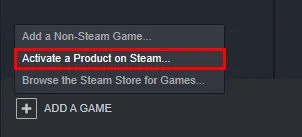
3
Proceed to Activation
A new window will appear for product activation. Simply click Next to continue.
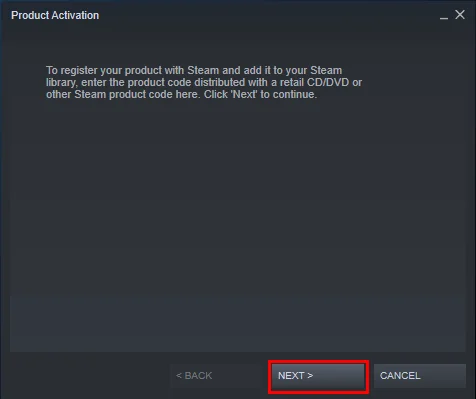
4
Accept the Terms
Review the Steam Subscriber Agreement, then click I Agree to move forward.
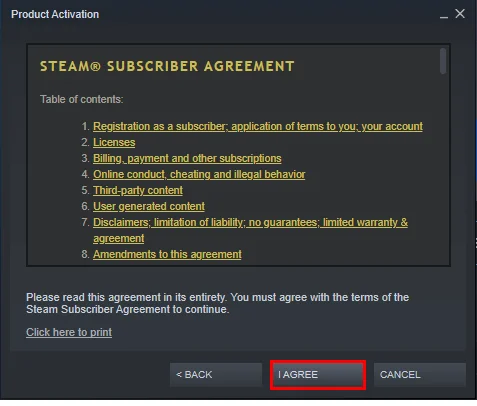
5
Enter Your Game Code
Type in the Steam product key you received, then click Next to continue.
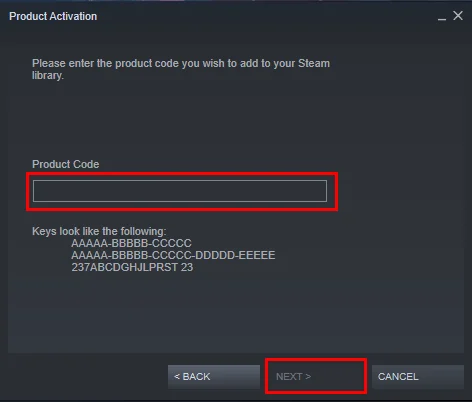
6
Finish & Locate Your Game
Click Finish to complete the process. You can install the game right away or do it later — it'll be available in your Steam Library.
Steam Key (via Website)
1
Open Product Activation
Make sure you're signed in to your Steam account, then head to Activate a Product on Steam from the + ADD A GAME menu.
2
Enter Your Code
Paste your Steam key into the box provided, tick the I Agree checkbox, and click Continue.
3
Find Your Game
That’s it! The game will be added to your Steam Library, ready for download whenever you choose.

Steam Account
1
Launch Steam & Sign In
Open the Steam app and log into your account. If it’s not installed, you can
download it here.

2
Get the Verification Code
Log in to the Email Login URL using the credentials we sent you. Once you're in, copy the Steam verification code and enter it on the Steam client when prompted.
3
Enable Family Sharing
To play the game on your personal Steam account, follow this step-by-step guide:
Watch the video tutorial.
4
Important Note
Some Steam games can’t be shared due to technical restrictions — especially those requiring third-party keys, subscriptions, or accounts.
5
You Own This Account
Full access is now yours — feel free to update the account's personal details. If you’d like to add more games later, let us know and we’ll create a custom offer for you at a discounted rate.
Please Note: Applying any changes to the purchased account, such as adding a payment method or changing the region, may result in the account being banned. In such cases, no refund is applicable.
Steam Gift
⚠️ Please Note:
We are not responsible for any issues related to the purchase or use of Steam Gift links. You use them at your own risk.
Due to a recent update in Valve’s policy, Steam Gifts for games protected by the VAC system cannot be added to your inventory. They must go directly to your library. Always ensure you are logged into the correct Steam account before redeeming the gift link.
1
Install Steam & Sign In
If you don’t have Steam installed yet, download it from the
official website. Once installed, create a new account or sign in to your existing one.
2
Open the Gift Link
You’ll receive an email with a Steam gift link. Click it to launch Steam — make sure you're logged into the correct account before continuing.
3
Redeem the Gift
After clicking the link, Steam will notify you of a new gift in the top-right corner of the client. Follow the on-screen steps to accept and add the game to your library.
We are not responsible for any issues related to the purchase or use of Steam Gift links. You use them at your own risk.
Due to a recent update in Valve’s policy, Steam Gifts for games protected by the VAC system cannot be added to your inventory. They must go directly to your library. Always ensure you are logged into the correct Steam account before redeeming the gift link.
Steam Altergift
1
Open the Gift Link
You’ll receive a gift link via email or order page. Open it in your web browser to begin the process.
2
Connect Your Steam Profile
Depending on the platform, you’ll either be asked to paste your Steam profile URL or sign in using Steam. This step links the gift to your account.
3
Set the Correct Country
If prompted, choose the same country as your Steam store region. You can check yours under Steam > Account Details.
4
Accept the Bot’s Friend Request
Our automated system will send you a friend request from a gifting bot. Accept it to proceed with delivery.
5
Receive Your Game
Once you're friends, the bot will send the purchased game directly to your Steam account as a gift. Accept it to add it to your library.
FAQs
Why are your prices so cheap?
We work directly with verified bulk distributors who apply to partner with us. That means no middlemen, no inflated markups, just competitive deals we lock in behind the scenes, so you always get the best possible price.
Are all of your products legit?
Yes, every product sold on Keydra is sourced from trusted suppliers and fully verified before going live. We don’t deal in grey-area reselling or sketchy sources. It’s all real, and it’s all backed by our replacement policy.
How fast will I receive my order?
Most orders are delivered instantly after purchase. Some account-based products may take up to 24 hours for manual processing; but we always aim to get it to you as fast as possible. You’ll see the expected delivery time clearly on each product page.
Is anything sent to my address?
Never. All of our products are digital, that means, whether it's a code, an account, or a subscription, everything is delivered online. No physical shipping, no delays, no postage fees.
How do I redeem/see my order?
After purchase, you'll receive a secure link to view your key or account details. If the product requires manual processing, we’ll send a redemption link as soon as it’s ready. Step-by-step instructions are included whenever needed. (You may always view your order details on your dashboard if you created an account).
What happens if my key or account doesn’t work?
If something’s not working as it should, get in touch with us right away. We’ll review your case quickly and either replace the item or issue a refund, no hassle, no runaround. You’re never left in the dark with Keydra.
You can reach our support team at [email protected] or through our contact page - we’re here to help.
Do you offer refunds or replacements?
We do offer refunds or replacements for faulty products as long as the issue is reported within the valid window. To qualify, the product must not have been redeemed or used improperly. Instant refunds apply to keys that haven't been revealed.
Are your products region locked?
Some are, some aren’t, but we make it crystal clear. You’ll always see the region listed on the product page (e.g. EU). Our system auto-detects your location to help avoid mismatches.
Can I trust Keydra.net?
Absolutely. Keydra was built by long-time merchants who know the space inside-out. We launched with one mission: fair pricing, fast delivery, no B.S. That’s why every order is protected, and every deal is real, no hidden fees.
Do I need to create an account to order?
Nope checkout is guest-friendly. But creating a Keydra account unlocks faster order access, easier refunds, and exclusive deals. Totally up to you. We made Keydra to be as convenient as possible.
Other Details
-
Region Global / Worldwide
-
Genre Indie, Simulation
-
Publisher Anshar Studios
-
Developer Anshar Studios
-
Age Rating PEGI 12
-
Languages
- 🇨🇳 Chinese
- 🇬🇧 English
- 🇫🇷 French
- 🇩🇪 German
- 🇵🇱 Polish
Enter space in the non-VR version of Detached! Feel the realistic immersion in the futuristic cosmos, previously reserved only for players with VR devices. Explore the undiscovered rims of the huge space station in single player mode or fight against the enemy in the PvP cross-platform mode. Take on players with SteamVR, PC Demo, PSVR or Oculus Rift! Detached allows you to play cross-platform PvP with a rival! Fight for victory with both PC and VR players on SteamVR, PC non-VR, PSVR and Oculus version. Package Extraction is an exciting battle for a cargo somewhere on the game map. Use all possible means to attack your opponent and gain an advantage. Avoid attacks and return to the base in one piece. Raceis a real ride without a stick. Maneuvering among large asteroids and the pieces of a shattered shuttle requires not only agility, but also predictive ability. One wrong move and it could be your last. In this brutal futuristic cosmos, long years of war have ravaged the once-bustling space colonies, leaving them completely desolate. The struggle to survive amidst constant danger has become the rule of existence, and the last human law against killing is slowly disappearing into oblivion. You are a space scavenger who makes a living by collecting valuable metal ores. Large, once-thriving spaceships are the perfect cache for any treasure hunter. Unfortunately, nothing is certain in this world. . . Left to a fate which could mean certain death, you will face challenges dictated by the cosmos. There are no helping hands in this universe, so you will quickly need to master the controls in the zero-G environment. Thanks to an advanced EVA Suit, you can explore your surroundings. As you fight to stay alive and get rescued, you will discover new puzzles and previously unknown parts of the abandoned space station. Go Hardcore – Experience incredible freedom of movement in a sandbox environment. It’s Getting So Atmospheric – Discover the wide blue yonder inspired by the sublimity of Gravity with an accompanying fully orchestrated score composed by Mikołaj Stroiński (The Witcher 3, The Vanishing of Ethan Carter, Sniper Ghost Warrior 3). Blast, Splinter and Charge – Employ Shield, Boost and EMP Rockets skills in both single-player and multiplayer cross-platform PvP modes. Hit targets with lock-on missiles built into your EVA Suit. Master weapon cool down times before your opponent gets the upper hand. Gain temporary immunity with the shield skill. Exploit boosting tunnels to gain a speed advantage. Astronautic Drills – Get to grips with simulation steering mode in a zero-G environment. Strap on your spacesuit and go on an unforgettable journey into the void. Blink and You’ll Miss It – Challenge a friend to Detached’s nail-biting cross-platform PvP mode and then spend time getting acquainted with the infinite universe in single-player mode. The optimized multiplayer mode offers two game modes for players who have Oculus Rift, HTC Vive, PlayStation VR and PC version. Exploration. Rivalry. Survival. These are the tenets of deep space society. Detacheddrops you at the edge of a universe destroyed by human misrule and extortion. Thanks to years of warfare and greed, the human colonies in deep space are no more. The great factions have crumbled; the corrupt corporations have dissolved. Most people adhere to the last remaining code of humanity: no killing. But in the lonely expanse of space where resources are low, many are willing to bend the rules to survive. Detached isn't just a game; it’s an experience. To complete the game, you must master the controls of your EVA spacesuit and develop your ability to move in a realistic zero-G environment. VR players made their opinions clear: they wanted more intense gameplay from VR devices, allowing them to experience something that was previously considered to be impractical. Detached will make you feel extremely uncomfortable. But now players without VR devices can feel the same emotions in the Detached version adapted to non-VR players!
Windows
Requires a 64-bit processor and operating system OS: Windows 7 SP1 64-bit
Processor: Intel i5-4590 equivalent or greater.
Memory: 8 GB RAM
Graphics: Nvidia GTX 970 / AMD 290 equivalent or greater. DirectX: Version 11
Storage: 11 GB available space
Steam Product Guides
This product will be delivered as a Steam Key
Steam Key (via Client)
1
Launch Steam & Sign In
Open the Steam app and log into your account. If it’s not installed, you can
download it here.

2
Access Product Activation
Click on + ADD A GAME at the bottom-left of the Steam window, then choose
Activate a Product on Steam... to begin.
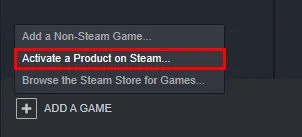
3
Proceed to Activation
A new window will appear for product activation. Simply click Next to continue.
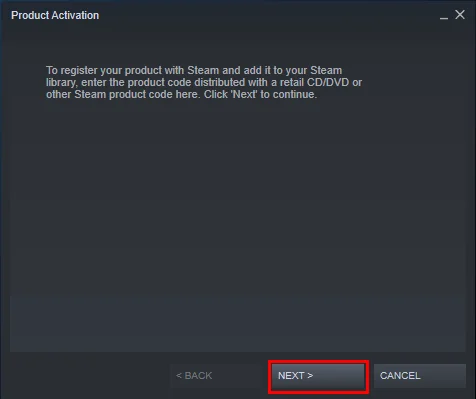
4
Accept the Terms
Review the Steam Subscriber Agreement, then click I Agree to move forward.
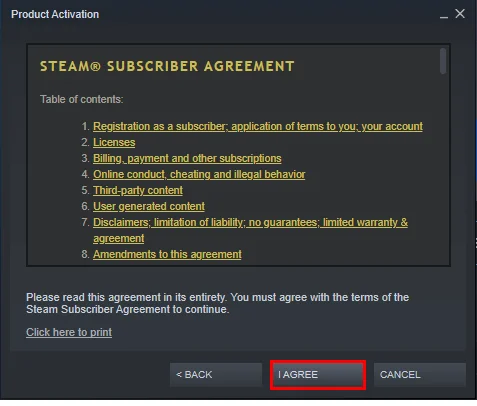
5
Enter Your Game Code
Type in the Steam product key you received, then click Next to continue.
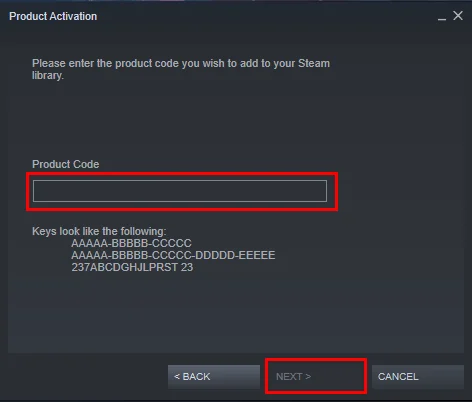
6
Finish & Locate Your Game
Click Finish to complete the process. You can install the game right away or do it later — it'll be available in your Steam Library.
Steam Key (via Website)
1
Open Product Activation
Make sure you're signed in to your Steam account, then head to Activate a Product on Steam from the + ADD A GAME menu.
2
Enter Your Code
Paste your Steam key into the box provided, tick the I Agree checkbox, and click Continue.
3
Find Your Game
That’s it! The game will be added to your Steam Library, ready for download whenever you choose.

Steam Account
1
Launch Steam & Sign In
Open the Steam app and log into your account. If it’s not installed, you can
download it here.

2
Get the Verification Code
Log in to the Email Login URL using the credentials we sent you. Once you're in, copy the Steam verification code and enter it on the Steam client when prompted.
3
Enable Family Sharing
To play the game on your personal Steam account, follow this step-by-step guide:
Watch the video tutorial.
4
Important Note
Some Steam games can’t be shared due to technical restrictions — especially those requiring third-party keys, subscriptions, or accounts.
5
You Own This Account
Full access is now yours — feel free to update the account's personal details. If you’d like to add more games later, let us know and we’ll create a custom offer for you at a discounted rate.
Please Note: Applying any changes to the purchased account, such as adding a payment method or changing the region, may result in the account being banned. In such cases, no refund is applicable.
Steam Gift
⚠️ Please Note:
We are not responsible for any issues related to the purchase or use of Steam Gift links. You use them at your own risk.
Due to a recent update in Valve’s policy, Steam Gifts for games protected by the VAC system cannot be added to your inventory. They must go directly to your library. Always ensure you are logged into the correct Steam account before redeeming the gift link.
1
Install Steam & Sign In
If you don’t have Steam installed yet, download it from the
official website. Once installed, create a new account or sign in to your existing one.
2
Open the Gift Link
You’ll receive an email with a Steam gift link. Click it to launch Steam — make sure you're logged into the correct account before continuing.
3
Redeem the Gift
After clicking the link, Steam will notify you of a new gift in the top-right corner of the client. Follow the on-screen steps to accept and add the game to your library.
We are not responsible for any issues related to the purchase or use of Steam Gift links. You use them at your own risk.
Due to a recent update in Valve’s policy, Steam Gifts for games protected by the VAC system cannot be added to your inventory. They must go directly to your library. Always ensure you are logged into the correct Steam account before redeeming the gift link.
Steam Altergift
1
Open the Gift Link
You’ll receive a gift link via email or order page. Open it in your web browser to begin the process.
2
Connect Your Steam Profile
Depending on the platform, you’ll either be asked to paste your Steam profile URL or sign in using Steam. This step links the gift to your account.
3
Set the Correct Country
If prompted, choose the same country as your Steam store region. You can check yours under Steam > Account Details.
4
Accept the Bot’s Friend Request
Our automated system will send you a friend request from a gifting bot. Accept it to proceed with delivery.
5
Receive Your Game
Once you're friends, the bot will send the purchased game directly to your Steam account as a gift. Accept it to add it to your library.
Why are your prices so cheap?
We work directly with verified bulk distributors who apply to partner with us. That means no middlemen, no inflated markups, just competitive deals we lock in behind the scenes, so you always get the best possible price.
Are all of your products legit?
Yes, every product sold on Keydra is sourced from trusted suppliers and fully verified before going live. We don’t deal in grey-area reselling or sketchy sources. It’s all real, and it’s all backed by our replacement policy.
How fast will I receive my order?
Most orders are delivered instantly after purchase. Some account-based products may take up to 24 hours for manual processing; but we always aim to get it to you as fast as possible. You’ll see the expected delivery time clearly on each product page.
Is anything sent to my address?
Never. All of our products are digital, that means, whether it's a code, an account, or a subscription, everything is delivered online. No physical shipping, no delays, no postage fees.
How do I redeem/see my order?
After purchase, you'll receive a secure link to view your key or account details. If the product requires manual processing, we’ll send a redemption link as soon as it’s ready. Step-by-step instructions are included whenever needed. (You may always view your order details on your dashboard if you created an account).
What happens if my key or account doesn’t work?
If something’s not working as it should, get in touch with us right away. We’ll review your case quickly and either replace the item or issue a refund, no hassle, no runaround. You’re never left in the dark with Keydra.
You can reach our support team at [email protected] or through our contact page - we’re here to help.
Do you offer refunds or replacements?
We do offer refunds or replacements for faulty products as long as the issue is reported within the valid window. To qualify, the product must not have been redeemed or used improperly. Instant refunds apply to keys that haven't been revealed.
Are your products region locked?
Some are, some aren’t, but we make it crystal clear. You’ll always see the region listed on the product page (e.g. EU). Our system auto-detects your location to help avoid mismatches.
Can I trust Keydra.net?
Absolutely. Keydra was built by long-time merchants who know the space inside-out. We launched with one mission: fair pricing, fast delivery, no B.S. That’s why every order is protected, and every deal is real, no hidden fees.
Do I need to create an account to order?
Nope checkout is guest-friendly. But creating a Keydra account unlocks faster order access, easier refunds, and exclusive deals. Totally up to you. We made Keydra to be as convenient as possible.
Other Details
-
Region Global / Worldwide
-
Genre Indie, Simulation
-
Publisher Anshar Studios
-
Developer Anshar Studios
-
Age Rating PEGI 12
-
Languages
- 🇨🇳 Chinese
- 🇬🇧 English
- 🇫🇷 French
- 🇩🇪 German
- 🇵🇱 Polish
Consider these
Products that are popular among players like you
-
Cities: Skylines - Parklife Plus DLC RU VPN Required Steam CD Key
Steam Key • RU$20.80$14.33-31% -
The Choice of Life: Middle Ages AR XBOX One CD Key
XBOX Key • AR$13.41$6.71-45% -
Corel Painter Essentials 8 CD Key (Lifetime / 1 Device)
Corel Key • Global$7.96$2.90-56% -
Pokemon Violet - The Hidden Treasure of Area Zero EU Nintendo Switch CD Key
Nintendo Key • EU$58.24$45.89-18% -
Ravva and the Cyclops Curse Steam CD Key
Steam Key • Global$10.64$4.91-48% -
Star Wars: Jedi Fallen Order Deluxe Edition AR XBOX One CD Key
XBOX Key • AR$16.01$10.15-33%


