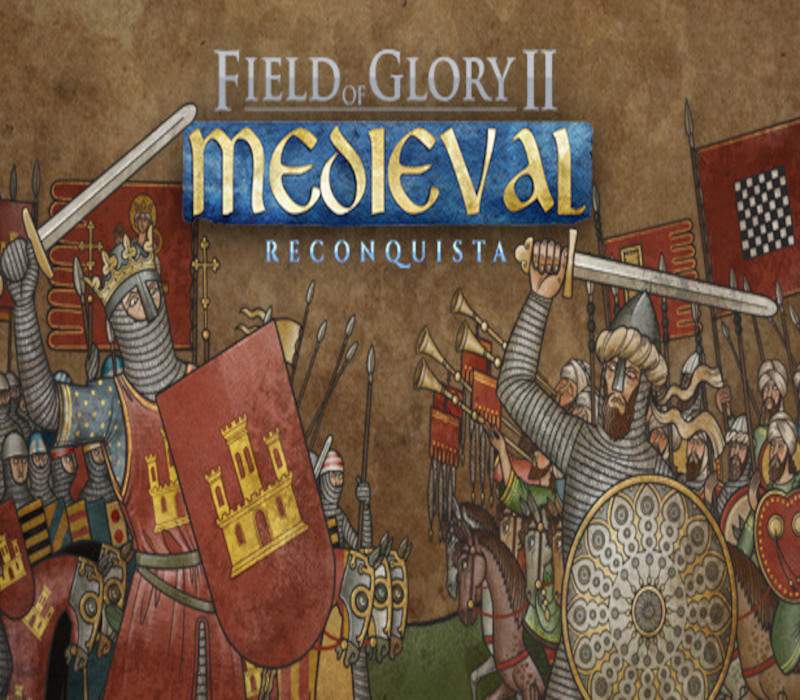
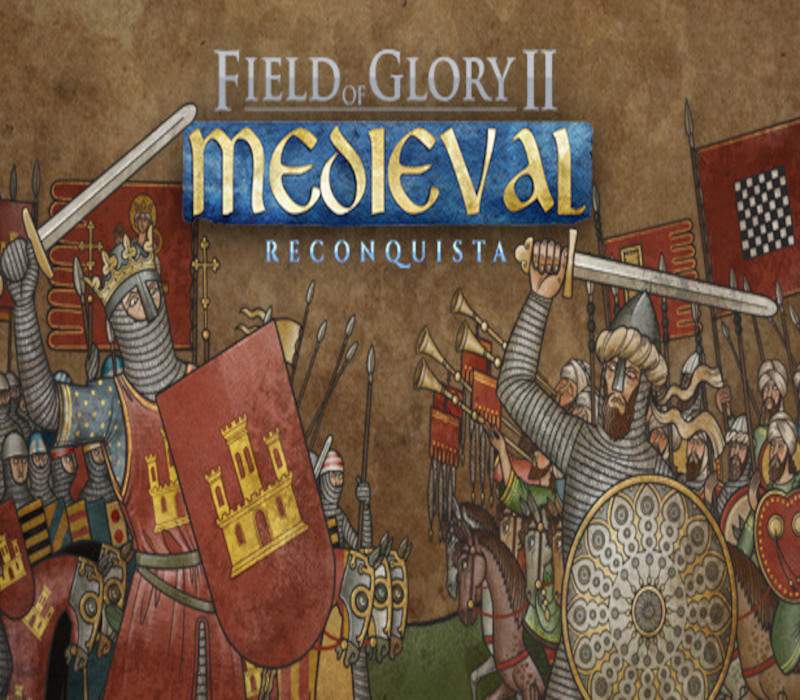
 Steam Key
Steam Key
 (Global) – Will work in US
(Global) – Will work in US
 Instant Delivery
Instant Delivery
Field of Glory II: Medieval – Reconquista DLC Steam CD Key
 Steam Key
Steam Key
 (Global) – Will work in US
(Global) – Will work in US
 Instant Delivery
Instant Delivery
-54%
£10.26
MSRP is based on publicly available data and estimates.
May not reflect actual retail price. Please verify independently.
May not reflect actual retail price. Please verify independently.
£4.72
- 100% Money Back Guarantee Covers unrevealed products or verified faults. Claims are quickly handled by our UK-based customer service team.
-
Affiliate PartnersEarn £0.47 per sale — no followers needed. 🎮 Fund your next game for free!
Field of Glory II: Medieval – Reconquista DLC Steam CD Key
£10.26
MSRP is based on publicly available data and estimates.
May not reflect actual retail price. Please verify independently.
May not reflect actual retail price. Please verify independently.
£4.72
- 100% Money Back Guarantee Covers unrevealed products or verified faults. Claims are quickly handled by our UK-based customer service team.
-
Affiliate PartnersEarn £0.47 per sale — no followers needed. 🎮 Fund your next game for free!
Description
SettingFeudalism did not have such a dominant impact in Spain and Italy as it had in North West Europe. Both these lands had unique factors which affected the conduct of warfare. In 1050, more than half of the Iberian peninsula was under the rule of Islamic states, an area known as Andalusia. After the demise of the Umayyad Caliphate in 1031, Andalusia was divided into several small Muslim states, known as the Taifa emirates. The Taifas often fought amongst themselves, leaving them unable to match the larger Christian Kingdom of Castile that was created in 1037 with the absorption of the Kingdom of Leon. This was the true start of the Christian Reconquista that would not be completed until 1492. To help stem the Christian onslaught, in 1086 the Taifa Emir of Seville invited the Murabit Berbers of North Africa to enter Spain. This did not work as planned for the Taifas, for after defeating the Castilians at the Battle of Sagrajas, the Murabits quickly incorporated most of the Taifa emirates into their empire. The Murabit empire was taken over in 1147 by a rival Berber sect, the Almohads. These events were a severe setback for the Spanish Christian kingdoms, but they recovered to win a great victory over the Almohads at Las Navas De Tolosa in 1212, which broke the power of the Muslims in Spain forever. Soon only the emirate of Granada was left, but as a vassal of Castile. Throughout the period there was also frequent fighting between states of the same religion, and Muslim and Christian warriors often had few qualms about serving princes of a different religion. In Northern Italy the big cities had always tried to maintain a degree of independence, and often fought vigorously against the attempts of the Holy Roman Emperor to enforce his authority over them. They grew increasingly wealthy on trade, and by the end of the 11th century their city militias had become the mainstay of Italian armies, eclipsing the role of the feudal knights. In 1176 the northern Italian cities formed the Lombard League, and won a great victory over Emperor Frederick I Barbarossa at the Battle of Legnano. This was a part of the Wars of the Guelfs and Ghibellines. The Papacy and the Empire had initially quarrelled over who had the right to appoint church officials, this was known as the “Investiture Controversy”. The Ghibellines were those who supported the Holy Roman Emperor, while the Guelfs were the party supporting the Pope. Even though the Investiture Controversy was resolved in 1122, the conflict between the Papacy and the Empire, and the Guelfs and Ghibellines, carried on for hundreds of years. In Southern Italy, the Normans rose from humble mercenaries to conquer the whole of southern Italy and establish the great kingdom of Sicily, after conquering the island from the Arabs. After the line of Norman kings ended, when William II died without male heirs, the throne passed to the Imperial German Hohenstaufen dynasty. In 1266, the Pope encouraged Charles of Anjou to attack the Hohenstaufens, and after victory at the battle of Benevento he seized the kingdom for himself. Features: 20 more nations and factions covering Spain, Italy and North Africa from 1040 AD to 1270 AD. These include Andalusians, Almohads, Arabs, Aragonese, Byzantine Catapanate of Italy, Castilians/Leónese, Catalans, Granadines, Hafsids, Italian Guelfs, Italian Ghibellines, Italo-Normans, Lombards, Marinids, Murabits, Navarrese, Papal, Portuguese, the Kingdom of Sicily and Tuaregs. Each of these has their own historically accurate banner. 41 more units, allowing the troops of all of the new factions to be accurately represented. 45 more army lists allowing historically realistic armies for each of the above factions and their allies at different dates during the period, and bringing the total number of Medieval army lists to 103. In addition armies can include contingents from historical allies. This gives more than fifty thousand permutations. You will never run out of new matchups to try. 8 more historical scenarios covering key engagements of the period on an epic scale. These include Monte Maggiore 1041, Civitate 1053, Cabra 1079, Sagrajas 1086, Legnano 1176, Las Navas De Tolosa 1212, Montaperti 1260 and Benevento 1266. 33 more historical matchups added to Quick Battle mode, increasing the total to 98, playable from either side. 4 more historically-based campaigns covering major leaders and conflicts of the era: El Cid, Muhammad II of Granada, Normans in the South and Frederick II Hohenstaufen. Sandbox campaign expanded to include all the new army lists, allowing you to lead any nation (and their historical allies) against any other nation (and their allies) – giving thousands of permutations.
System Requirements
Windows
Minimum: OS: Windows 8 / 10
Processor: 2. 0GHz i5/A8 or better
Memory: 6 GB RAM
Graphics: 1GB DirectX 9 Compatible Graphics Card DirectX: Version 9. 0c
Storage: 5 GB available space
Activation
Product Activation Guides
This product will be delivered as a Steam Key
1
Launch Steam & Sign In
Open the Steam app and log into your account. If it’s not installed, you can
download it here.
2
Access Product Activation
Click on + ADD A GAME at the bottom-left of the Steam window, then choose
Activate a Product on Steam... to begin.
3
Proceed to Activation
A new window will appear for product activation. Simply click Next to continue.
4
Accept the Terms
Review the Steam Subscriber Agreement, then click I Agree to move forward.
5
Enter Your Game Code
Type in the Steam product key you received, then click Next to continue.
6
Finish & Locate Your Game
Click Finish to complete the process. You can install the game right away or do it later — it will be available in your Steam Library.
1
Open Product Activation
Make sure you are signed in to your Steam account, then head to Activate a Product on Steam from the + ADD A GAME menu.
2
Enter Your Code
Paste your Steam key into the box provided, tick the I Agree checkbox, and click Continue.
3
Find Your Game
That’s it! The game will be added to your Steam Library, ready for download whenever you choose.
1
Launch Steam & Sign In
Open the Steam app and log into your account. If it’s not installed, you can
download it here.
2
Get the Verification Code
Log in to the Email Login URL using the credentials we sent you. Once you are in, copy the Steam verification code and enter it on the Steam client when prompted.
3
Enable Family Sharing
To play the game on your personal Steam account, follow this step-by-step guide:
Watch the video tutorial.
4
Important Note
Some Steam games can’t be shared due to technical restrictions — especially those requiring third-party keys, subscriptions, or accounts.
5
You Own This Account
Full access is now yours — feel free to update the personal details. If you’d like to add more games later, let us know and we’ll create a custom offer for you at a discounted rate.
Please Note: Applying any changes to the purchased account, such as adding a payment method or changing the region, may result in the account being banned. In such cases, no refund is applicable.
1
Install Steam & Sign In
If you don’t have Steam installed yet, download it from the
official website. Once installed, create a new account or sign in to your existing one.
2
Open the Gift Link
You’ll receive an email with a Steam gift link. Click it to launch Steam — make sure you are logged into the correct account before continuing.
3
Redeem the Gift
After clicking the link, Steam will notify you of a new gift in the top-right corner of the client. Follow the on-screen steps to accept and add the game to your library.
Please Note: We are not responsible for any issues related to the purchase or use of Steam Gift links. You use them at your own risk.
Due to a recent update in Valve’s policy, Steam Gifts for games protected by the VAC system cannot be added to your inventory. They must go directly to your library. Always ensure you are logged into the correct Steam account before redeeming the gift link.
1
Open the Gift Link
You’ll receive a gift link via email or order page. Open it in your web browser to begin the process.
2
Connect Your Steam Profile
Depending on the platform, you’ll either be asked to paste your Steam profile URL or sign in using Steam. This step links the gift to your account.
3
Set the Correct Country
If prompted, choose the same country as your Steam store region. You can check yours under Steam > Account Details.
4
Accept the Bot’s Friend Request
Our automated system will send you a friend request from a gifting bot. Accept it to proceed with delivery.
5
Receive Your Game
Once you are friends, the bot will send the purchased game directly to your Steam account as a gift. Accept it to add it to your library.
Due to a recent update in Valve’s policy, Steam Gifts for games protected by the VAC system cannot be added to your inventory. They must go directly to your library. Always ensure you are logged into the correct Steam account before redeeming the gift link.
FAQs
Why are your prices so cheap?
We work directly with verified bulk distributors who apply to partner with us. That means no middlemen, no inflated markups, just competitive deals we lock in behind the scenes, so you always get the best possible price.
Are all of your products legit?
Yes, every product sold on Keydra is sourced from trusted suppliers and fully verified before going live. We don’t deal in grey-area reselling or sketchy sources. It’s all real, and it’s all backed by our replacement policy.
How fast will I receive my order?
Most orders are delivered instantly after purchase. Some account-based products may take up to 24 hours for manual processing; but we always aim to get it to you as fast as possible. You’ll see the expected delivery time clearly on each product page.
Is anything sent to my address?
Never. All of our products are digital, that means, whether it's a code, an account, or a subscription, everything is delivered online. No physical shipping, no delays, no postage fees.
How do I redeem/see my order?
After purchase, you'll receive a secure link to view your key or account details. If the product requires manual processing, we’ll send a redemption link as soon as it’s ready. Step-by-step instructions are included whenever needed. (You may always view your order details on your dashboard if you created an account).
What happens if my key or account doesn’t work?
If something’s not working as it should, get in touch with us right away. We’ll review your case quickly and either replace the item or issue a refund, no hassle, no runaround. You’re never left in the dark with Keydra.
You can reach our support team at [email protected] or through our contact page - we’re here to help.
Do you offer refunds or replacements?
We do offer refunds or replacements for faulty products as long as the issue is reported within the valid window. To qualify, the product must not have been redeemed or used improperly. Instant refunds apply to keys that haven't been revealed.
Are your products region locked?
Some are, some aren’t, but we make it crystal clear. You’ll always see the region listed on the product page (e.g. EU). Our system auto-detects your location to help avoid mismatches.
Can I trust Keydra.net?
Absolutely. Keydra was built by long-time merchants who know the space inside-out. We launched with one mission: fair pricing, fast delivery, no B.S. That’s why every order is protected, and every deal is real, no hidden fees.
Do I need to create an account to order?
Nope checkout is guest-friendly. But creating a Keydra account unlocks faster order access, easier refunds, and exclusive deals. Totally up to you. We made Keydra to be as convenient as possible.
Other Details
-
Region Global / Worldwide
-
Genre Simulation, Strategy
-
Publisher Slitherine Ltd.
-
Developer Byzantine Games
-
Languages
- 🇬🇧 English
- 🇫🇷 French
- 🇩🇪 German
- 🇪🇸 Spanish
SettingFeudalism did not have such a dominant impact in Spain and Italy as it had in North West Europe. Both these lands had unique factors which affected the conduct of warfare. In 1050, more than half of the Iberian peninsula was under the rule of Islamic states, an area known as Andalusia. After the demise of the Umayyad Caliphate in 1031, Andalusia was divided into several small Muslim states, known as the Taifa emirates. The Taifas often fought amongst themselves, leaving them unable to match the larger Christian Kingdom of Castile that was created in 1037 with the absorption of the Kingdom of Leon. This was the true start of the Christian Reconquista that would not be completed until 1492. To help stem the Christian onslaught, in 1086 the Taifa Emir of Seville invited the Murabit Berbers of North Africa to enter Spain. This did not work as planned for the Taifas, for after defeating the Castilians at the Battle of Sagrajas, the Murabits quickly incorporated most of the Taifa emirates into their empire. The Murabit empire was taken over in 1147 by a rival Berber sect, the Almohads. These events were a severe setback for the Spanish Christian kingdoms, but they recovered to win a great victory over the Almohads at Las Navas De Tolosa in 1212, which broke the power of the Muslims in Spain forever. Soon only the emirate of Granada was left, but as a vassal of Castile. Throughout the period there was also frequent fighting between states of the same religion, and Muslim and Christian warriors often had few qualms about serving princes of a different religion. In Northern Italy the big cities had always tried to maintain a degree of independence, and often fought vigorously against the attempts of the Holy Roman Emperor to enforce his authority over them. They grew increasingly wealthy on trade, and by the end of the 11th century their city militias had become the mainstay of Italian armies, eclipsing the role of the feudal knights. In 1176 the northern Italian cities formed the Lombard League, and won a great victory over Emperor Frederick I Barbarossa at the Battle of Legnano. This was a part of the Wars of the Guelfs and Ghibellines. The Papacy and the Empire had initially quarrelled over who had the right to appoint church officials, this was known as the “Investiture Controversy”. The Ghibellines were those who supported the Holy Roman Emperor, while the Guelfs were the party supporting the Pope. Even though the Investiture Controversy was resolved in 1122, the conflict between the Papacy and the Empire, and the Guelfs and Ghibellines, carried on for hundreds of years. In Southern Italy, the Normans rose from humble mercenaries to conquer the whole of southern Italy and establish the great kingdom of Sicily, after conquering the island from the Arabs. After the line of Norman kings ended, when William II died without male heirs, the throne passed to the Imperial German Hohenstaufen dynasty. In 1266, the Pope encouraged Charles of Anjou to attack the Hohenstaufens, and after victory at the battle of Benevento he seized the kingdom for himself. Features: 20 more nations and factions covering Spain, Italy and North Africa from 1040 AD to 1270 AD. These include Andalusians, Almohads, Arabs, Aragonese, Byzantine Catapanate of Italy, Castilians/Leónese, Catalans, Granadines, Hafsids, Italian Guelfs, Italian Ghibellines, Italo-Normans, Lombards, Marinids, Murabits, Navarrese, Papal, Portuguese, the Kingdom of Sicily and Tuaregs. Each of these has their own historically accurate banner. 41 more units, allowing the troops of all of the new factions to be accurately represented. 45 more army lists allowing historically realistic armies for each of the above factions and their allies at different dates during the period, and bringing the total number of Medieval army lists to 103. In addition armies can include contingents from historical allies. This gives more than fifty thousand permutations. You will never run out of new matchups to try. 8 more historical scenarios covering key engagements of the period on an epic scale. These include Monte Maggiore 1041, Civitate 1053, Cabra 1079, Sagrajas 1086, Legnano 1176, Las Navas De Tolosa 1212, Montaperti 1260 and Benevento 1266. 33 more historical matchups added to Quick Battle mode, increasing the total to 98, playable from either side. 4 more historically-based campaigns covering major leaders and conflicts of the era: El Cid, Muhammad II of Granada, Normans in the South and Frederick II Hohenstaufen. Sandbox campaign expanded to include all the new army lists, allowing you to lead any nation (and their historical allies) against any other nation (and their allies) – giving thousands of permutations.
Windows
Minimum: OS: Windows 8 / 10
Processor: 2. 0GHz i5/A8 or better
Memory: 6 GB RAM
Graphics: 1GB DirectX 9 Compatible Graphics Card DirectX: Version 9. 0c
Storage: 5 GB available space
Product Activation Guides
This product will be delivered as a Steam Key
1
Launch Steam & Sign In
Open the Steam app and log into your account. If it’s not installed, you can
download it here.
2
Access Product Activation
Click on + ADD A GAME at the bottom-left of the Steam window, then choose
Activate a Product on Steam... to begin.
3
Proceed to Activation
A new window will appear for product activation. Simply click Next to continue.
4
Accept the Terms
Review the Steam Subscriber Agreement, then click I Agree to move forward.
5
Enter Your Game Code
Type in the Steam product key you received, then click Next to continue.
6
Finish & Locate Your Game
Click Finish to complete the process. You can install the game right away or do it later — it will be available in your Steam Library.
1
Open Product Activation
Make sure you are signed in to your Steam account, then head to Activate a Product on Steam from the + ADD A GAME menu.
2
Enter Your Code
Paste your Steam key into the box provided, tick the I Agree checkbox, and click Continue.
3
Find Your Game
That’s it! The game will be added to your Steam Library, ready for download whenever you choose.
1
Launch Steam & Sign In
Open the Steam app and log into your account. If it’s not installed, you can
download it here.
2
Get the Verification Code
Log in to the Email Login URL using the credentials we sent you. Once you are in, copy the Steam verification code and enter it on the Steam client when prompted.
3
Enable Family Sharing
To play the game on your personal Steam account, follow this step-by-step guide:
Watch the video tutorial.
4
Important Note
Some Steam games can’t be shared due to technical restrictions — especially those requiring third-party keys, subscriptions, or accounts.
5
You Own This Account
Full access is now yours — feel free to update the personal details. If you’d like to add more games later, let us know and we’ll create a custom offer for you at a discounted rate.
Please Note: Applying any changes to the purchased account, such as adding a payment method or changing the region, may result in the account being banned. In such cases, no refund is applicable.
1
Install Steam & Sign In
If you don’t have Steam installed yet, download it from the
official website. Once installed, create a new account or sign in to your existing one.
2
Open the Gift Link
You’ll receive an email with a Steam gift link. Click it to launch Steam — make sure you are logged into the correct account before continuing.
3
Redeem the Gift
After clicking the link, Steam will notify you of a new gift in the top-right corner of the client. Follow the on-screen steps to accept and add the game to your library.
Please Note: We are not responsible for any issues related to the purchase or use of Steam Gift links. You use them at your own risk.
Due to a recent update in Valve’s policy, Steam Gifts for games protected by the VAC system cannot be added to your inventory. They must go directly to your library. Always ensure you are logged into the correct Steam account before redeeming the gift link.
1
Open the Gift Link
You’ll receive a gift link via email or order page. Open it in your web browser to begin the process.
2
Connect Your Steam Profile
Depending on the platform, you’ll either be asked to paste your Steam profile URL or sign in using Steam. This step links the gift to your account.
3
Set the Correct Country
If prompted, choose the same country as your Steam store region. You can check yours under Steam > Account Details.
4
Accept the Bot’s Friend Request
Our automated system will send you a friend request from a gifting bot. Accept it to proceed with delivery.
5
Receive Your Game
Once you are friends, the bot will send the purchased game directly to your Steam account as a gift. Accept it to add it to your library.
Due to a recent update in Valve’s policy, Steam Gifts for games protected by the VAC system cannot be added to your inventory. They must go directly to your library. Always ensure you are logged into the correct Steam account before redeeming the gift link.
Why are your prices so cheap?
We work directly with verified bulk distributors who apply to partner with us. That means no middlemen, no inflated markups, just competitive deals we lock in behind the scenes, so you always get the best possible price.
Are all of your products legit?
Yes, every product sold on Keydra is sourced from trusted suppliers and fully verified before going live. We don’t deal in grey-area reselling or sketchy sources. It’s all real, and it’s all backed by our replacement policy.
How fast will I receive my order?
Most orders are delivered instantly after purchase. Some account-based products may take up to 24 hours for manual processing; but we always aim to get it to you as fast as possible. You’ll see the expected delivery time clearly on each product page.
Is anything sent to my address?
Never. All of our products are digital, that means, whether it's a code, an account, or a subscription, everything is delivered online. No physical shipping, no delays, no postage fees.
How do I redeem/see my order?
After purchase, you'll receive a secure link to view your key or account details. If the product requires manual processing, we’ll send a redemption link as soon as it’s ready. Step-by-step instructions are included whenever needed. (You may always view your order details on your dashboard if you created an account).
What happens if my key or account doesn’t work?
If something’s not working as it should, get in touch with us right away. We’ll review your case quickly and either replace the item or issue a refund, no hassle, no runaround. You’re never left in the dark with Keydra.
You can reach our support team at [email protected] or through our contact page - we’re here to help.
Do you offer refunds or replacements?
We do offer refunds or replacements for faulty products as long as the issue is reported within the valid window. To qualify, the product must not have been redeemed or used improperly. Instant refunds apply to keys that haven't been revealed.
Are your products region locked?
Some are, some aren’t, but we make it crystal clear. You’ll always see the region listed on the product page (e.g. EU). Our system auto-detects your location to help avoid mismatches.
Can I trust Keydra.net?
Absolutely. Keydra was built by long-time merchants who know the space inside-out. We launched with one mission: fair pricing, fast delivery, no B.S. That’s why every order is protected, and every deal is real, no hidden fees.
Do I need to create an account to order?
Nope checkout is guest-friendly. But creating a Keydra account unlocks faster order access, easier refunds, and exclusive deals. Totally up to you. We made Keydra to be as convenient as possible.
Other Details
-
Region Global / Worldwide
-
Genre Simulation, Strategy
-
Publisher Slitherine Ltd.
-
Developer Byzantine Games
-
Languages
- 🇬🇧 English
- 🇫🇷 French
- 🇩🇪 German
- 🇪🇸 Spanish
Consider these
Products that are popular among players like you
-
Crysis XBOX One /Xbox Series X|S Account
XBOX Account • Global£14.74£6.70-55% -
Ultros PC Steam Account
Steam Account • Global£38.32£10.96-71% -
Space Shells Steam CD Key
Steam Key • Global£17.80£9.51-47% -
F1 22 - Pre-Order Bonus DLC XBOX One / Xbox Series X|S CD Key
XBOX Key • Global£8.77£4.35-50% -
The Sims 4 - Island Living DLC US XBOX One CD Key
XBOX Key • US£30.43£19.81-35% -
Zero Caliber VR EU PC Steam CD Key
Steam Key • EU£14.94£7.54-50%




