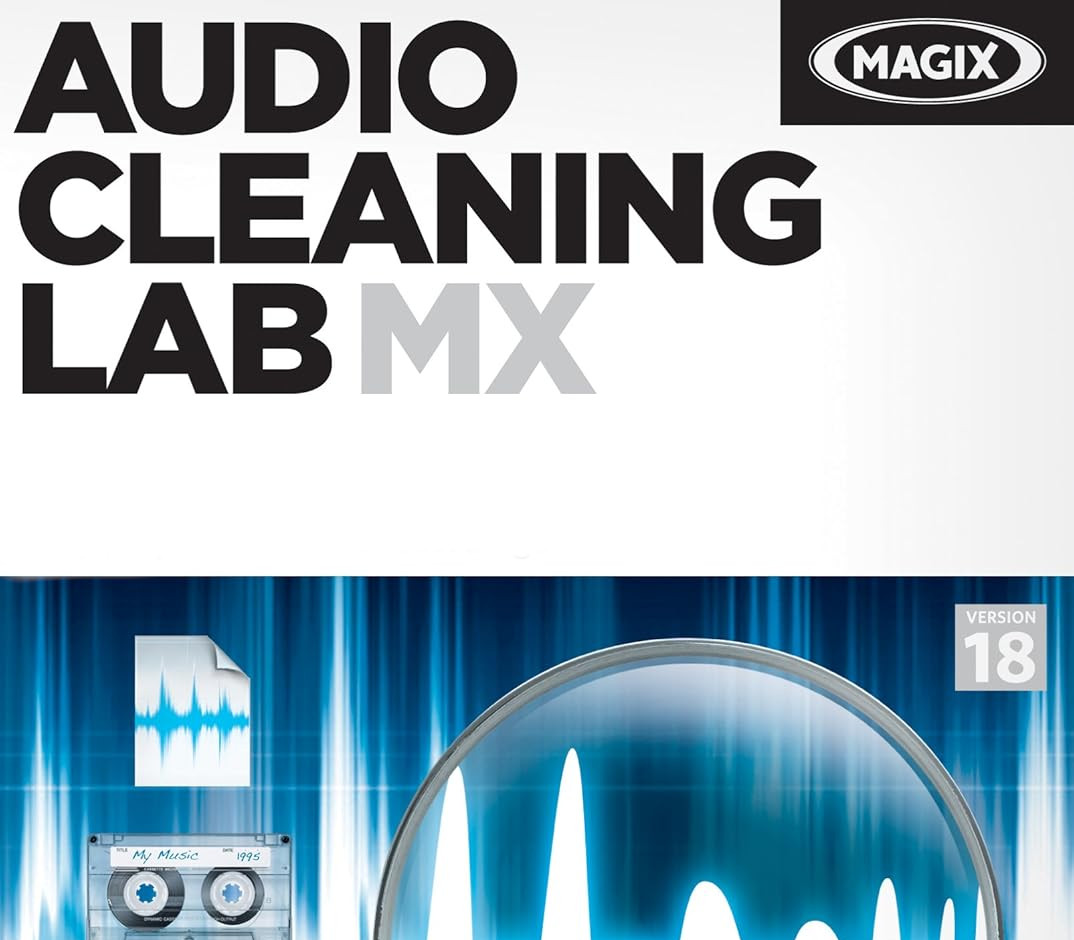EA App Key
EA App Key
 Will work in US
Will work in US
 Instant Delivery
Instant Delivery
MAGIX Audio Cleaning Lab CD Key
 EA App Key
EA App Key
 Will work in US
Will work in US
 Instant Delivery
Instant Delivery
- 100% Money Back Guarantee
-
Recommend this product and earn 5% on every sale you bring in! - Start Earning
MAGIX Audio Cleaning Lab CD Key
- 100% Money Back Guarantee
-
Keydra VaultRecommend this product and earn 5% on every sale you bring in! - Start Earning
About
MAGIX Audio Cleaning Lab has been developed for everyone who wants to get the most out of their audio material in the shortest amount of time. Thanks to the user-friendly interface you can digitize, edit and optimize your audio material with just a few clicks. Record & Digitize Audio Cleaning Lab is the ideal solution for recording and digitizing all kinds of audio material. With just a few clicks you can record and optimize audio commentary, vocals, memos or speech for your podcasts. Quickly and easily record and optimize your LPs, cassettes and other analog media using Audio Cleaning Lab . Easily And Effectively Remove Noise The practical presets offer numerous options for easily finding problems in the audio and the clearly structured interface means you won't have to search for long. Distortions, crackling vinyl, hissing, popping, humming, and any other noise can be filtered out quickly and easily. Optimize Speech Recordings With Audio Cleaning Lab the loud popping and hissing "S" sounds that can ruin vocal recordings and podcasts are a thing of the past. Additional presets for increasing speech clarity and reducing clipping can bring your audio to a whole new level and your listeners will immediately notice the difference. Auto Mastering Rock and club sounds from the 90s, disco classics from the 70s or pop music from the 80s - simply select the right music genre for your song and the Auto Mastering function finds the optimal sound settings. Sound optimization doesn't get any easier! Convert Audio Files With the new audio converter you can easily import your audio files using drag & drop or the file manager, then set the quality of the export format and convert them to WAV, MP3, WMA, AIFF, OGG Vorbis or FLAC. Features Record and digitize music, sound effects and speech Track Markers: Easily divide up long recordings Easily and effectively remove noise Edit audio files and apply effects 290 Presets for sound optimization Adjust volume and reduce clipping Optimize smartphone audio recordings Convert audio files into various formats 4 Visualizations for graphical analysis of your audio: Spectroscope, Peak Meter, Phase Oscilloscope and Spectrogram Object Effects: Apply effects to specific parts of a recording Fourth generation mastering effects Auto Mastering: Automated sound optimization for music Burn audio and MP3 CDs directly in the program Direct export to YouTube, MAGIX Online Album, SoundCloud Direct upload of audio files to Showfy or Facebook Mastering Suite 4: The complete mastering package
System Requirements
Windows
Processor: 1 GHz RAM: 2 GB Graphics card: Onboard, minimum resolution 1280 x 768 Available hard drive space: 1 GB for program installation Sound card: Onboard Onboard Optical drive: DVD
Optional: CD/DVD burner Program languages: English, Deutsch Internet connection: Required for registering and validating the program, as well as for some program features. Program requires one-time registration.
Activation
FAQs
MAGIX Audio Cleaning Lab has been developed for everyone who wants to get the most out of their audio material in the shortest amount of time. Thanks to the user-friendly interface you can digitize, edit and optimize your audio material with just a few clicks. Record & Digitize Audio Cleaning Lab is the ideal solution for recording and digitizing all kinds of audio material. With just a few clicks you can record and optimize audio commentary, vocals, memos or speech for your podcasts. Quickly and easily record and optimize your LPs, cassettes and other analog media using Audio Cleaning Lab . Easily And Effectively Remove Noise The practical presets offer numerous options for easily finding problems in the audio and the clearly structured interface means you won't have to search for long. Distortions, crackling vinyl, hissing, popping, humming, and any other noise can be filtered out quickly and easily. Optimize Speech Recordings With Audio Cleaning Lab the loud popping and hissing "S" sounds that can ruin vocal recordings and podcasts are a thing of the past. Additional presets for increasing speech clarity and reducing clipping can bring your audio to a whole new level and your listeners will immediately notice the difference. Auto Mastering Rock and club sounds from the 90s, disco classics from the 70s or pop music from the 80s - simply select the right music genre for your song and the Auto Mastering function finds the optimal sound settings. Sound optimization doesn't get any easier! Convert Audio Files With the new audio converter you can easily import your audio files using drag & drop or the file manager, then set the quality of the export format and convert them to WAV, MP3, WMA, AIFF, OGG Vorbis or FLAC. Features Record and digitize music, sound effects and speech Track Markers: Easily divide up long recordings Easily and effectively remove noise Edit audio files and apply effects 290 Presets for sound optimization Adjust volume and reduce clipping Optimize smartphone audio recordings Convert audio files into various formats 4 Visualizations for graphical analysis of your audio: Spectroscope, Peak Meter, Phase Oscilloscope and Spectrogram Object Effects: Apply effects to specific parts of a recording Fourth generation mastering effects Auto Mastering: Automated sound optimization for music Burn audio and MP3 CDs directly in the program Direct export to YouTube, MAGIX Online Album, SoundCloud Direct upload of audio files to Showfy or Facebook Mastering Suite 4: The complete mastering package
Windows
Processor: 1 GHz RAM: 2 GB Graphics card: Onboard, minimum resolution 1280 x 768 Available hard drive space: 1 GB for program installation Sound card: Onboard Onboard Optical drive: DVD
Optional: CD/DVD burner Program languages: English, Deutsch Internet connection: Required for registering and validating the program, as well as for some program features. Program requires one-time registration.