

 Steam Key
Steam Key
 (Global) – Will work in US
(Global) – Will work in US
 Instant Delivery
Instant Delivery
MONSTER HUNTER RISE Deluxe Edition Steam CD Key
 Steam Key
Steam Key
 (Global) – Will work in US
(Global) – Will work in US
 Instant Delivery
Instant Delivery
-29%
$24.85
MSRP is based on publicly available data and estimates.
May not reflect actual retail price. Please verify independently.
May not reflect actual retail price. Please verify independently.
$16.99
- 100% Money Back Guarantee
-
Keydra QuestsEarn up to $1.36 per sale — or $1.00+ instantly for simply spreading the word!
MONSTER HUNTER RISE Deluxe Edition Steam CD Key
Description
Includes: Main game "MONSTER HUNTER RISE" "Kamurai" Hunter layered armor set "Shuriken Collar" Palamute layered armor piece "Fish Collar" Palico layered armor piece Gestures (4 Jumps) Samurai pose set Kabuki face paint "Izuchi Tail" hairstyle Rise to the challenge and join the hunt! In Monster Hunter Rise, the latest installment in the award-winning and top-selling Monster Hunter series, you’ll become a hunter, explore brand new maps and use a variety of weapons to take down fearsome monsters as part of an all-new storyline. The PC release also comes packed with a number of additional visual and performance enhancing optimizations. Features Ferocious monsters with unique ecologiesHunt down a plethora of monsters with distinct behaviors and deadly ferocity. From classic returning monsters to all-new creatures inspired by Japanese folklore, including the flagship wyvern Magnamalo, you’ll need to think on your feet and master their unique tendencies if you hope to reap any of the rewards! Choose your weapon and show your skillsWield 14 different weapon types that offer unique gameplay styles, both up-close and from long range. Charge up and hit hard with the devastating Great Sword; dispatch monsters in style using the elegant Long Sword; become a deadly maelstrom of blades with the speedy Dual Blades; charge forth with the punishing Lance; or take aim from a distance with the Bow and Bowguns. These are just a few of the weapon types available in the game, meaning you’re sure to find the play style that suits you best. Hunt, gather, and craft your way to the top of the food chainEach monster you hunt will provide materials that allow you to craft new weapons and armor and upgrade your existing gear. Go back out on the field and hunt even fiercer monsters and earn even better rewards! You can change your weapon at any of the Equipment Boxes any time, so the possibilities are limitless! Hunt solo or team up to take monsters downThe Hunter Hub offers multiplayer quests where up to four players can team up to take on targets together. Difficulty scaling ensures that whether you go solo or hit the hunt as a full four-person squad, it’s always a fair fight. Stunning visuals, unlocked framerate, and other PC optimizationsEnjoy beautiful graphics at up 4K resolution, HDR with support for features including ultrawide monitors and an unlocked frame rate make to make this a truly immersive monster-hunting experience. Hunters will also get immediate access to a number of free title updates that include new monsters, quests, gear and more. Enjoy an exciting new storyline set in Kamura VillageThis serene locale is inhabited by a colorful cast of villagers who have long lived in fear of the Rampage - a catastrophic event where countless monsters attack the village all at once. 50 years after the last Rampage, you must work together with the villagers to face this trial. Experience new hunting actions with the WirebugWirebugs are an integral part of your hunter’s toolkit. The special silk they shoot out can be used to zip up walls and across maps, and can even be used to pull off special attacks unique to each of the 14 weapon types in the game. Buddies are here to help The Palico Felyne friends you already know and love from previous Monster Hunter adventures are joined by the brand new Palamute Canyne companions! Wreak havoc by controlling monstersControl raging monsters using Wyvern Riding and dish out massive damage to your targets! Fend off hordes of monsters in The RampageProtect Kamura Village from hordes of monsters in an all-new quest type! Prepare for monster hunting on a scale like never before!
System Requirements
Windows
Minimum: Requires a 64-bit processor and operating system OS: Windows 10 (64-bit)
Processor: Intel® Core™ i3-4130 or Core™ i5-3470 or AMD FX™-6100
Memory: 8 GB RAM
Graphics: NVIDIA® GeForce® GT 1030 (DDR4) or AMD Radeon™ RX 550 DirectX: Version 12
Network: Broadband Internet connection
Storage: 23 GB available space Additional
Notes: 1080p/30fps when graphics settings are set to "Low". System requirements subject to change during game development.
Activation
Steam Product Guides
This product will be delivered as a Steam Key
Steam Key (via Client)
1
Launch Steam & Sign In
Open the Steam app and log into your account. If it’s not installed, you can
download it here.

2
Access Product Activation
Click on + ADD A GAME at the bottom-left of the Steam window, then choose
Activate a Product on Steam... to begin.
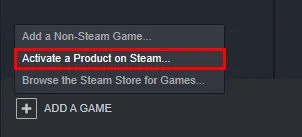
3
Proceed to Activation
A new window will appear for product activation. Simply click Next to continue.
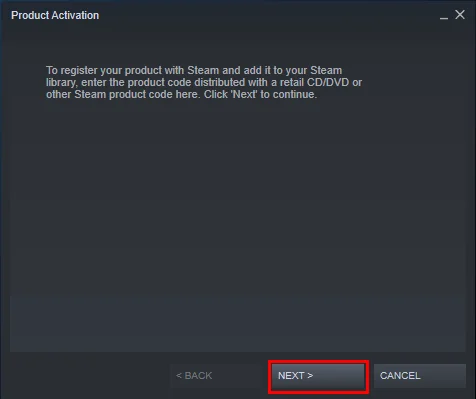
4
Accept the Terms
Review the Steam Subscriber Agreement, then click I Agree to move forward.
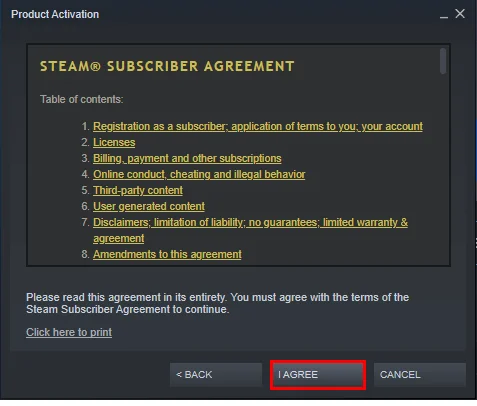
5
Enter Your Game Code
Type in the Steam product key you received, then click Next to continue.
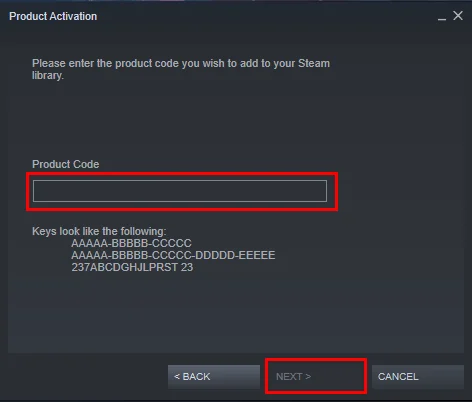
6
Finish & Locate Your Game
Click Finish to complete the process. You can install the game right away or do it later — it'll be available in your Steam Library.
Steam Key (via Website)
1
Open Product Activation
Make sure you're signed in to your Steam account, then head to Activate a Product on Steam from the + ADD A GAME menu.
2
Enter Your Code
Paste your Steam key into the box provided, tick the I Agree checkbox, and click Continue.
3
Find Your Game
That’s it! The game will be added to your Steam Library, ready for download whenever you choose.

Steam Account
1
Launch Steam & Sign In
Open the Steam app and log into your account. If it’s not installed, you can
download it here.

2
Get the Verification Code
Log in to the Email Login URL using the credentials we sent you. Once you're in, copy the Steam verification code and enter it on the Steam client when prompted.
3
Enable Family Sharing
To play the game on your personal Steam account, follow this step-by-step guide:
Watch the video tutorial.
4
Important Note
Some Steam games can’t be shared due to technical restrictions — especially those requiring third-party keys, subscriptions, or accounts.
5
You Own This Account
Full access is now yours — feel free to update the account's personal details. If you’d like to add more games later, let us know and we’ll create a custom offer for you at a discounted rate.
Please Note: Applying any changes to the purchased account, such as adding a payment method or changing the region, may result in the account being banned. In such cases, no refund is applicable.
Steam Gift
⚠️ Please Note:
We are not responsible for any issues related to the purchase or use of Steam Gift links. You use them at your own risk.
Due to a recent update in Valve’s policy, Steam Gifts for games protected by the VAC system cannot be added to your inventory. They must go directly to your library. Always ensure you are logged into the correct Steam account before redeeming the gift link.
1
Install Steam & Sign In
If you don’t have Steam installed yet, download it from the
official website. Once installed, create a new account or sign in to your existing one.
2
Open the Gift Link
You’ll receive an email with a Steam gift link. Click it to launch Steam — make sure you're logged into the correct account before continuing.
3
Redeem the Gift
After clicking the link, Steam will notify you of a new gift in the top-right corner of the client. Follow the on-screen steps to accept and add the game to your library.
We are not responsible for any issues related to the purchase or use of Steam Gift links. You use them at your own risk.
Due to a recent update in Valve’s policy, Steam Gifts for games protected by the VAC system cannot be added to your inventory. They must go directly to your library. Always ensure you are logged into the correct Steam account before redeeming the gift link.
Steam Altergift
1
Open the Gift Link
You’ll receive a gift link via email or order page. Open it in your web browser to begin the process.
2
Connect Your Steam Profile
Depending on the platform, you’ll either be asked to paste your Steam profile URL or sign in using Steam. This step links the gift to your account.
3
Set the Correct Country
If prompted, choose the same country as your Steam store region. You can check yours under Steam > Account Details.
4
Accept the Bot’s Friend Request
Our automated system will send you a friend request from a gifting bot. Accept it to proceed with delivery.
5
Receive Your Game
Once you're friends, the bot will send the purchased game directly to your Steam account as a gift. Accept it to add it to your library.
FAQs
Why are your prices so cheap?
We work directly with verified bulk distributors who apply to partner with us. That means no middlemen, no inflated markups, just competitive deals we lock in behind the scenes, so you always get the best possible price.
Are all of your products legit?
Yes, every product sold on Keydra is sourced from trusted suppliers and fully verified before going live. We don’t deal in grey-area reselling or sketchy sources. It’s all real, and it’s all backed by our replacement policy.
How fast will I receive my order?
Most orders are delivered instantly after purchase. Some account-based products may take up to 24 hours for manual processing; but we always aim to get it to you as fast as possible. You’ll see the expected delivery time clearly on each product page.
Is anything sent to my address?
Never. All of our products are digital, that means, whether it's a code, an account, or a subscription, everything is delivered online. No physical shipping, no delays, no postage fees.
How do I redeem/see my order?
After purchase, you'll receive a secure link to view your key or account details. If the product requires manual processing, we’ll send a redemption link as soon as it’s ready. Step-by-step instructions are included whenever needed. (You may always view your order details on your dashboard if you created an account).
What happens if my key or account doesn’t work?
If something’s not working as it should, get in touch with us right away. We’ll review your case quickly and either replace the item or issue a refund, no hassle, no runaround. You’re never left in the dark with Keydra.
You can reach our support team at [email protected] or through our contact page - we’re here to help.
Do you offer refunds or replacements?
We do offer refunds or replacements for faulty products as long as the issue is reported within the valid window. To qualify, the product must not have been redeemed or used improperly. Instant refunds apply to keys that haven't been revealed.
Are your products region locked?
Some are, some aren’t, but we make it crystal clear. You’ll always see the region listed on the product page (e.g. EU). Our system auto-detects your location to help avoid mismatches.
Can I trust Keydra.net?
Absolutely. Keydra was built by long-time merchants who know the space inside-out. We launched with one mission: fair pricing, fast delivery, no B.S. That’s why every order is protected, and every deal is real, no hidden fees.
Do I need to create an account to order?
Nope checkout is guest-friendly. But creating a Keydra account unlocks faster order access, easier refunds, and exclusive deals. Totally up to you. We made Keydra to be as convenient as possible.
Other Details
-
Region Global / Worldwide
-
Genre Action, Co-op
-
Publisher CAPCOM Co.
-
Developer CAPCOM CO.
-
Age Rating PEGI 12
-
Languages
- 🇸🇦 Arabic
- 🇨🇳 Chinese
- 🇬🇧 English
- 🇫🇷 French
- 🇩🇪 German
- 🇮🇹 Italian
- 🇯🇵 Japanese
- 🇰🇷 Korean
- 🇵🇱 Polish
- 🇧🇷 Portuguese - Brazil
- 🇷🇺 Russian
- 🇪🇸 Spanish
Includes: Main game "MONSTER HUNTER RISE" "Kamurai" Hunter layered armor set "Shuriken Collar" Palamute layered armor piece "Fish Collar" Palico layered armor piece Gestures (4 Jumps) Samurai pose set Kabuki face paint "Izuchi Tail" hairstyle Rise to the challenge and join the hunt! In Monster Hunter Rise, the latest installment in the award-winning and top-selling Monster Hunter series, you’ll become a hunter, explore brand new maps and use a variety of weapons to take down fearsome monsters as part of an all-new storyline. The PC release also comes packed with a number of additional visual and performance enhancing optimizations. Features Ferocious monsters with unique ecologiesHunt down a plethora of monsters with distinct behaviors and deadly ferocity. From classic returning monsters to all-new creatures inspired by Japanese folklore, including the flagship wyvern Magnamalo, you’ll need to think on your feet and master their unique tendencies if you hope to reap any of the rewards! Choose your weapon and show your skillsWield 14 different weapon types that offer unique gameplay styles, both up-close and from long range. Charge up and hit hard with the devastating Great Sword; dispatch monsters in style using the elegant Long Sword; become a deadly maelstrom of blades with the speedy Dual Blades; charge forth with the punishing Lance; or take aim from a distance with the Bow and Bowguns. These are just a few of the weapon types available in the game, meaning you’re sure to find the play style that suits you best. Hunt, gather, and craft your way to the top of the food chainEach monster you hunt will provide materials that allow you to craft new weapons and armor and upgrade your existing gear. Go back out on the field and hunt even fiercer monsters and earn even better rewards! You can change your weapon at any of the Equipment Boxes any time, so the possibilities are limitless! Hunt solo or team up to take monsters downThe Hunter Hub offers multiplayer quests where up to four players can team up to take on targets together. Difficulty scaling ensures that whether you go solo or hit the hunt as a full four-person squad, it’s always a fair fight. Stunning visuals, unlocked framerate, and other PC optimizationsEnjoy beautiful graphics at up 4K resolution, HDR with support for features including ultrawide monitors and an unlocked frame rate make to make this a truly immersive monster-hunting experience. Hunters will also get immediate access to a number of free title updates that include new monsters, quests, gear and more. Enjoy an exciting new storyline set in Kamura VillageThis serene locale is inhabited by a colorful cast of villagers who have long lived in fear of the Rampage - a catastrophic event where countless monsters attack the village all at once. 50 years after the last Rampage, you must work together with the villagers to face this trial. Experience new hunting actions with the WirebugWirebugs are an integral part of your hunter’s toolkit. The special silk they shoot out can be used to zip up walls and across maps, and can even be used to pull off special attacks unique to each of the 14 weapon types in the game. Buddies are here to help The Palico Felyne friends you already know and love from previous Monster Hunter adventures are joined by the brand new Palamute Canyne companions! Wreak havoc by controlling monstersControl raging monsters using Wyvern Riding and dish out massive damage to your targets! Fend off hordes of monsters in The RampageProtect Kamura Village from hordes of monsters in an all-new quest type! Prepare for monster hunting on a scale like never before!
Windows
Minimum: Requires a 64-bit processor and operating system OS: Windows 10 (64-bit)
Processor: Intel® Core™ i3-4130 or Core™ i5-3470 or AMD FX™-6100
Memory: 8 GB RAM
Graphics: NVIDIA® GeForce® GT 1030 (DDR4) or AMD Radeon™ RX 550 DirectX: Version 12
Network: Broadband Internet connection
Storage: 23 GB available space Additional
Notes: 1080p/30fps when graphics settings are set to "Low". System requirements subject to change during game development.
Steam Product Guides
This product will be delivered as a Steam Key
Steam Key (via Client)
1
Launch Steam & Sign In
Open the Steam app and log into your account. If it’s not installed, you can
download it here.

2
Access Product Activation
Click on + ADD A GAME at the bottom-left of the Steam window, then choose
Activate a Product on Steam... to begin.
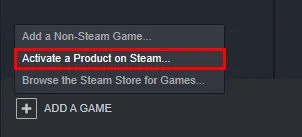
3
Proceed to Activation
A new window will appear for product activation. Simply click Next to continue.
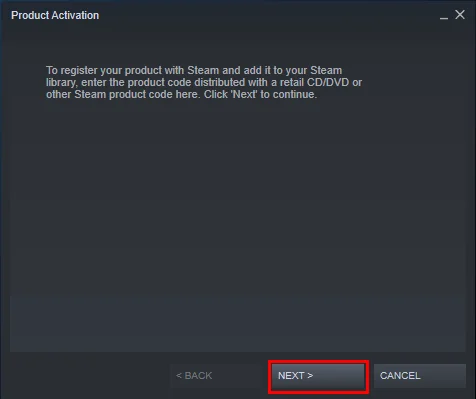
4
Accept the Terms
Review the Steam Subscriber Agreement, then click I Agree to move forward.
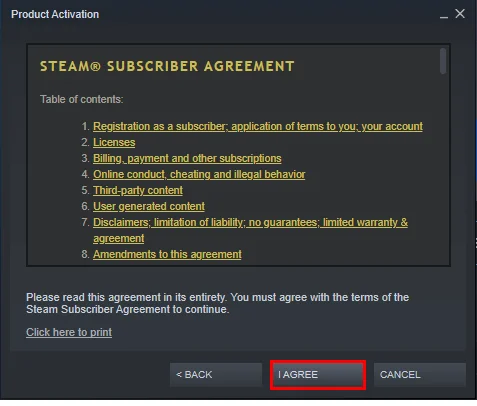
5
Enter Your Game Code
Type in the Steam product key you received, then click Next to continue.
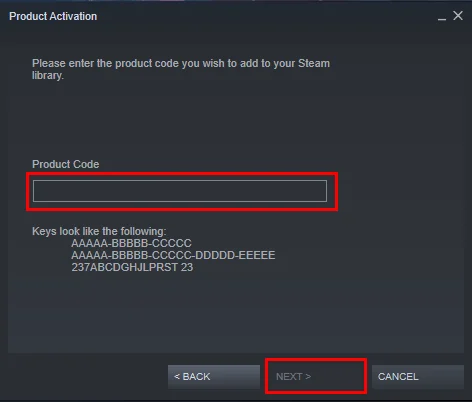
6
Finish & Locate Your Game
Click Finish to complete the process. You can install the game right away or do it later — it'll be available in your Steam Library.
Steam Key (via Website)
1
Open Product Activation
Make sure you're signed in to your Steam account, then head to Activate a Product on Steam from the + ADD A GAME menu.
2
Enter Your Code
Paste your Steam key into the box provided, tick the I Agree checkbox, and click Continue.
3
Find Your Game
That’s it! The game will be added to your Steam Library, ready for download whenever you choose.

Steam Account
1
Launch Steam & Sign In
Open the Steam app and log into your account. If it’s not installed, you can
download it here.

2
Get the Verification Code
Log in to the Email Login URL using the credentials we sent you. Once you're in, copy the Steam verification code and enter it on the Steam client when prompted.
3
Enable Family Sharing
To play the game on your personal Steam account, follow this step-by-step guide:
Watch the video tutorial.
4
Important Note
Some Steam games can’t be shared due to technical restrictions — especially those requiring third-party keys, subscriptions, or accounts.
5
You Own This Account
Full access is now yours — feel free to update the account's personal details. If you’d like to add more games later, let us know and we’ll create a custom offer for you at a discounted rate.
Please Note: Applying any changes to the purchased account, such as adding a payment method or changing the region, may result in the account being banned. In such cases, no refund is applicable.
Steam Gift
⚠️ Please Note:
We are not responsible for any issues related to the purchase or use of Steam Gift links. You use them at your own risk.
Due to a recent update in Valve’s policy, Steam Gifts for games protected by the VAC system cannot be added to your inventory. They must go directly to your library. Always ensure you are logged into the correct Steam account before redeeming the gift link.
1
Install Steam & Sign In
If you don’t have Steam installed yet, download it from the
official website. Once installed, create a new account or sign in to your existing one.
2
Open the Gift Link
You’ll receive an email with a Steam gift link. Click it to launch Steam — make sure you're logged into the correct account before continuing.
3
Redeem the Gift
After clicking the link, Steam will notify you of a new gift in the top-right corner of the client. Follow the on-screen steps to accept and add the game to your library.
We are not responsible for any issues related to the purchase or use of Steam Gift links. You use them at your own risk.
Due to a recent update in Valve’s policy, Steam Gifts for games protected by the VAC system cannot be added to your inventory. They must go directly to your library. Always ensure you are logged into the correct Steam account before redeeming the gift link.
Steam Altergift
1
Open the Gift Link
You’ll receive a gift link via email or order page. Open it in your web browser to begin the process.
2
Connect Your Steam Profile
Depending on the platform, you’ll either be asked to paste your Steam profile URL or sign in using Steam. This step links the gift to your account.
3
Set the Correct Country
If prompted, choose the same country as your Steam store region. You can check yours under Steam > Account Details.
4
Accept the Bot’s Friend Request
Our automated system will send you a friend request from a gifting bot. Accept it to proceed with delivery.
5
Receive Your Game
Once you're friends, the bot will send the purchased game directly to your Steam account as a gift. Accept it to add it to your library.
Why are your prices so cheap?
We work directly with verified bulk distributors who apply to partner with us. That means no middlemen, no inflated markups, just competitive deals we lock in behind the scenes, so you always get the best possible price.
Are all of your products legit?
Yes, every product sold on Keydra is sourced from trusted suppliers and fully verified before going live. We don’t deal in grey-area reselling or sketchy sources. It’s all real, and it’s all backed by our replacement policy.
How fast will I receive my order?
Most orders are delivered instantly after purchase. Some account-based products may take up to 24 hours for manual processing; but we always aim to get it to you as fast as possible. You’ll see the expected delivery time clearly on each product page.
Is anything sent to my address?
Never. All of our products are digital, that means, whether it's a code, an account, or a subscription, everything is delivered online. No physical shipping, no delays, no postage fees.
How do I redeem/see my order?
After purchase, you'll receive a secure link to view your key or account details. If the product requires manual processing, we’ll send a redemption link as soon as it’s ready. Step-by-step instructions are included whenever needed. (You may always view your order details on your dashboard if you created an account).
What happens if my key or account doesn’t work?
If something’s not working as it should, get in touch with us right away. We’ll review your case quickly and either replace the item or issue a refund, no hassle, no runaround. You’re never left in the dark with Keydra.
You can reach our support team at [email protected] or through our contact page - we’re here to help.
Do you offer refunds or replacements?
We do offer refunds or replacements for faulty products as long as the issue is reported within the valid window. To qualify, the product must not have been redeemed or used improperly. Instant refunds apply to keys that haven't been revealed.
Are your products region locked?
Some are, some aren’t, but we make it crystal clear. You’ll always see the region listed on the product page (e.g. EU). Our system auto-detects your location to help avoid mismatches.
Can I trust Keydra.net?
Absolutely. Keydra was built by long-time merchants who know the space inside-out. We launched with one mission: fair pricing, fast delivery, no B.S. That’s why every order is protected, and every deal is real, no hidden fees.
Do I need to create an account to order?
Nope checkout is guest-friendly. But creating a Keydra account unlocks faster order access, easier refunds, and exclusive deals. Totally up to you. We made Keydra to be as convenient as possible.
Other Details
-
Region Global / Worldwide
-
Genre Action, Co-op
-
Publisher CAPCOM Co.
-
Developer CAPCOM CO.
-
Age Rating PEGI 12
-
Languages
- 🇸🇦 Arabic
- 🇨🇳 Chinese
- 🇬🇧 English
- 🇫🇷 French
- 🇩🇪 German
- 🇮🇹 Italian
- 🇯🇵 Japanese
- 🇰🇷 Korean
- 🇵🇱 Polish
- 🇧🇷 Portuguese - Brazil
- 🇷🇺 Russian
- 🇪🇸 Spanish
Consider these
Products that are popular among players like you
-
BABAVA's Playspace PC Steam CD Key
Steam Key • Global$17.73$10.99-34% -
The Pegasus Expedition EU PC Steam CD Key
Steam Key • EU$8.35$2.83-59% -
JoJo's Bizarre Adventure: All-Star Battle R Deluxe Edition EU v2 Steam Altergift
Steam Altergift • EU$135.88$106.08-22% -
Volume Steam CD Key
Steam Key • Global$12.19$5.61-49% -
Pathfinders: Mini Words Steam CD Key
Steam Key • Global$8.85$3.18-57% -
Hentai Elizabeth PC Steam CD Key
Steam Key • Global$8.16$2.93-57%

