

 Steam Account
Steam Account
 (Global) – Will work in US
(Global) – Will work in US
 Instant Delivery
Instant Delivery
Skyhill PC Steam Account
 Steam Account
Steam Account
 (Global) – Will work in US
(Global) – Will work in US
 Instant Delivery
Instant Delivery
$0.00
MSRP is based on publicly available data and estimates.
May not reflect actual retail price. Please verify independently.
May not reflect actual retail price. Please verify independently.
$11.83
- 100% Money Back Guarantee
-
This is a new preloaded account— not a key. Check the Activation tab for how it works.A preloaded account gives you access to a product (like a game or subscription) through login credentials instead of a key. Just sign in and you're ready to go.
-
Affiliate PartnersEarn $1.18 per sale — no followers needed. 🎮 Fund your next game for free!
Skyhill PC Steam Account
$0.00
MSRP is based on publicly available data and estimates.
May not reflect actual retail price. Please verify independently.
May not reflect actual retail price. Please verify independently.
$11.83
- 100% Money Back Guarantee
-
Heads Up!This is a new preloaded account— not a key. Check the Activation tab for how it works.A preloaded account gives you access to a product (like a game or subscription) through login credentials instead of a key. Just sign in and you're ready to go.
-
Affiliate PartnersEarn $1.18 per sale — no followers needed. 🎮 Fund your next game for free!
Description
World War III was one cruel tragedy, at least for the others. You seemed to have a quite nice time, hidden in your fancy penthouse at the Skyhill Hotel. . . Till the impact of a bio-weapon blew away the life you once knew. Now there are mutants everywhere, and they're eager to rip you to shreds with their vicious claws. But they aren't your only problem: Your supplies are running out. You have to leave your luxurious penthouse and search for food. Walking through the skyscraper means going through hell. There is danger around every corner and death is a steady companion. But seriously, how would someone prepare for something like this? It doesn't matter anymore. Nothing matters but survival. And time is running out. Features Roguelike RPG gameplay in an apocalyptic survival setting Feels fresh every session – randomly generated maps Gain experience, craft weapons and look for useful objects Face an army of nightmarish creatures Go for the head or land a body shot – but choose wisely Everything you find can be helpful Difficulty levels give you the chance to actually survive this, or try to outlast this hell under the worst conditions Open end – is there still hope? Come and find out! Various special abilities to unlock Turn based combat with a sophisticated risk and reward system Fast travel with the elevator
System Requirements
Windows
OS: Windows XP 32 bit SP3
Processor: 2. 2 Ghz Dual Core CPU
Memory: 4 GB RAM
Graphics: ATI Radeon HD 3400 Series, GeForce 205 DirectX: Version 9. 0c Hard
Drive: 1200 MB available space Sound
Card: DirectX 9. 0c Compatible Sound Card with Latest Drivers Additional
Notes: "Using the Minimum Configuration, we strongly recommend to use minimal settings in order to not experience low frame rates. "
Mac
OS: Lion (10. 7)
Processor: Intel Dual Core 2. 2GHz
Memory: 4 GB RAM
Graphics: ATI Radeon HD 4670, 300er Nvidia, Intel HD 5200+ Hard
Drive: 1200 MB available space Sound
Card: 16Bit
Activation
Steam Product Guides
This product will be delivered as a Steam Account
Steam Key (via Client)
1
Launch Steam & Sign In
Open the Steam app and log into your account. If it’s not installed, you can
download it here.

2
Access Product Activation
Click on + ADD A GAME at the bottom-left of the Steam window, then choose
Activate a Product on Steam... to begin.

3
Proceed to Activation
A new window will appear for product activation. Simply click Next to continue.
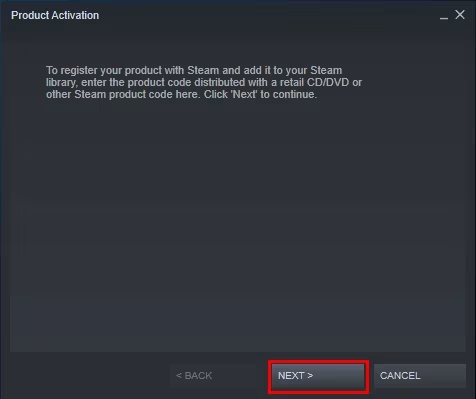
4
Accept the Terms
Review the Steam Subscriber Agreement, then click I Agree to move forward.
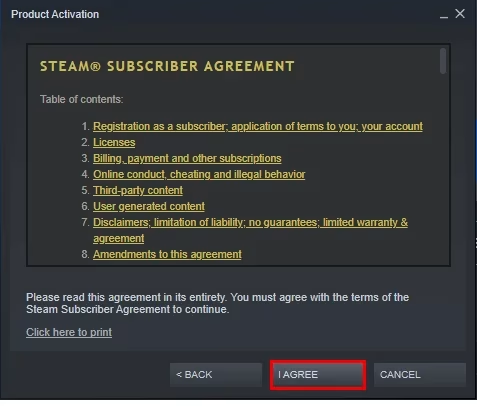
5
Enter Your Game Code
Type in the Steam product key you received, then click Next to continue.
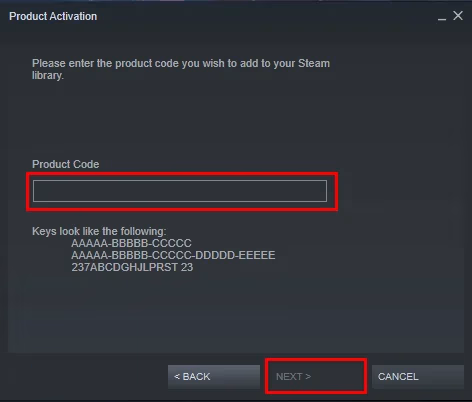
6
Finish & Locate Your Game
Click Finish to complete the process. You can install the game right away or do it later — it'll be available in your Steam Library.
Steam Key (via Website)
1
Open Product Activation
Make sure you're signed in to your Steam account, then head to Activate a Product on Steam from the + ADD A GAME menu.
2
Enter Your Code
Paste your Steam key into the box provided, tick the I Agree checkbox, and click Continue.
3
Find Your Game
That’s it! The game will be added to your Steam Library, ready for download whenever you choose.
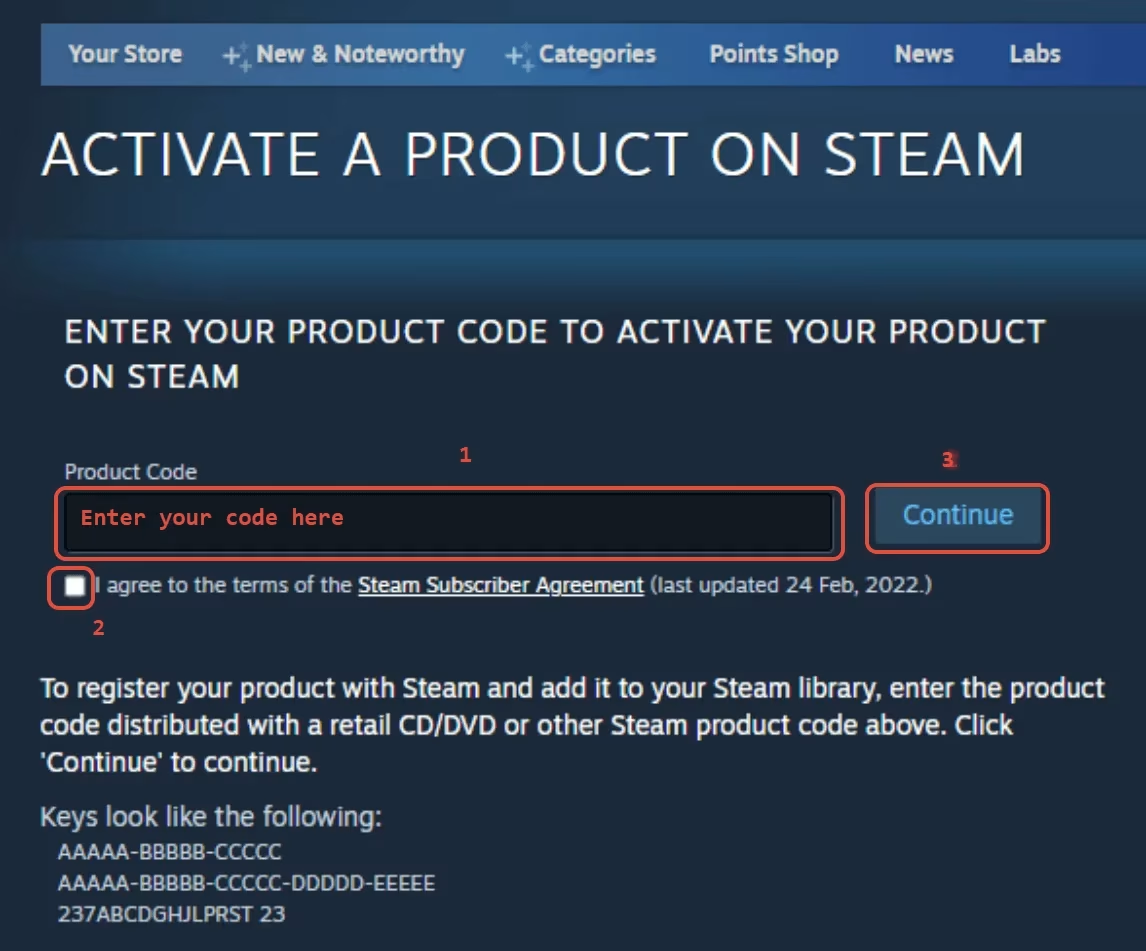
Steam Account
1
Launch Steam & Sign In
Open the Steam app and log into your account. If it’s not installed, you can
download it here.

2
Get the Verification Code
Log in to the Email Login URL using the credentials we sent you. Once you're in, copy the Steam verification code and enter it on the Steam client when prompted.
3
Enable Family Sharing
To play the game on your personal Steam account, follow this step-by-step guide:
Watch the video tutorial.
4
Important Note
Some Steam games can’t be shared due to technical restrictions — especially those requiring third-party keys, subscriptions, or accounts.
5
You Own This Account
Full access is now yours — feel free to update the account's personal details. If you’d like to add more games later, let us know and we’ll create a custom offer for you at a discounted rate.
Please Note: Applying any changes to the purchased account, such as adding a payment method or changing the region, may result in the account being banned. In such cases, no refund is applicable.
Steam Gift
1
Install Steam & Sign In
If you don’t have Steam installed yet, download it from the
official website. Once installed, create a new account or sign in to your existing one.
2
Open the Gift Link
You’ll receive an email with a Steam gift link. Click it to launch Steam — make sure you're logged into the correct account before continuing.
3
Redeem the Gift
After clicking the link, Steam will notify you of a new gift in the top-right corner of the client. Follow the on-screen steps to accept and add the game to your library.
Please Note: We are not responsible for any issues related to the purchase or use of Steam Gift links. You use them at your own risk.
Due to a recent update in Valve’s policy, Steam Gifts for games protected by the VAC system cannot be added to your inventory. They must go directly to your library. Always ensure you are logged into the correct Steam account before redeeming the gift link.
Due to a recent update in Valve’s policy, Steam Gifts for games protected by the VAC system cannot be added to your inventory. They must go directly to your library. Always ensure you are logged into the correct Steam account before redeeming the gift link.
Steam Altergift
1
Open the Gift Link
You’ll receive a gift link via email or order page. Open it in your web browser to begin the process.
2
Connect Your Steam Profile
Depending on the platform, you’ll either be asked to paste your Steam profile URL or sign in using Steam. This step links the gift to your account.
3
Set the Correct Country
If prompted, choose the same country as your Steam store region. You can check yours under Steam > Account Details.
4
Accept the Bot’s Friend Request
Our automated system will send you a friend request from a gifting bot. Accept it to proceed with delivery.
5
Receive Your Game
Once you're friends, the bot will send the purchased game directly to your Steam account as a gift. Accept it to add it to your library.
FAQs
Why are your prices so cheap?
We work directly with verified bulk distributors who apply to partner with us. That means no middlemen, no inflated markups, just competitive deals we lock in behind the scenes, so you always get the best possible price.
Are all of your products legit?
Yes, every product sold on Keydra is sourced from trusted suppliers and fully verified before going live. We don’t deal in grey-area reselling or sketchy sources. It’s all real, and it’s all backed by our replacement policy.
How fast will I receive my order?
Most orders are delivered instantly after purchase. Some account-based products may take up to 24 hours for manual processing; but we always aim to get it to you as fast as possible. You’ll see the expected delivery time clearly on each product page.
Is anything sent to my address?
Never. All of our products are digital, that means, whether it's a code, an account, or a subscription, everything is delivered online. No physical shipping, no delays, no postage fees.
How do I redeem/see my order?
After purchase, you'll receive a secure link to view your key or account details. If the product requires manual processing, we’ll send a redemption link as soon as it’s ready. Step-by-step instructions are included whenever needed. (You may always view your order details on your dashboard if you created an account).
What happens if my key or account doesn’t work?
If something’s not working as it should, get in touch with us right away. We’ll review your case quickly and either replace the item or issue a refund, no hassle, no runaround. You’re never left in the dark with Keydra.
You can reach our support team at [email protected] or through our contact page - we’re here to help.
Do you offer refunds or replacements?
We do offer refunds or replacements for faulty products as long as the issue is reported within the valid window. To qualify, the product must not have been redeemed or used improperly. Instant refunds apply to keys that haven't been revealed.
Are your products region locked?
Some are, some aren’t, but we make it crystal clear. You’ll always see the region listed on the product page (e.g. EU). Our system auto-detects your location to help avoid mismatches.
Can I trust Keydra.net?
Absolutely. Keydra was built by long-time merchants who know the space inside-out. We launched with one mission: fair pricing, fast delivery, no B.S. That’s why every order is protected, and every deal is real, no hidden fees.
Do I need to create an account to order?
Nope checkout is guest-friendly. But creating a Keydra account unlocks faster order access, easier refunds, and exclusive deals. Totally up to you. We made Keydra to be as convenient as possible.
Other Details
-
Region Global / Worldwide
-
Genre Action, Adventure, RPG
-
Publisher Daedalic Entertainment
-
Developer Mandragora
-
Age Rating PEGI 16
-
Languages
- 🇨🇳 Chinese
- 🇬🇧 English
- 🇫🇷 French
- 🇩🇪 German
- 🇮🇹 Italian
- 🇯🇵 Japanese
- 🇰🇷 Korean
- 🇵🇱 Polish
- 🇧🇷 Portuguese - Brazil
- 🇷🇺 Russian
- 🇪🇸 Spanish
- 🇹🇷 Turkish
World War III was one cruel tragedy, at least for the others. You seemed to have a quite nice time, hidden in your fancy penthouse at the Skyhill Hotel. . . Till the impact of a bio-weapon blew away the life you once knew. Now there are mutants everywhere, and they're eager to rip you to shreds with their vicious claws. But they aren't your only problem: Your supplies are running out. You have to leave your luxurious penthouse and search for food. Walking through the skyscraper means going through hell. There is danger around every corner and death is a steady companion. But seriously, how would someone prepare for something like this? It doesn't matter anymore. Nothing matters but survival. And time is running out. Features Roguelike RPG gameplay in an apocalyptic survival setting Feels fresh every session – randomly generated maps Gain experience, craft weapons and look for useful objects Face an army of nightmarish creatures Go for the head or land a body shot – but choose wisely Everything you find can be helpful Difficulty levels give you the chance to actually survive this, or try to outlast this hell under the worst conditions Open end – is there still hope? Come and find out! Various special abilities to unlock Turn based combat with a sophisticated risk and reward system Fast travel with the elevator
Windows
OS: Windows XP 32 bit SP3
Processor: 2. 2 Ghz Dual Core CPU
Memory: 4 GB RAM
Graphics: ATI Radeon HD 3400 Series, GeForce 205 DirectX: Version 9. 0c Hard
Drive: 1200 MB available space Sound
Card: DirectX 9. 0c Compatible Sound Card with Latest Drivers Additional
Notes: "Using the Minimum Configuration, we strongly recommend to use minimal settings in order to not experience low frame rates. "
Mac
OS: Lion (10. 7)
Processor: Intel Dual Core 2. 2GHz
Memory: 4 GB RAM
Graphics: ATI Radeon HD 4670, 300er Nvidia, Intel HD 5200+ Hard
Drive: 1200 MB available space Sound
Card: 16Bit
Steam Product Guides
This product will be delivered as a Steam Account
Steam Key (via Client)
1
Launch Steam & Sign In
Open the Steam app and log into your account. If it’s not installed, you can
download it here.

2
Access Product Activation
Click on + ADD A GAME at the bottom-left of the Steam window, then choose
Activate a Product on Steam... to begin.

3
Proceed to Activation
A new window will appear for product activation. Simply click Next to continue.
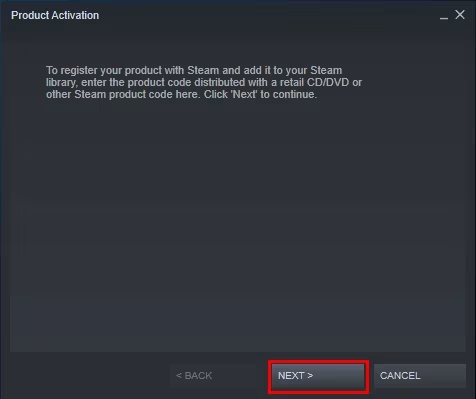
4
Accept the Terms
Review the Steam Subscriber Agreement, then click I Agree to move forward.
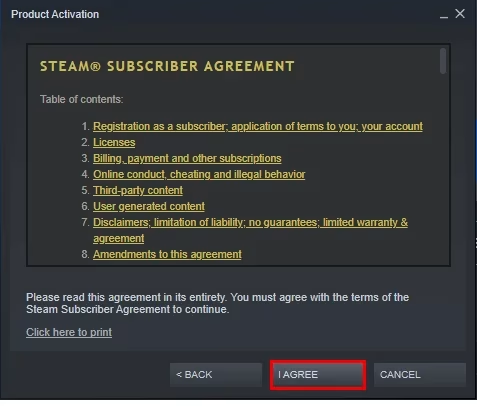
5
Enter Your Game Code
Type in the Steam product key you received, then click Next to continue.
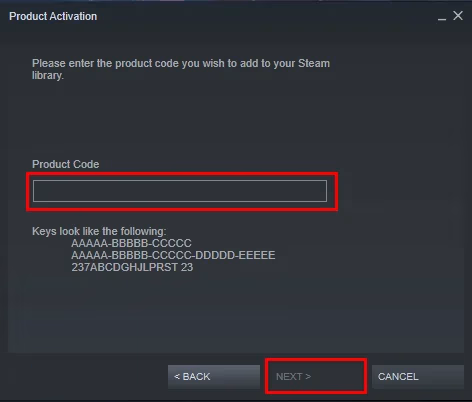
6
Finish & Locate Your Game
Click Finish to complete the process. You can install the game right away or do it later — it'll be available in your Steam Library.
Steam Key (via Website)
1
Open Product Activation
Make sure you're signed in to your Steam account, then head to Activate a Product on Steam from the + ADD A GAME menu.
2
Enter Your Code
Paste your Steam key into the box provided, tick the I Agree checkbox, and click Continue.
3
Find Your Game
That’s it! The game will be added to your Steam Library, ready for download whenever you choose.
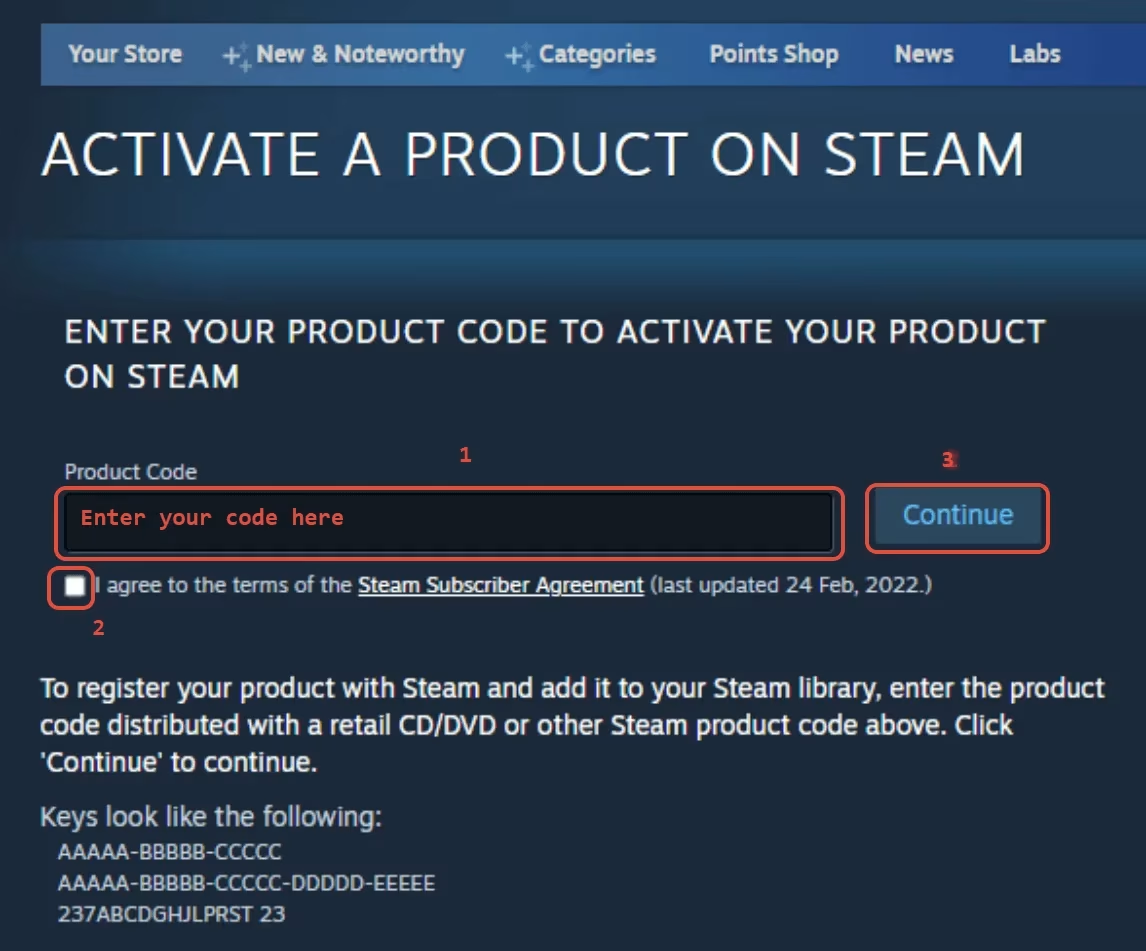
Steam Account
1
Launch Steam & Sign In
Open the Steam app and log into your account. If it’s not installed, you can
download it here.

2
Get the Verification Code
Log in to the Email Login URL using the credentials we sent you. Once you're in, copy the Steam verification code and enter it on the Steam client when prompted.
3
Enable Family Sharing
To play the game on your personal Steam account, follow this step-by-step guide:
Watch the video tutorial.
4
Important Note
Some Steam games can’t be shared due to technical restrictions — especially those requiring third-party keys, subscriptions, or accounts.
5
You Own This Account
Full access is now yours — feel free to update the account's personal details. If you’d like to add more games later, let us know and we’ll create a custom offer for you at a discounted rate.
Please Note: Applying any changes to the purchased account, such as adding a payment method or changing the region, may result in the account being banned. In such cases, no refund is applicable.
Steam Gift
1
Install Steam & Sign In
If you don’t have Steam installed yet, download it from the
official website. Once installed, create a new account or sign in to your existing one.
2
Open the Gift Link
You’ll receive an email with a Steam gift link. Click it to launch Steam — make sure you're logged into the correct account before continuing.
3
Redeem the Gift
After clicking the link, Steam will notify you of a new gift in the top-right corner of the client. Follow the on-screen steps to accept and add the game to your library.
Please Note: We are not responsible for any issues related to the purchase or use of Steam Gift links. You use them at your own risk.
Due to a recent update in Valve’s policy, Steam Gifts for games protected by the VAC system cannot be added to your inventory. They must go directly to your library. Always ensure you are logged into the correct Steam account before redeeming the gift link.
Due to a recent update in Valve’s policy, Steam Gifts for games protected by the VAC system cannot be added to your inventory. They must go directly to your library. Always ensure you are logged into the correct Steam account before redeeming the gift link.
Steam Altergift
1
Open the Gift Link
You’ll receive a gift link via email or order page. Open it in your web browser to begin the process.
2
Connect Your Steam Profile
Depending on the platform, you’ll either be asked to paste your Steam profile URL or sign in using Steam. This step links the gift to your account.
3
Set the Correct Country
If prompted, choose the same country as your Steam store region. You can check yours under Steam > Account Details.
4
Accept the Bot’s Friend Request
Our automated system will send you a friend request from a gifting bot. Accept it to proceed with delivery.
5
Receive Your Game
Once you're friends, the bot will send the purchased game directly to your Steam account as a gift. Accept it to add it to your library.
Why are your prices so cheap?
We work directly with verified bulk distributors who apply to partner with us. That means no middlemen, no inflated markups, just competitive deals we lock in behind the scenes, so you always get the best possible price.
Are all of your products legit?
Yes, every product sold on Keydra is sourced from trusted suppliers and fully verified before going live. We don’t deal in grey-area reselling or sketchy sources. It’s all real, and it’s all backed by our replacement policy.
How fast will I receive my order?
Most orders are delivered instantly after purchase. Some account-based products may take up to 24 hours for manual processing; but we always aim to get it to you as fast as possible. You’ll see the expected delivery time clearly on each product page.
Is anything sent to my address?
Never. All of our products are digital, that means, whether it's a code, an account, or a subscription, everything is delivered online. No physical shipping, no delays, no postage fees.
How do I redeem/see my order?
After purchase, you'll receive a secure link to view your key or account details. If the product requires manual processing, we’ll send a redemption link as soon as it’s ready. Step-by-step instructions are included whenever needed. (You may always view your order details on your dashboard if you created an account).
What happens if my key or account doesn’t work?
If something’s not working as it should, get in touch with us right away. We’ll review your case quickly and either replace the item or issue a refund, no hassle, no runaround. You’re never left in the dark with Keydra.
You can reach our support team at [email protected] or through our contact page - we’re here to help.
Do you offer refunds or replacements?
We do offer refunds or replacements for faulty products as long as the issue is reported within the valid window. To qualify, the product must not have been redeemed or used improperly. Instant refunds apply to keys that haven't been revealed.
Are your products region locked?
Some are, some aren’t, but we make it crystal clear. You’ll always see the region listed on the product page (e.g. EU). Our system auto-detects your location to help avoid mismatches.
Can I trust Keydra.net?
Absolutely. Keydra was built by long-time merchants who know the space inside-out. We launched with one mission: fair pricing, fast delivery, no B.S. That’s why every order is protected, and every deal is real, no hidden fees.
Do I need to create an account to order?
Nope checkout is guest-friendly. But creating a Keydra account unlocks faster order access, easier refunds, and exclusive deals. Totally up to you. We made Keydra to be as convenient as possible.
Other Details
-
Region Global / Worldwide
-
Genre Action, Adventure, RPG
-
Publisher Daedalic Entertainment
-
Developer Mandragora
-
Age Rating PEGI 16
-
Languages
- 🇨🇳 Chinese
- 🇬🇧 English
- 🇫🇷 French
- 🇩🇪 German
- 🇮🇹 Italian
- 🇯🇵 Japanese
- 🇰🇷 Korean
- 🇵🇱 Polish
- 🇧🇷 Portuguese - Brazil
- 🇷🇺 Russian
- 🇪🇸 Spanish
- 🇹🇷 Turkish
Consider these
Products that are popular among players like you
-
Stellaris - Apocalypse DLC EU PC Steam CD Key
Steam Key • EU$21.66$14.23-34% -
Fortnite - Star Player Spray DLC PC Epic Games CD Key
Epic Games Key • GlobalTotal Price$6.01 -
Jurassic World Evolution 2: Premium Edition 2022 Steam Account
Steam Account • Global$64.03 -
Star Ocean The Divine Force EN/IT/FR Languages Only Steam CD Key
Steam Key • Global$47.98$36.94-22% -
BioShock Infinite - Burial at Sea Episode 1 DLC EU Steam CD Key
Steam Key • EU$14.90$7.75-44% -
Fortnite - Saint Academy Quest Pack ZA XBOX One / Xbox Series X|S CD Key
XBOX Key • ZATotal Price$10.56




