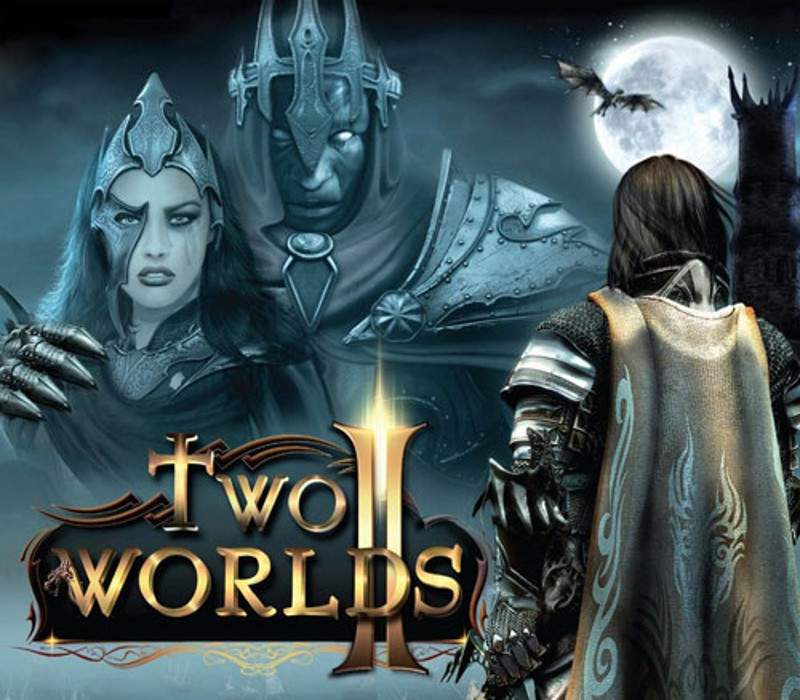
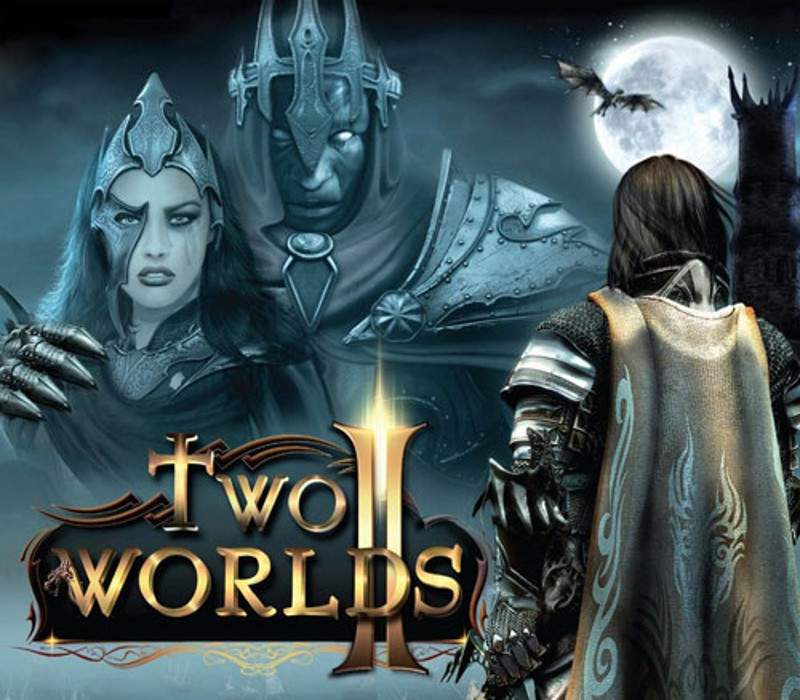
 Steam Key
Steam Key
 (Global) – Will work in US
(Global) – Will work in US
 Instant Delivery
Instant Delivery
Two Worlds II HD PC Steam CD Key
 Steam Key
Steam Key
 (Global) – Will work in US
(Global) – Will work in US
 Instant Delivery
Instant Delivery
-43%
$12.83
MSRP is based on publicly available data and estimates.
May not reflect actual retail price. Please verify independently.
May not reflect actual retail price. Please verify independently.
$6.74
- 100% Money Back Guarantee
-
Affiliate PartnersEarn $0.67 per sale — no followers needed. 🎮 Fund your next game for free.
Two Worlds II HD PC Steam CD Key
Description
A breathtaking journey into Antaloor's past. After the downfall of Aziraal, God of Fire, the Dark Lord Gandohar has nearly achieved his objective to disrupt the balance between the elements. Dark magic surges into the land to fill the void. Recognizing the potential for complete control over the dark powers, Gandohar starts to use the power of Aziraal trap within Kyra, the descendant of the Orphans. Despite her ancestry, Kyra cannot endure the strain. With Antaloor already in his clutches, Gandohar concocts a new plan from his stronghold in Oswaroth. There are still those who struggle against the tyrant, hoping to shift the balance of forces in their favor. The fight for Antaloor continues. . . Five years have passed since dramatic events brought the whole world to the edge of the abyss. The hero is a prisoner in the dungeons of Gandohar's castle. His hopes of saving his sister vanished with his freedom. Just as despair threatens to overcome him, hope comes from where he would have least expected. The Orcs, a race the hero had always hated, have put together a rescue squad that frees the hero from his bonds. He emerges into a land desecrated by evil. He embarks on a journey to shed light on Gandohar's dark past, hoping to discover a weak point in his enemy's defense. If he fails, he will lose his sister forever. GameplayA perfect mix of flexibility, creativity and state-of-the-art technology "Two Worlds II" is a perfect blend of classic and innovated RPG features, atmosphere, and technology. A complex quest system and an exciting main story draw you into the world of Antaloor, made richer by secondary quest scenarios. Rich gameplay and engaging atmosphere propel the story and captures attention, promising danger and exploration throughout the many quests and video sequences. Enhanced AI, balancing standards, experienced authors, an active combat system, the innovative DEMONS™ magic management, and the PAPAK™ alchemy system guarantee enjoyment for new and experienced gamers. An artistic system of attack and defense moves has been integrated into the game. Parries and changing hit results creates a real opportunity for tactics and excitement, as the AI engage in combat and employ strategy of their own. The game also offers extreme flexibility in the weapon and armament design possibilities. The cornerstone at the heart of this feature is the newly created 'CRAFT'™ tool. Players can break down items into their basic materials and create new unique items. "Two Worlds II" is also graphically superb. The powerful GRACE™ engine offers technological highlights such as an unlimited number of dynamic light sources, 24 bit HDR post-processing, and Real Eye Adaptation. It will drastically reduce loading times, improve general game performance, and enable full gameplay with only moderate hardware requirements. Features A flexible combat system with variable attack moves, parrying and special tricks State-of-the-art technology, thanks to a powerful GRACE™ engine and special tools Lots of mini-games for breaking up gameplay Intuitive user interface for the DEMONS™ Magic system and the PAPAC™ Alchemy system Mercenaries and magically-created beings accompany the player Complex object management with movable and usable items Special CRAFT™ tool enables the individual configuration of armor and weapons Many Boss opponents, including special combat strategies and unique rewards Flexible MoSens system guarantees realistic every day and combat movements Various ways of moving, like walking, running, sprinting, riding, swimming, sailing and teleporting Captivating background story with numerous cutscenes Extensive Multiplayer part including building/setup simulation
System Requirements
Windows
OS: Windows 7, 8, 10
Processor: Intel or AMD Dual-Core Prozessor (2, 0 GHz) or better
Memory: 4 GB or more
Graphics: Radeon HD, Geforce (Shader 3. 0 and 512 MB RAM) DirectX®: DirectX 10 Hard
Drive: 12 GB
Sound: DirectX comp. Stereo Sound Card
Other: Internet connection with 16 KBPS or more for Multiplayer recommended
Mac
OS: OS X Snow Leopard 10. 6. 3 or later.
Processor: Intel Mac (2, 0 GHz)
Memory: 4 GB RAM
Graphics: Shader 4. 0 and 512 MB RAM Hard
Drive: 12 GB hard drive space
Other: Internet connection for Multiplayer
Peripherals: Mouse, Keyboard
Activation
Steam Product Guides
This product will be delivered as a Steam Key
Steam Key (via Client)
1
Launch Steam & Sign In
Open the Steam app and log into your account. If it’s not installed, you can
download it here.

2
Access Product Activation
Click on + ADD A GAME at the bottom-left of the Steam window, then choose
Activate a Product on Steam... to begin.
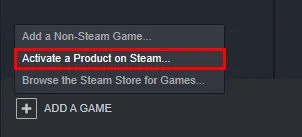
3
Proceed to Activation
A new window will appear for product activation. Simply click Next to continue.
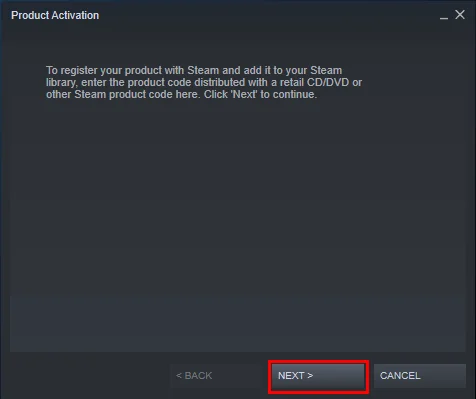
4
Accept the Terms
Review the Steam Subscriber Agreement, then click I Agree to move forward.
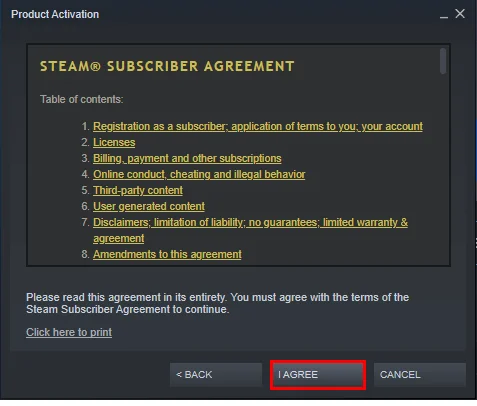
5
Enter Your Game Code
Type in the Steam product key you received, then click Next to continue.
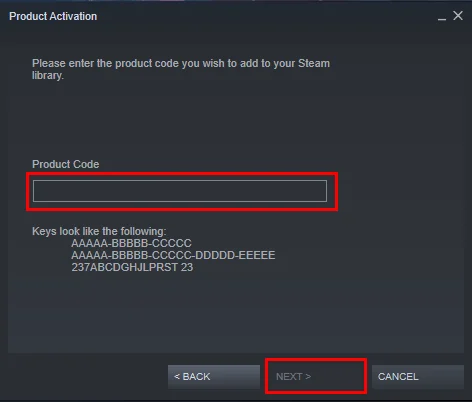
6
Finish & Locate Your Game
Click Finish to complete the process. You can install the game right away or do it later — it'll be available in your Steam Library.
Steam Key (via Website)
1
Open Product Activation
Make sure you're signed in to your Steam account, then head to Activate a Product on Steam from the + ADD A GAME menu.
2
Enter Your Code
Paste your Steam key into the box provided, tick the I Agree checkbox, and click Continue.
3
Find Your Game
That’s it! The game will be added to your Steam Library, ready for download whenever you choose.

Steam Account
1
Launch Steam & Sign In
Open the Steam app and log into your account. If it’s not installed, you can
download it here.

2
Get the Verification Code
Log in to the Email Login URL using the credentials we sent you. Once you're in, copy the Steam verification code and enter it on the Steam client when prompted.
3
Enable Family Sharing
To play the game on your personal Steam account, follow this step-by-step guide:
Watch the video tutorial.
4
Important Note
Some Steam games can’t be shared due to technical restrictions — especially those requiring third-party keys, subscriptions, or accounts.
5
You Own This Account
Full access is now yours — feel free to update the account's personal details. If you’d like to add more games later, let us know and we’ll create a custom offer for you at a discounted rate.
Please Note: Applying any changes to the purchased account, such as adding a payment method or changing the region, may result in the account being banned. In such cases, no refund is applicable.
Steam Gift
⚠️ Please Note:
We are not responsible for any issues related to the purchase or use of Steam Gift links. You use them at your own risk.
Due to a recent update in Valve’s policy, Steam Gifts for games protected by the VAC system cannot be added to your inventory. They must go directly to your library. Always ensure you are logged into the correct Steam account before redeeming the gift link.
1
Install Steam & Sign In
If you don’t have Steam installed yet, download it from the
official website. Once installed, create a new account or sign in to your existing one.
2
Open the Gift Link
You’ll receive an email with a Steam gift link. Click it to launch Steam — make sure you're logged into the correct account before continuing.
3
Redeem the Gift
After clicking the link, Steam will notify you of a new gift in the top-right corner of the client. Follow the on-screen steps to accept and add the game to your library.
We are not responsible for any issues related to the purchase or use of Steam Gift links. You use them at your own risk.
Due to a recent update in Valve’s policy, Steam Gifts for games protected by the VAC system cannot be added to your inventory. They must go directly to your library. Always ensure you are logged into the correct Steam account before redeeming the gift link.
Steam Altergift
1
Open the Gift Link
You’ll receive a gift link via email or order page. Open it in your web browser to begin the process.
2
Connect Your Steam Profile
Depending on the platform, you’ll either be asked to paste your Steam profile URL or sign in using Steam. This step links the gift to your account.
3
Set the Correct Country
If prompted, choose the same country as your Steam store region. You can check yours under Steam > Account Details.
4
Accept the Bot’s Friend Request
Our automated system will send you a friend request from a gifting bot. Accept it to proceed with delivery.
5
Receive Your Game
Once you're friends, the bot will send the purchased game directly to your Steam account as a gift. Accept it to add it to your library.
FAQs
Why are your prices so cheap?
We work directly with verified bulk distributors who apply to partner with us. That means no middlemen, no inflated markups, just competitive deals we lock in behind the scenes, so you always get the best possible price.
Are all of your products legit?
Yes, every product sold on Keydra is sourced from trusted suppliers and fully verified before going live. We don’t deal in grey-area reselling or sketchy sources. It’s all real, and it’s all backed by our replacement policy.
How fast will I receive my order?
Most orders are delivered instantly after purchase. Some account-based products may take up to 24 hours for manual processing; but we always aim to get it to you as fast as possible. You’ll see the expected delivery time clearly on each product page.
Is anything sent to my address?
Never. All of our products are digital, that means, whether it's a code, an account, or a subscription, everything is delivered online. No physical shipping, no delays, no postage fees.
How do I redeem/see my order?
After purchase, you'll receive a secure link to view your key or account details. If the product requires manual processing, we’ll send a redemption link as soon as it’s ready. Step-by-step instructions are included whenever needed. (You may always view your order details on your dashboard if you created an account).
What happens if my key or account doesn’t work?
If something’s not working as it should, get in touch with us right away. We’ll review your case quickly and either replace the item or issue a refund, no hassle, no runaround. You’re never left in the dark with Keydra.
You can reach our support team at [email protected] or through our contact page - we’re here to help.
Do you offer refunds or replacements?
We do offer refunds or replacements for faulty products as long as the issue is reported within the valid window. To qualify, the product must not have been redeemed or used improperly. Instant refunds apply to keys that haven't been revealed.
Are your products region locked?
Some are, some aren’t, but we make it crystal clear. You’ll always see the region listed on the product page (e.g. EU). Our system auto-detects your location to help avoid mismatches.
Can I trust Keydra.net?
Absolutely. Keydra was built by long-time merchants who know the space inside-out. We launched with one mission: fair pricing, fast delivery, no B.S. That’s why every order is protected, and every deal is real, no hidden fees.
Do I need to create an account to order?
Nope checkout is guest-friendly. But creating a Keydra account unlocks faster order access, easier refunds, and exclusive deals. Totally up to you. We made Keydra to be as convenient as possible.
Other Details
-
Region Global / Worldwide
-
Genre RPG
-
Publisher Topware Interactive ACE
-
Developer Reality Pump Studios
-
Languages
- 🇨🇿 Czech
- 🇬🇧 English
- 🇫🇷 French
- 🇩🇪 German
- 🇮🇹 Italian
- 🇵🇱 Polish
- 🇷🇺 Russian
- 🇪🇸 Spanish
A breathtaking journey into Antaloor's past. After the downfall of Aziraal, God of Fire, the Dark Lord Gandohar has nearly achieved his objective to disrupt the balance between the elements. Dark magic surges into the land to fill the void. Recognizing the potential for complete control over the dark powers, Gandohar starts to use the power of Aziraal trap within Kyra, the descendant of the Orphans. Despite her ancestry, Kyra cannot endure the strain. With Antaloor already in his clutches, Gandohar concocts a new plan from his stronghold in Oswaroth. There are still those who struggle against the tyrant, hoping to shift the balance of forces in their favor. The fight for Antaloor continues. . . Five years have passed since dramatic events brought the whole world to the edge of the abyss. The hero is a prisoner in the dungeons of Gandohar's castle. His hopes of saving his sister vanished with his freedom. Just as despair threatens to overcome him, hope comes from where he would have least expected. The Orcs, a race the hero had always hated, have put together a rescue squad that frees the hero from his bonds. He emerges into a land desecrated by evil. He embarks on a journey to shed light on Gandohar's dark past, hoping to discover a weak point in his enemy's defense. If he fails, he will lose his sister forever. GameplayA perfect mix of flexibility, creativity and state-of-the-art technology "Two Worlds II" is a perfect blend of classic and innovated RPG features, atmosphere, and technology. A complex quest system and an exciting main story draw you into the world of Antaloor, made richer by secondary quest scenarios. Rich gameplay and engaging atmosphere propel the story and captures attention, promising danger and exploration throughout the many quests and video sequences. Enhanced AI, balancing standards, experienced authors, an active combat system, the innovative DEMONS™ magic management, and the PAPAK™ alchemy system guarantee enjoyment for new and experienced gamers. An artistic system of attack and defense moves has been integrated into the game. Parries and changing hit results creates a real opportunity for tactics and excitement, as the AI engage in combat and employ strategy of their own. The game also offers extreme flexibility in the weapon and armament design possibilities. The cornerstone at the heart of this feature is the newly created 'CRAFT'™ tool. Players can break down items into their basic materials and create new unique items. "Two Worlds II" is also graphically superb. The powerful GRACE™ engine offers technological highlights such as an unlimited number of dynamic light sources, 24 bit HDR post-processing, and Real Eye Adaptation. It will drastically reduce loading times, improve general game performance, and enable full gameplay with only moderate hardware requirements. Features A flexible combat system with variable attack moves, parrying and special tricks State-of-the-art technology, thanks to a powerful GRACE™ engine and special tools Lots of mini-games for breaking up gameplay Intuitive user interface for the DEMONS™ Magic system and the PAPAC™ Alchemy system Mercenaries and magically-created beings accompany the player Complex object management with movable and usable items Special CRAFT™ tool enables the individual configuration of armor and weapons Many Boss opponents, including special combat strategies and unique rewards Flexible MoSens system guarantees realistic every day and combat movements Various ways of moving, like walking, running, sprinting, riding, swimming, sailing and teleporting Captivating background story with numerous cutscenes Extensive Multiplayer part including building/setup simulation
Windows
OS: Windows 7, 8, 10
Processor: Intel or AMD Dual-Core Prozessor (2, 0 GHz) or better
Memory: 4 GB or more
Graphics: Radeon HD, Geforce (Shader 3. 0 and 512 MB RAM) DirectX®: DirectX 10 Hard
Drive: 12 GB
Sound: DirectX comp. Stereo Sound Card
Other: Internet connection with 16 KBPS or more for Multiplayer recommended
Mac
OS: OS X Snow Leopard 10. 6. 3 or later.
Processor: Intel Mac (2, 0 GHz)
Memory: 4 GB RAM
Graphics: Shader 4. 0 and 512 MB RAM Hard
Drive: 12 GB hard drive space
Other: Internet connection for Multiplayer
Peripherals: Mouse, Keyboard
Steam Product Guides
This product will be delivered as a Steam Key
Steam Key (via Client)
1
Launch Steam & Sign In
Open the Steam app and log into your account. If it’s not installed, you can
download it here.

2
Access Product Activation
Click on + ADD A GAME at the bottom-left of the Steam window, then choose
Activate a Product on Steam... to begin.
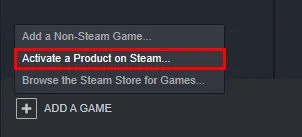
3
Proceed to Activation
A new window will appear for product activation. Simply click Next to continue.
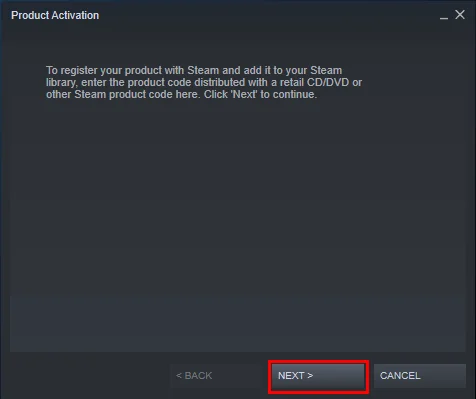
4
Accept the Terms
Review the Steam Subscriber Agreement, then click I Agree to move forward.
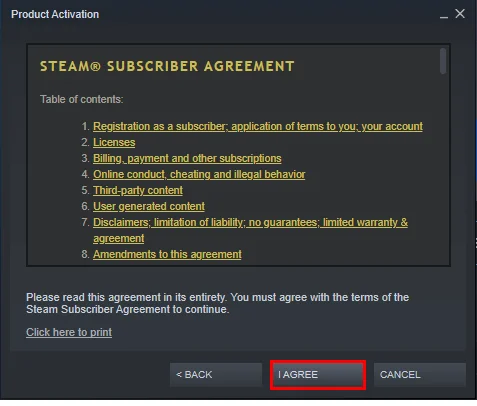
5
Enter Your Game Code
Type in the Steam product key you received, then click Next to continue.
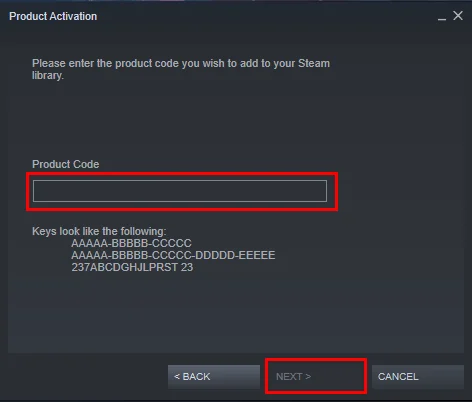
6
Finish & Locate Your Game
Click Finish to complete the process. You can install the game right away or do it later — it'll be available in your Steam Library.
Steam Key (via Website)
1
Open Product Activation
Make sure you're signed in to your Steam account, then head to Activate a Product on Steam from the + ADD A GAME menu.
2
Enter Your Code
Paste your Steam key into the box provided, tick the I Agree checkbox, and click Continue.
3
Find Your Game
That’s it! The game will be added to your Steam Library, ready for download whenever you choose.

Steam Account
1
Launch Steam & Sign In
Open the Steam app and log into your account. If it’s not installed, you can
download it here.

2
Get the Verification Code
Log in to the Email Login URL using the credentials we sent you. Once you're in, copy the Steam verification code and enter it on the Steam client when prompted.
3
Enable Family Sharing
To play the game on your personal Steam account, follow this step-by-step guide:
Watch the video tutorial.
4
Important Note
Some Steam games can’t be shared due to technical restrictions — especially those requiring third-party keys, subscriptions, or accounts.
5
You Own This Account
Full access is now yours — feel free to update the account's personal details. If you’d like to add more games later, let us know and we’ll create a custom offer for you at a discounted rate.
Please Note: Applying any changes to the purchased account, such as adding a payment method or changing the region, may result in the account being banned. In such cases, no refund is applicable.
Steam Gift
⚠️ Please Note:
We are not responsible for any issues related to the purchase or use of Steam Gift links. You use them at your own risk.
Due to a recent update in Valve’s policy, Steam Gifts for games protected by the VAC system cannot be added to your inventory. They must go directly to your library. Always ensure you are logged into the correct Steam account before redeeming the gift link.
1
Install Steam & Sign In
If you don’t have Steam installed yet, download it from the
official website. Once installed, create a new account or sign in to your existing one.
2
Open the Gift Link
You’ll receive an email with a Steam gift link. Click it to launch Steam — make sure you're logged into the correct account before continuing.
3
Redeem the Gift
After clicking the link, Steam will notify you of a new gift in the top-right corner of the client. Follow the on-screen steps to accept and add the game to your library.
We are not responsible for any issues related to the purchase or use of Steam Gift links. You use them at your own risk.
Due to a recent update in Valve’s policy, Steam Gifts for games protected by the VAC system cannot be added to your inventory. They must go directly to your library. Always ensure you are logged into the correct Steam account before redeeming the gift link.
Steam Altergift
1
Open the Gift Link
You’ll receive a gift link via email or order page. Open it in your web browser to begin the process.
2
Connect Your Steam Profile
Depending on the platform, you’ll either be asked to paste your Steam profile URL or sign in using Steam. This step links the gift to your account.
3
Set the Correct Country
If prompted, choose the same country as your Steam store region. You can check yours under Steam > Account Details.
4
Accept the Bot’s Friend Request
Our automated system will send you a friend request from a gifting bot. Accept it to proceed with delivery.
5
Receive Your Game
Once you're friends, the bot will send the purchased game directly to your Steam account as a gift. Accept it to add it to your library.
Why are your prices so cheap?
We work directly with verified bulk distributors who apply to partner with us. That means no middlemen, no inflated markups, just competitive deals we lock in behind the scenes, so you always get the best possible price.
Are all of your products legit?
Yes, every product sold on Keydra is sourced from trusted suppliers and fully verified before going live. We don’t deal in grey-area reselling or sketchy sources. It’s all real, and it’s all backed by our replacement policy.
How fast will I receive my order?
Most orders are delivered instantly after purchase. Some account-based products may take up to 24 hours for manual processing; but we always aim to get it to you as fast as possible. You’ll see the expected delivery time clearly on each product page.
Is anything sent to my address?
Never. All of our products are digital, that means, whether it's a code, an account, or a subscription, everything is delivered online. No physical shipping, no delays, no postage fees.
How do I redeem/see my order?
After purchase, you'll receive a secure link to view your key or account details. If the product requires manual processing, we’ll send a redemption link as soon as it’s ready. Step-by-step instructions are included whenever needed. (You may always view your order details on your dashboard if you created an account).
What happens if my key or account doesn’t work?
If something’s not working as it should, get in touch with us right away. We’ll review your case quickly and either replace the item or issue a refund, no hassle, no runaround. You’re never left in the dark with Keydra.
You can reach our support team at [email protected] or through our contact page - we’re here to help.
Do you offer refunds or replacements?
We do offer refunds or replacements for faulty products as long as the issue is reported within the valid window. To qualify, the product must not have been redeemed or used improperly. Instant refunds apply to keys that haven't been revealed.
Are your products region locked?
Some are, some aren’t, but we make it crystal clear. You’ll always see the region listed on the product page (e.g. EU). Our system auto-detects your location to help avoid mismatches.
Can I trust Keydra.net?
Absolutely. Keydra was built by long-time merchants who know the space inside-out. We launched with one mission: fair pricing, fast delivery, no B.S. That’s why every order is protected, and every deal is real, no hidden fees.
Do I need to create an account to order?
Nope checkout is guest-friendly. But creating a Keydra account unlocks faster order access, easier refunds, and exclusive deals. Totally up to you. We made Keydra to be as convenient as possible.
Other Details
-
Region Global / Worldwide
-
Genre RPG
-
Publisher Topware Interactive ACE
-
Developer Reality Pump Studios
-
Languages
- 🇨🇿 Czech
- 🇬🇧 English
- 🇫🇷 French
- 🇩🇪 German
- 🇮🇹 Italian
- 🇵🇱 Polish
- 🇷🇺 Russian
- 🇪🇸 Spanish
Consider these
Products that are popular among players like you
-
PENNY €20 Gift Card DE
PENNY Key • DETotal Price$36.34 -
Zero Reflex : Black Eye Edition EU PC Steam CD Key
Steam Key • EU$11.30$3.84-61% -
Bloons TD 6 Steam CD Key
Steam Key • GlobalTotal Price$245.43 -
iTunes SAR 100 SA Card
ITunes Key • SATotal Price$45.41 -
Hamilton's Great Adventure EU Steam CD Key
Steam Key • EU$7.63$2.94-53% -
BioShock Infinite: The Complete Edition PC Epic Games Account
Epic Games Account • Global$27.05$16.95-35%


