

 Steam Key
Steam Key
 (Global) – Will work in US
(Global) – Will work in US
 Instant Delivery
Instant Delivery
World of Subways 1 – The Path PC Steam CD Key
 Steam Key
Steam Key
 (Global) – Will work in US
(Global) – Will work in US
 Instant Delivery
Instant Delivery
-63%
£20.48
MSRP is based on publicly available data and estimates.
May not reflect actual retail price. Please verify independently.
May not reflect actual retail price. Please verify independently.
£7.50
- 100% Money Back Guarantee
-
Affiliate PartnersEarn £0.75 per sale — no followers needed. 🎮 Fund your next game for free!
World of Subways 1 – The Path PC Steam CD Key
Description
The World of Subways 1 line is going from New York beneath the Hudson-River to Newark. The original route is almost equally split in underground and above ground sections. Coming with excellent graphics this simulator also puts a lot of emphasis on original physics of the train and wagons. Route map The New York Path Route, approx 50 kilometers long, connects the states of New Jersey and New York . More than 40 % of the route is above ground. Complete Feature List Here´s what you can expect from the forthcoming THE PATH New York Underground" route of "World of Subways". A feature list to be exited about. Animated display monitors at stations. Random animated persons at stations Realistic shift service to schedule. Incident options which can happen during shift service. Intelligent and custom announcements Passenger volume dependend on time if day. Simulation of wear and tear caused by style of operation (can be selected via options) Extensive scoring system, adding to the excitement and fun. Custom setting of destination display during operations. Opening doors to be seen from either inside or outside, controlled by the player Doors can be openend seperately. Options are the doors on the right and left side of the train. Of course you can also open both sides at the same time. Break Spark - Spaces in between the live rails can produce break sparks on the current collectors which can be seen as lightning flashes and which can also be heard. This is best to be seen in a tunnel as the tunnel walls will be lit for a split second when this happens. Train vibration – as soon as the train starts moving, vibrations will take effect on the train. Train swings – The train will start swinging the higher the speed. You will especially get this kind of feel in the cab. Hard braking will also produce this effect and the train will still be in a swinging motion when it has come to a full stop. Configurable key commands – The player can freely configure keys to his liking. He can for instance configure the key for the brake lever wherever he wants. 3D – Cockpit with rotatable camera – allowing the player to look around. By using a key stroke the view angle will be centered again. Free movement inside the train – While the train is stationary at a station you will have the option to switch to an ego perspective inside the passenger car. You can move by using keyboard commands, view angles can be controlled with the mouse. Free movement on the station – you can get off the train at any station and move around (ego perspective). There will also be some missions starting on the platform of a station. The player will have to walk into to the train, into the cab which is seperated from the passenger area by a door. Changing of cabs at a terminus – sometimes you will have to change the cabs during a mission. You will have to do this at Hoboken at the weekends when shift operation is active. The train driver has to leave the cab, the train and then walk along the platform to the other end. He then gets into the train and cab again to prepare for departure. Realistic lighting on the trains – Pixel lighting allows a correct display of the amount of light. You probably know what it looks like when thinking of a flashlight shining agains a wall. Pixel lighting allows the display of such lighting effects as can already be seen in some ego shooter games. This effect will amaze you when driving at night or through a tunnel. Physics The physics have been developed considering the real life physics and as used on training simulators. It also contains the vibrating of parts of the 3D cockpit and the movement of the carriage in relation to its speed and brake power. Another plus in terms of realism is the turning angle inside the cab. Graphics The developed simulator is based on a modern 3D- engine. It is therefor possible to calculate and use real time lighting in the tunnel systems by using the numerous lights available. TML-Studios also use various shader – models. In the following screenshot you can see details of a track on the outside view. You can clearly see the 3 dimensional gravel which have been created through Parallax – Mapping. In addition a Specular - Map shows the realistic shining effect of the gravel. Switchable Motion – Blur evokes a fascinating feel for speed. Riding through a tunnel you will see how the lights will take effect on the cockpit. If the cockpit is at a tunnel light it will be directly lit. A few seconds later the cockpit is dark again. To get a better impression you can see three cuboids which simulate the cockpit in motion. The front one is at a tunnel light and gets a full beam from the tunnel lamp. The second cuboid is out of reach of the radius of the lighting. The third cuboid reaches another light and is set alight again. Sound The Subway Simulator will have a high definition 3D Sound. A special technique has been used for recording the sounds. The recording microphones were placed at the same distance as the human ear during recordings. This ensures a very realistic sound atmosphere when using earphones. Don`t miss to visit the official TML-Studios website at: http://www. world-of-subways. com
System Requirements
Windows
Minimum: OS *: Windows 7/8
Processor: Dual Core, 2. 6 GHz or faster
Memory: 2 GB RAM
Graphics: with at least 512 MB of VRAM
Storage: 3 GB available space
Activation
Steam Product Guides
This product will be delivered as a Steam Key
Steam Key (via Client)
1
Launch Steam & Sign In
Open the Steam app and log into your account. If it’s not installed, you can
download it here.

2
Access Product Activation
Click on + ADD A GAME at the bottom-left of the Steam window, then choose
Activate a Product on Steam... to begin.

3
Proceed to Activation
A new window will appear for product activation. Simply click Next to continue.
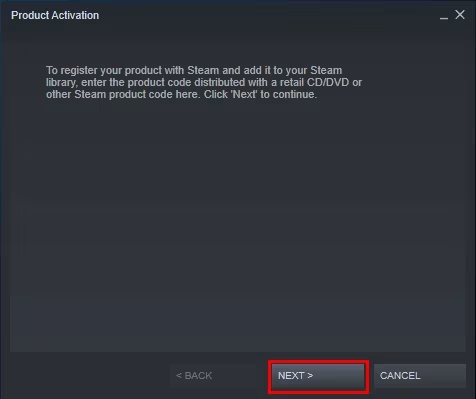
4
Accept the Terms
Review the Steam Subscriber Agreement, then click I Agree to move forward.
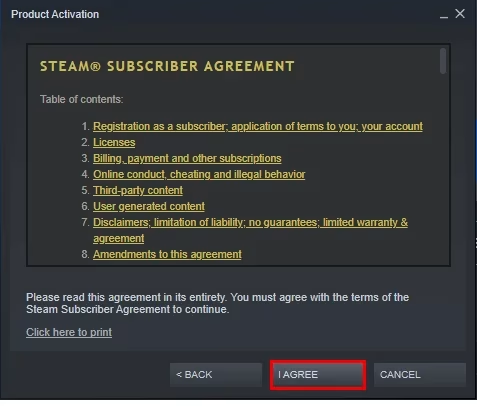
5
Enter Your Game Code
Type in the Steam product key you received, then click Next to continue.
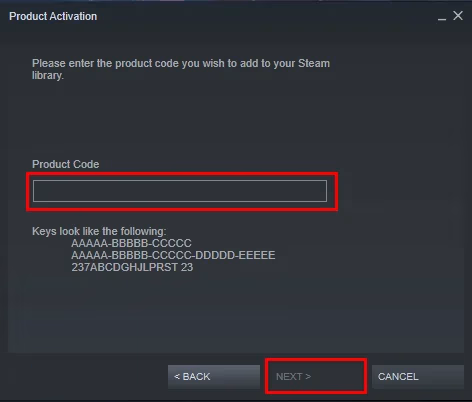
6
Finish & Locate Your Game
Click Finish to complete the process. You can install the game right away or do it later — it'll be available in your Steam Library.
Steam Key (via Website)
1
Open Product Activation
Make sure you're signed in to your Steam account, then head to Activate a Product on Steam from the + ADD A GAME menu.
2
Enter Your Code
Paste your Steam key into the box provided, tick the I Agree checkbox, and click Continue.
3
Find Your Game
That’s it! The game will be added to your Steam Library, ready for download whenever you choose.
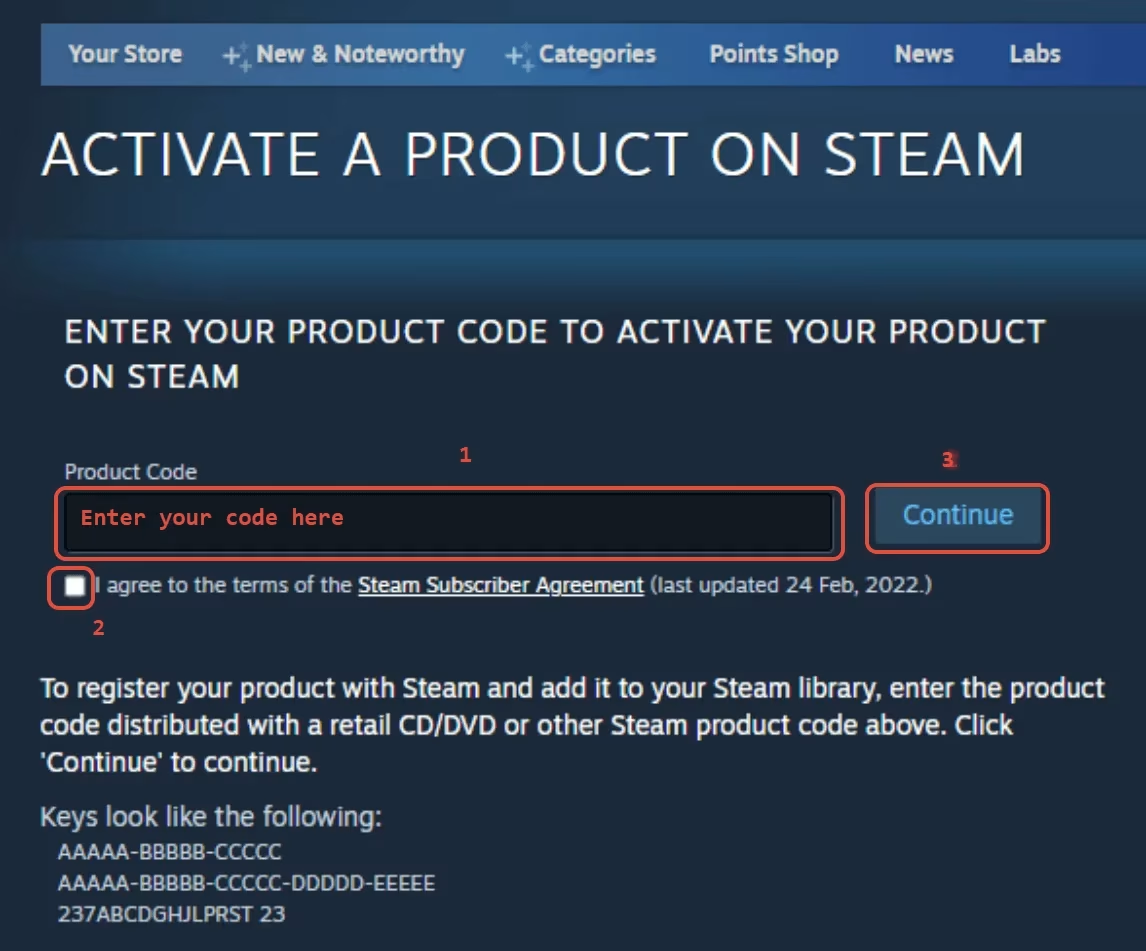
Steam Account
1
Launch Steam & Sign In
Open the Steam app and log into your account. If it’s not installed, you can
download it here.

2
Get the Verification Code
Log in to the Email Login URL using the credentials we sent you. Once you're in, copy the Steam verification code and enter it on the Steam client when prompted.
3
Enable Family Sharing
To play the game on your personal Steam account, follow this step-by-step guide:
Watch the video tutorial.
4
Important Note
Some Steam games can’t be shared due to technical restrictions — especially those requiring third-party keys, subscriptions, or accounts.
5
You Own This Account
Full access is now yours — feel free to update the account's personal details. If you’d like to add more games later, let us know and we’ll create a custom offer for you at a discounted rate.
Please Note: Applying any changes to the purchased account, such as adding a payment method or changing the region, may result in the account being banned. In such cases, no refund is applicable.
Steam Gift
1
Install Steam & Sign In
If you don’t have Steam installed yet, download it from the
official website. Once installed, create a new account or sign in to your existing one.
2
Open the Gift Link
You’ll receive an email with a Steam gift link. Click it to launch Steam — make sure you're logged into the correct account before continuing.
3
Redeem the Gift
After clicking the link, Steam will notify you of a new gift in the top-right corner of the client. Follow the on-screen steps to accept and add the game to your library.
Please Note: We are not responsible for any issues related to the purchase or use of Steam Gift links. You use them at your own risk.
Due to a recent update in Valve’s policy, Steam Gifts for games protected by the VAC system cannot be added to your inventory. They must go directly to your library. Always ensure you are logged into the correct Steam account before redeeming the gift link.
Due to a recent update in Valve’s policy, Steam Gifts for games protected by the VAC system cannot be added to your inventory. They must go directly to your library. Always ensure you are logged into the correct Steam account before redeeming the gift link.
Steam Altergift
1
Open the Gift Link
You’ll receive a gift link via email or order page. Open it in your web browser to begin the process.
2
Connect Your Steam Profile
Depending on the platform, you’ll either be asked to paste your Steam profile URL or sign in using Steam. This step links the gift to your account.
3
Set the Correct Country
If prompted, choose the same country as your Steam store region. You can check yours under Steam > Account Details.
4
Accept the Bot’s Friend Request
Our automated system will send you a friend request from a gifting bot. Accept it to proceed with delivery.
5
Receive Your Game
Once you're friends, the bot will send the purchased game directly to your Steam account as a gift. Accept it to add it to your library.
FAQs
Why are your prices so cheap?
We work directly with verified bulk distributors who apply to partner with us. That means no middlemen, no inflated markups, just competitive deals we lock in behind the scenes, so you always get the best possible price.
Are all of your products legit?
Yes, every product sold on Keydra is sourced from trusted suppliers and fully verified before going live. We don’t deal in grey-area reselling or sketchy sources. It’s all real, and it’s all backed by our replacement policy.
How fast will I receive my order?
Most orders are delivered instantly after purchase. Some account-based products may take up to 24 hours for manual processing; but we always aim to get it to you as fast as possible. You’ll see the expected delivery time clearly on each product page.
Is anything sent to my address?
Never. All of our products are digital, that means, whether it's a code, an account, or a subscription, everything is delivered online. No physical shipping, no delays, no postage fees.
How do I redeem/see my order?
After purchase, you'll receive a secure link to view your key or account details. If the product requires manual processing, we’ll send a redemption link as soon as it’s ready. Step-by-step instructions are included whenever needed. (You may always view your order details on your dashboard if you created an account).
What happens if my key or account doesn’t work?
If something’s not working as it should, get in touch with us right away. We’ll review your case quickly and either replace the item or issue a refund, no hassle, no runaround. You’re never left in the dark with Keydra.
You can reach our support team at [email protected] or through our contact page - we’re here to help.
Do you offer refunds or replacements?
We do offer refunds or replacements for faulty products as long as the issue is reported within the valid window. To qualify, the product must not have been redeemed or used improperly. Instant refunds apply to keys that haven't been revealed.
Are your products region locked?
Some are, some aren’t, but we make it crystal clear. You’ll always see the region listed on the product page (e.g. EU). Our system auto-detects your location to help avoid mismatches.
Can I trust Keydra.net?
Absolutely. Keydra was built by long-time merchants who know the space inside-out. We launched with one mission: fair pricing, fast delivery, no B.S. That’s why every order is protected, and every deal is real, no hidden fees.
Do I need to create an account to order?
Nope checkout is guest-friendly. But creating a Keydra account unlocks faster order access, easier refunds, and exclusive deals. Totally up to you. We made Keydra to be as convenient as possible.
Other Details
-
Region Global / Worldwide
-
Genre Casual, Indie, Simulation
-
Publisher Aerosoft GmbH
-
Developer TML-Studios
-
Languages
- 🇬🇧 English
- 🇩🇪 German
- 🇪🇸 Spanish
The World of Subways 1 line is going from New York beneath the Hudson-River to Newark. The original route is almost equally split in underground and above ground sections. Coming with excellent graphics this simulator also puts a lot of emphasis on original physics of the train and wagons. Route map The New York Path Route, approx 50 kilometers long, connects the states of New Jersey and New York . More than 40 % of the route is above ground. Complete Feature List Here´s what you can expect from the forthcoming THE PATH New York Underground" route of "World of Subways". A feature list to be exited about. Animated display monitors at stations. Random animated persons at stations Realistic shift service to schedule. Incident options which can happen during shift service. Intelligent and custom announcements Passenger volume dependend on time if day. Simulation of wear and tear caused by style of operation (can be selected via options) Extensive scoring system, adding to the excitement and fun. Custom setting of destination display during operations. Opening doors to be seen from either inside or outside, controlled by the player Doors can be openend seperately. Options are the doors on the right and left side of the train. Of course you can also open both sides at the same time. Break Spark - Spaces in between the live rails can produce break sparks on the current collectors which can be seen as lightning flashes and which can also be heard. This is best to be seen in a tunnel as the tunnel walls will be lit for a split second when this happens. Train vibration – as soon as the train starts moving, vibrations will take effect on the train. Train swings – The train will start swinging the higher the speed. You will especially get this kind of feel in the cab. Hard braking will also produce this effect and the train will still be in a swinging motion when it has come to a full stop. Configurable key commands – The player can freely configure keys to his liking. He can for instance configure the key for the brake lever wherever he wants. 3D – Cockpit with rotatable camera – allowing the player to look around. By using a key stroke the view angle will be centered again. Free movement inside the train – While the train is stationary at a station you will have the option to switch to an ego perspective inside the passenger car. You can move by using keyboard commands, view angles can be controlled with the mouse. Free movement on the station – you can get off the train at any station and move around (ego perspective). There will also be some missions starting on the platform of a station. The player will have to walk into to the train, into the cab which is seperated from the passenger area by a door. Changing of cabs at a terminus – sometimes you will have to change the cabs during a mission. You will have to do this at Hoboken at the weekends when shift operation is active. The train driver has to leave the cab, the train and then walk along the platform to the other end. He then gets into the train and cab again to prepare for departure. Realistic lighting on the trains – Pixel lighting allows a correct display of the amount of light. You probably know what it looks like when thinking of a flashlight shining agains a wall. Pixel lighting allows the display of such lighting effects as can already be seen in some ego shooter games. This effect will amaze you when driving at night or through a tunnel. Physics The physics have been developed considering the real life physics and as used on training simulators. It also contains the vibrating of parts of the 3D cockpit and the movement of the carriage in relation to its speed and brake power. Another plus in terms of realism is the turning angle inside the cab. Graphics The developed simulator is based on a modern 3D- engine. It is therefor possible to calculate and use real time lighting in the tunnel systems by using the numerous lights available. TML-Studios also use various shader – models. In the following screenshot you can see details of a track on the outside view. You can clearly see the 3 dimensional gravel which have been created through Parallax – Mapping. In addition a Specular - Map shows the realistic shining effect of the gravel. Switchable Motion – Blur evokes a fascinating feel for speed. Riding through a tunnel you will see how the lights will take effect on the cockpit. If the cockpit is at a tunnel light it will be directly lit. A few seconds later the cockpit is dark again. To get a better impression you can see three cuboids which simulate the cockpit in motion. The front one is at a tunnel light and gets a full beam from the tunnel lamp. The second cuboid is out of reach of the radius of the lighting. The third cuboid reaches another light and is set alight again. Sound The Subway Simulator will have a high definition 3D Sound. A special technique has been used for recording the sounds. The recording microphones were placed at the same distance as the human ear during recordings. This ensures a very realistic sound atmosphere when using earphones. Don`t miss to visit the official TML-Studios website at: http://www. world-of-subways. com
Windows
Minimum: OS *: Windows 7/8
Processor: Dual Core, 2. 6 GHz or faster
Memory: 2 GB RAM
Graphics: with at least 512 MB of VRAM
Storage: 3 GB available space
Steam Product Guides
This product will be delivered as a Steam Key
Steam Key (via Client)
1
Launch Steam & Sign In
Open the Steam app and log into your account. If it’s not installed, you can
download it here.

2
Access Product Activation
Click on + ADD A GAME at the bottom-left of the Steam window, then choose
Activate a Product on Steam... to begin.

3
Proceed to Activation
A new window will appear for product activation. Simply click Next to continue.
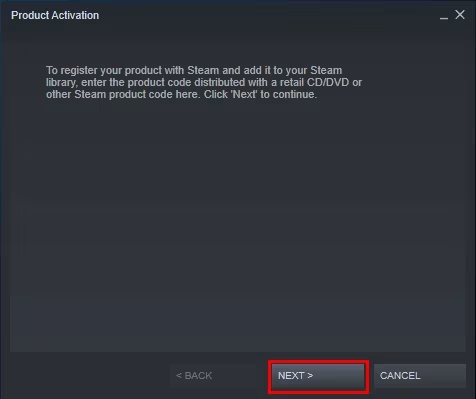
4
Accept the Terms
Review the Steam Subscriber Agreement, then click I Agree to move forward.
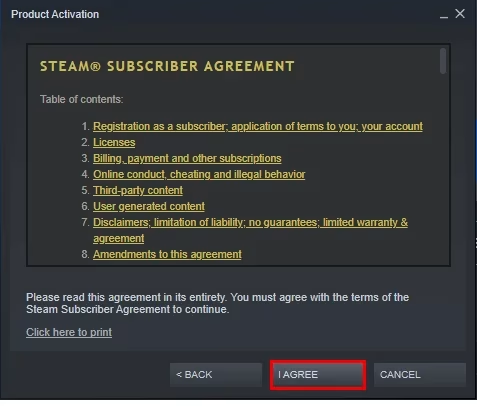
5
Enter Your Game Code
Type in the Steam product key you received, then click Next to continue.
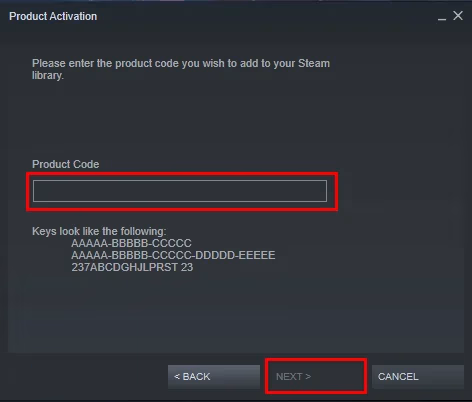
6
Finish & Locate Your Game
Click Finish to complete the process. You can install the game right away or do it later — it'll be available in your Steam Library.
Steam Key (via Website)
1
Open Product Activation
Make sure you're signed in to your Steam account, then head to Activate a Product on Steam from the + ADD A GAME menu.
2
Enter Your Code
Paste your Steam key into the box provided, tick the I Agree checkbox, and click Continue.
3
Find Your Game
That’s it! The game will be added to your Steam Library, ready for download whenever you choose.
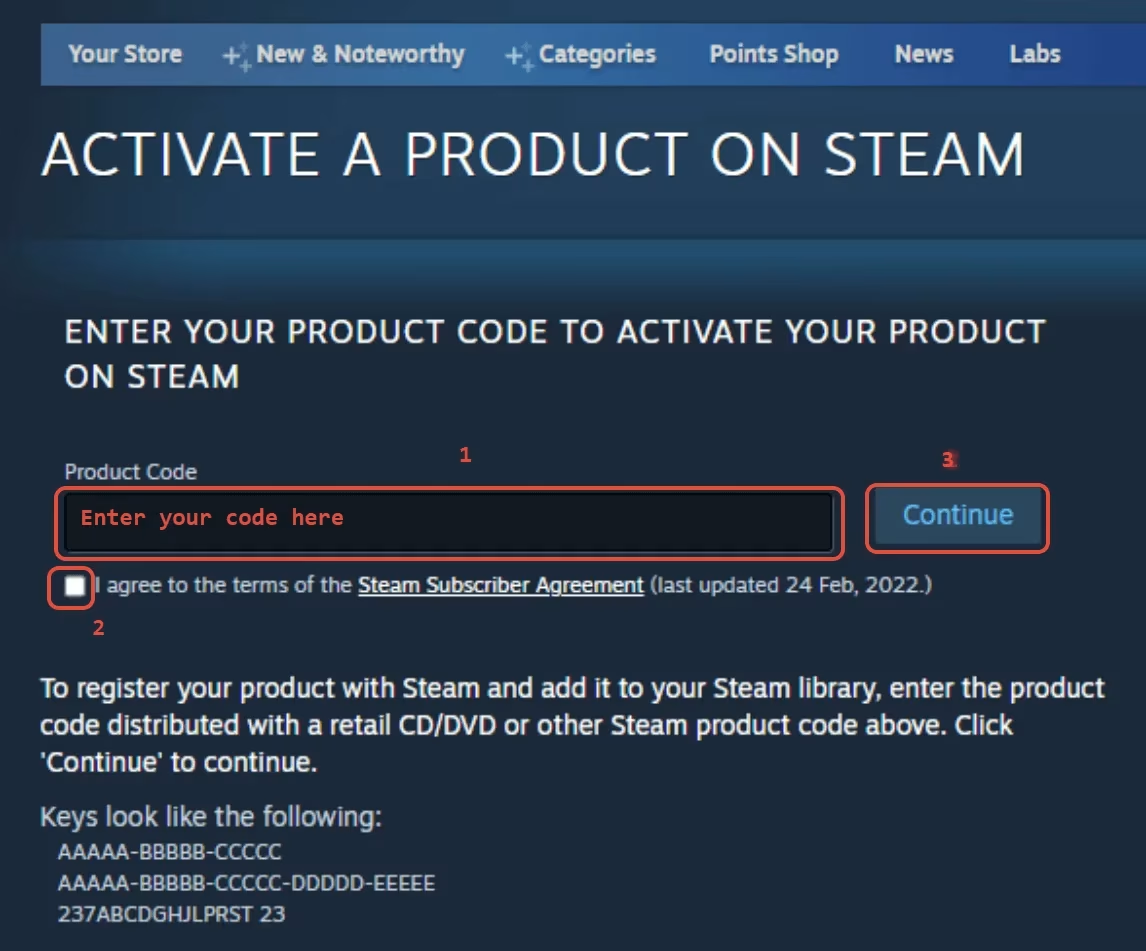
Steam Account
1
Launch Steam & Sign In
Open the Steam app and log into your account. If it’s not installed, you can
download it here.

2
Get the Verification Code
Log in to the Email Login URL using the credentials we sent you. Once you're in, copy the Steam verification code and enter it on the Steam client when prompted.
3
Enable Family Sharing
To play the game on your personal Steam account, follow this step-by-step guide:
Watch the video tutorial.
4
Important Note
Some Steam games can’t be shared due to technical restrictions — especially those requiring third-party keys, subscriptions, or accounts.
5
You Own This Account
Full access is now yours — feel free to update the account's personal details. If you’d like to add more games later, let us know and we’ll create a custom offer for you at a discounted rate.
Please Note: Applying any changes to the purchased account, such as adding a payment method or changing the region, may result in the account being banned. In such cases, no refund is applicable.
Steam Gift
1
Install Steam & Sign In
If you don’t have Steam installed yet, download it from the
official website. Once installed, create a new account or sign in to your existing one.
2
Open the Gift Link
You’ll receive an email with a Steam gift link. Click it to launch Steam — make sure you're logged into the correct account before continuing.
3
Redeem the Gift
After clicking the link, Steam will notify you of a new gift in the top-right corner of the client. Follow the on-screen steps to accept and add the game to your library.
Please Note: We are not responsible for any issues related to the purchase or use of Steam Gift links. You use them at your own risk.
Due to a recent update in Valve’s policy, Steam Gifts for games protected by the VAC system cannot be added to your inventory. They must go directly to your library. Always ensure you are logged into the correct Steam account before redeeming the gift link.
Due to a recent update in Valve’s policy, Steam Gifts for games protected by the VAC system cannot be added to your inventory. They must go directly to your library. Always ensure you are logged into the correct Steam account before redeeming the gift link.
Steam Altergift
1
Open the Gift Link
You’ll receive a gift link via email or order page. Open it in your web browser to begin the process.
2
Connect Your Steam Profile
Depending on the platform, you’ll either be asked to paste your Steam profile URL or sign in using Steam. This step links the gift to your account.
3
Set the Correct Country
If prompted, choose the same country as your Steam store region. You can check yours under Steam > Account Details.
4
Accept the Bot’s Friend Request
Our automated system will send you a friend request from a gifting bot. Accept it to proceed with delivery.
5
Receive Your Game
Once you're friends, the bot will send the purchased game directly to your Steam account as a gift. Accept it to add it to your library.
Why are your prices so cheap?
We work directly with verified bulk distributors who apply to partner with us. That means no middlemen, no inflated markups, just competitive deals we lock in behind the scenes, so you always get the best possible price.
Are all of your products legit?
Yes, every product sold on Keydra is sourced from trusted suppliers and fully verified before going live. We don’t deal in grey-area reselling or sketchy sources. It’s all real, and it’s all backed by our replacement policy.
How fast will I receive my order?
Most orders are delivered instantly after purchase. Some account-based products may take up to 24 hours for manual processing; but we always aim to get it to you as fast as possible. You’ll see the expected delivery time clearly on each product page.
Is anything sent to my address?
Never. All of our products are digital, that means, whether it's a code, an account, or a subscription, everything is delivered online. No physical shipping, no delays, no postage fees.
How do I redeem/see my order?
After purchase, you'll receive a secure link to view your key or account details. If the product requires manual processing, we’ll send a redemption link as soon as it’s ready. Step-by-step instructions are included whenever needed. (You may always view your order details on your dashboard if you created an account).
What happens if my key or account doesn’t work?
If something’s not working as it should, get in touch with us right away. We’ll review your case quickly and either replace the item or issue a refund, no hassle, no runaround. You’re never left in the dark with Keydra.
You can reach our support team at [email protected] or through our contact page - we’re here to help.
Do you offer refunds or replacements?
We do offer refunds or replacements for faulty products as long as the issue is reported within the valid window. To qualify, the product must not have been redeemed or used improperly. Instant refunds apply to keys that haven't been revealed.
Are your products region locked?
Some are, some aren’t, but we make it crystal clear. You’ll always see the region listed on the product page (e.g. EU). Our system auto-detects your location to help avoid mismatches.
Can I trust Keydra.net?
Absolutely. Keydra was built by long-time merchants who know the space inside-out. We launched with one mission: fair pricing, fast delivery, no B.S. That’s why every order is protected, and every deal is real, no hidden fees.
Do I need to create an account to order?
Nope checkout is guest-friendly. But creating a Keydra account unlocks faster order access, easier refunds, and exclusive deals. Totally up to you. We made Keydra to be as convenient as possible.
Other Details
-
Region Global / Worldwide
-
Genre Casual, Indie, Simulation
-
Publisher Aerosoft GmbH
-
Developer TML-Studios
-
Languages
- 🇬🇧 English
- 🇩🇪 German
- 🇪🇸 Spanish
Consider these
Products that are popular among players like you
-
Chronicle Keepers: The Dreaming Garden PC Steam CD Key
Steam Key • Global£6.95£2.97-57% -
Trippy Tavern Steam CD Key
Steam Key • Global£16.51£9.21-44% -
Houdini Redux Steam CD Key
Steam Key • Global£8.59£4.07-53% -
Medal of Honor PC Steam Gift
Steam Gift • Global£51.98£40.86-21% -
Ni No Kuni II: Revenant Kingdom PC Steam CD Key
Steam Key • Global£16.52£8.87-46% -
Poker Night 2 Steam Gift
Steam Gift • GlobalTotal Price£150.68




